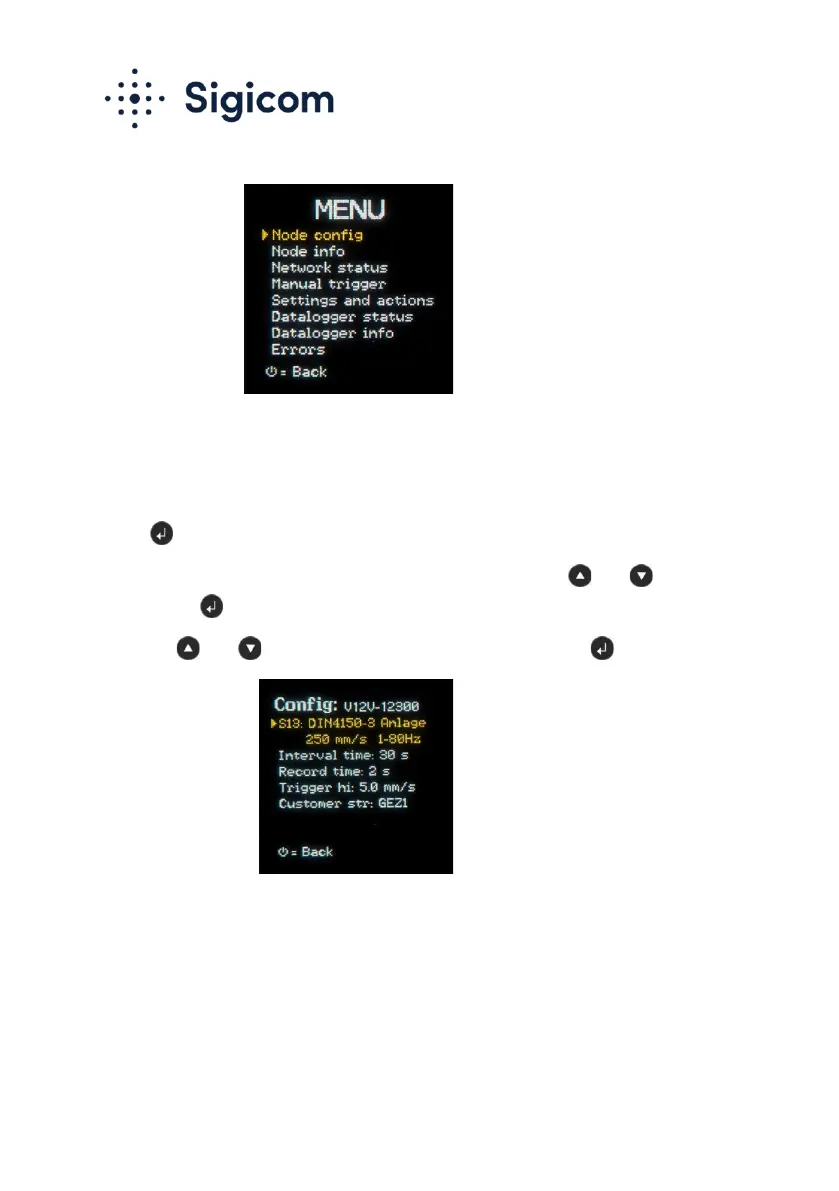Copyright © Sigicom AB 2020 29
Some menu selections are described in the following sections.
6.8.1. Node config
To view and possibly change monitoring parameters for any of the nodes,
press (opens the Menu), then select Node config.
If there are more than one node in the sensor network, use and
followed by to select which node to be configured.
Then use and to select wanted parameter, followed by .
Note! When changing standard, it is important to check all node
parameters such as Interval time, Record time and Trigger level, because
each standard has its own setting of those parameters.
The recommended way to configure the monitoring parameters is to use
INFRA Net.