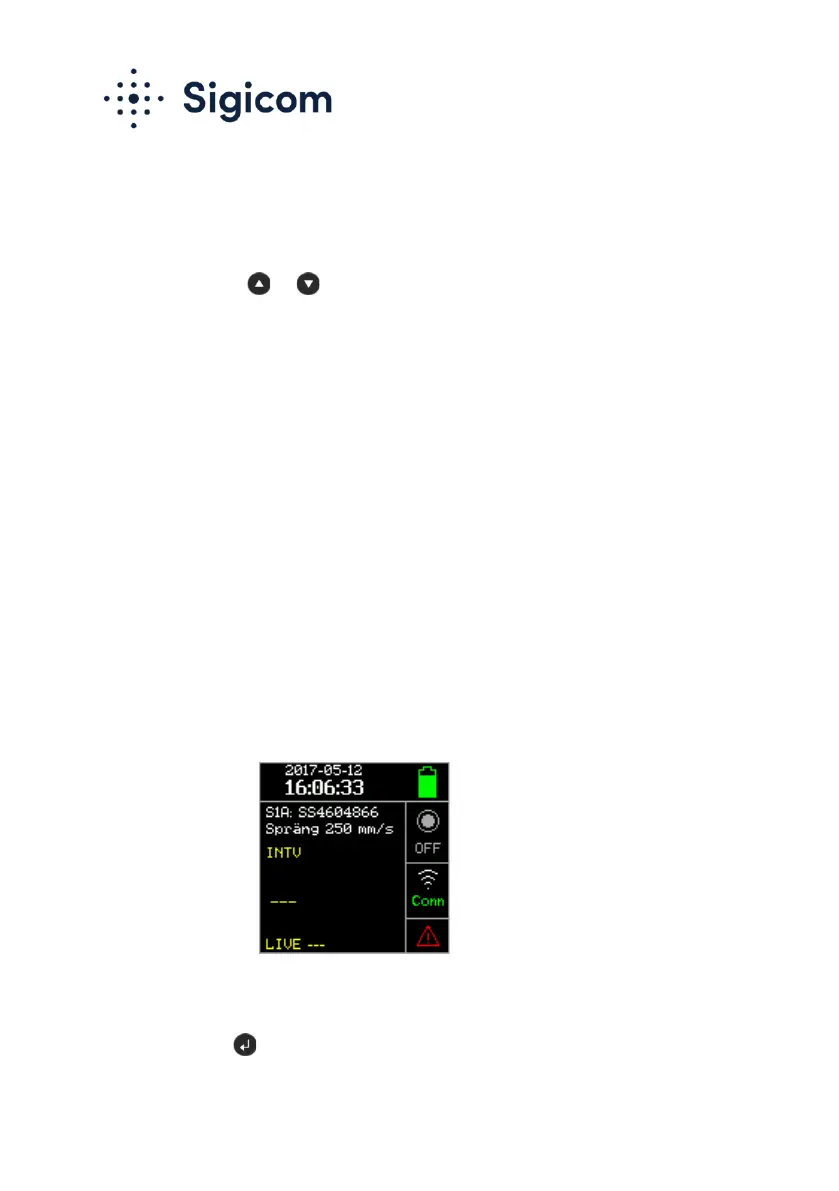Copyright © Sigicom AB 2020 30
6.8.2. Node info
Some non-configurable data are presented here, for example the date
when the sensor was calibrated, one node at the time. Switch between the
nodes by pressing or .
6.8.3. Network status
Number of nodes in the network is presented together with “uptime” (how
long since the D10/D10 Micro was started) and some data network
statistics.
6.8.4. Manual trigger
All connected sensors with possibility to record transients are triggered,
which means that each of them starts a transient recording.
6.8.5. Settings and Actions
See section 6.9.
6.8.6. Errors codes
A yellow or red triangle at the bottom right of the main screen indicates
that an error code is set.
For viewing and possibly resetting an error code, select Errors in the GUI
menu, and press .