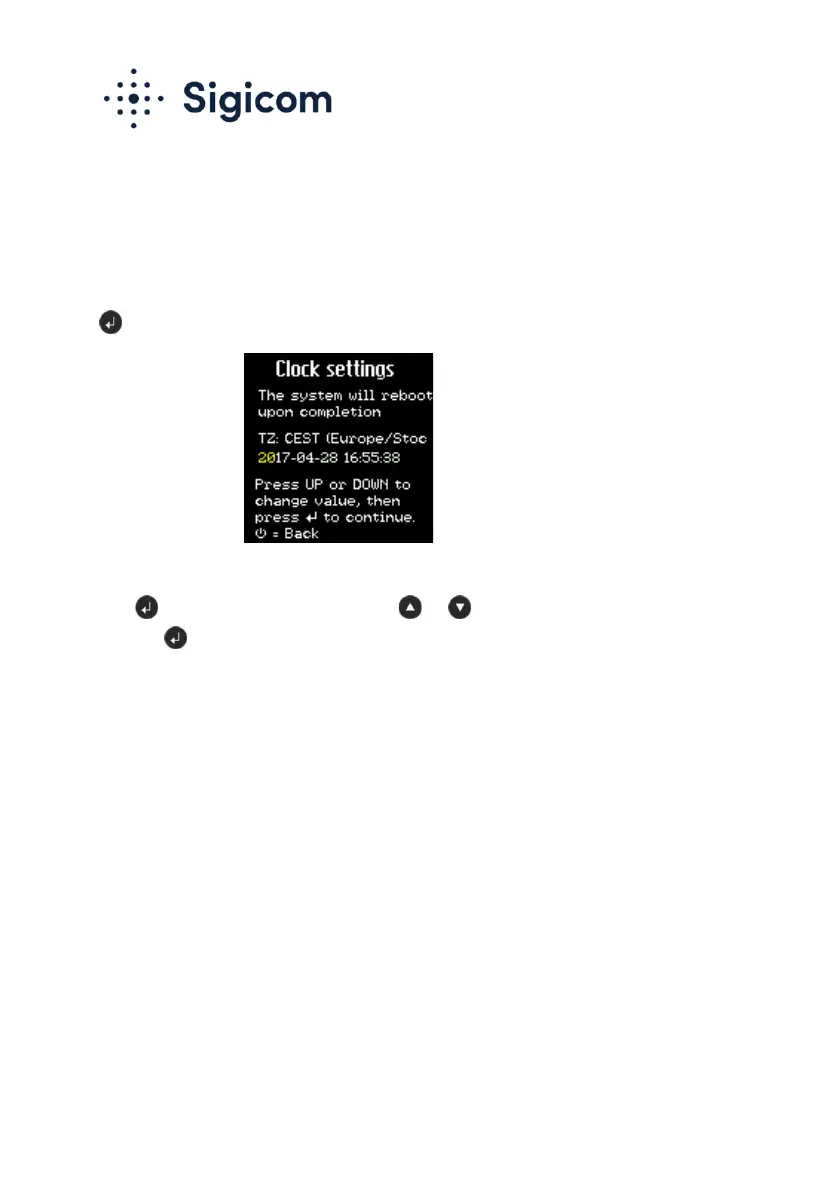Copyright © Sigicom AB 2020 32
6.9.3. Clock Set
Time synchronization is handled automatically (see section 6.11), so
setting the clock manually is normally not needed.
For manual setting, select “Clock settings” by pressing
→ Settings and actions → Clock set.
Note! To change Clock settings, Monitoring must be OFF.
Use to step forward, and the keys or to change a value. Finish
with the key.
Note! D10 will reboot automatically after the clock is changed.
6.9.4. Clock format
Time can be displayed in either 12- or 24-hour format, which is
configured by this selection. This configuration is only for the instrument,
INFRA Net is not affected by this.