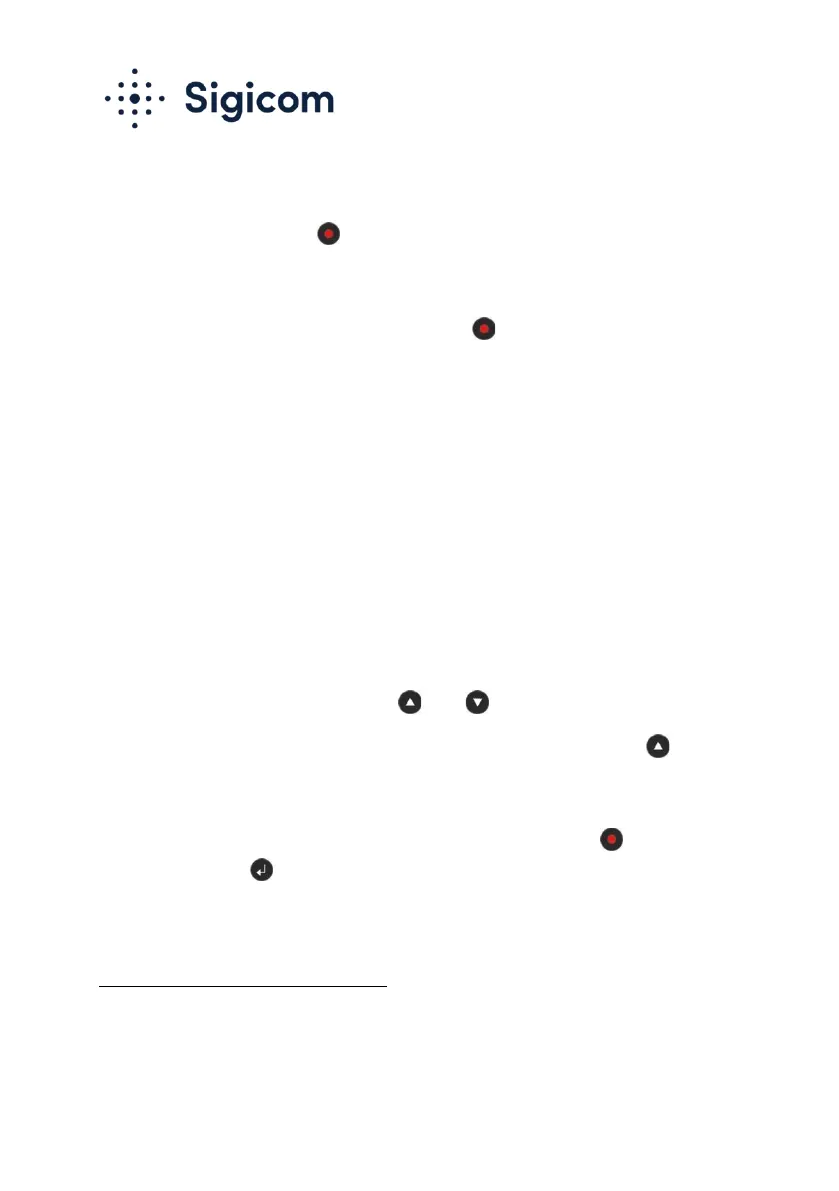, press . When monitoring mode is entered,
D10/D10 Micro will communicate with INFRA Net and transmit its
status.
If monitoring does not start when pressing the key, one of the
following reasons may apply:
• Another screen than the main screen is present
• GUI is locked by passcode.
6.3. Monitoring Data
During monitoring, the display is continuously updated with latest
monitoring data. The main screen of the display can be altered between
the three selections:
• INTV: interval data
• EVT: maximum value of a recording
• LIVE: maximum value over the last three seconds
by simultaneously pressing the keys and .
One node (sensor) is displayed at the time. Switch node by pressing .
6.4. Stop Monitoring
To stop monitoring, the display shall show Main screen, press and
acknowledge with . This is indicated by the monitoring symbol which
turns to gray. D10/D10 Micro will then communicate to INFRA Net and
update its new status and data.
In older versions of the INFRA system, Monitoring is called registration
(REGON and REGOFF, respectively).