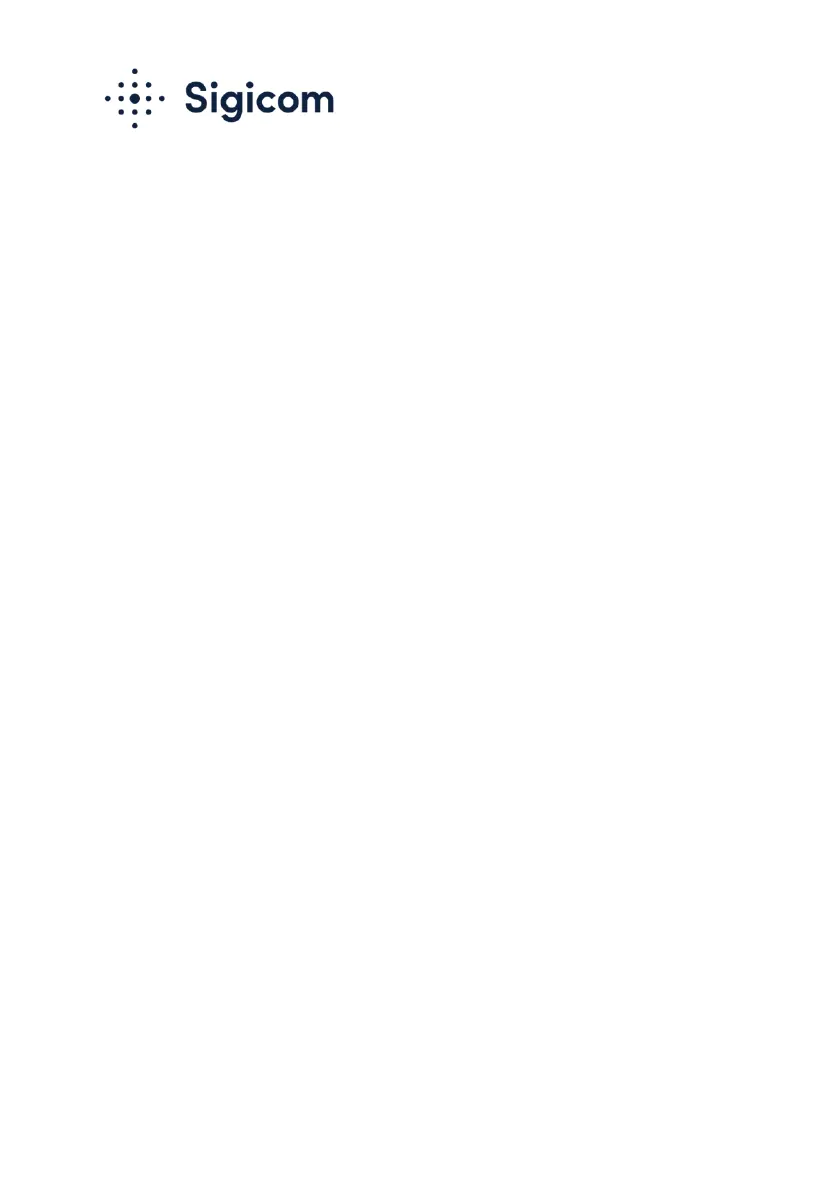Copyright © Sigicom AB 2020 23
5.3. Startup Check
After mounting, it is recommended to start the instrument and check:
• Number of nodes, and battery level. Select Network status and
Datalogger status, respectively, in the Menu, see section 6.8
• INFRA Net communication, see section 6.5.2
• That the internal date and time is correct; otherwise see Clock
Set, section 6.9.3
• Possible errors and warnings, select Errors in the Menu, see
section 6.8