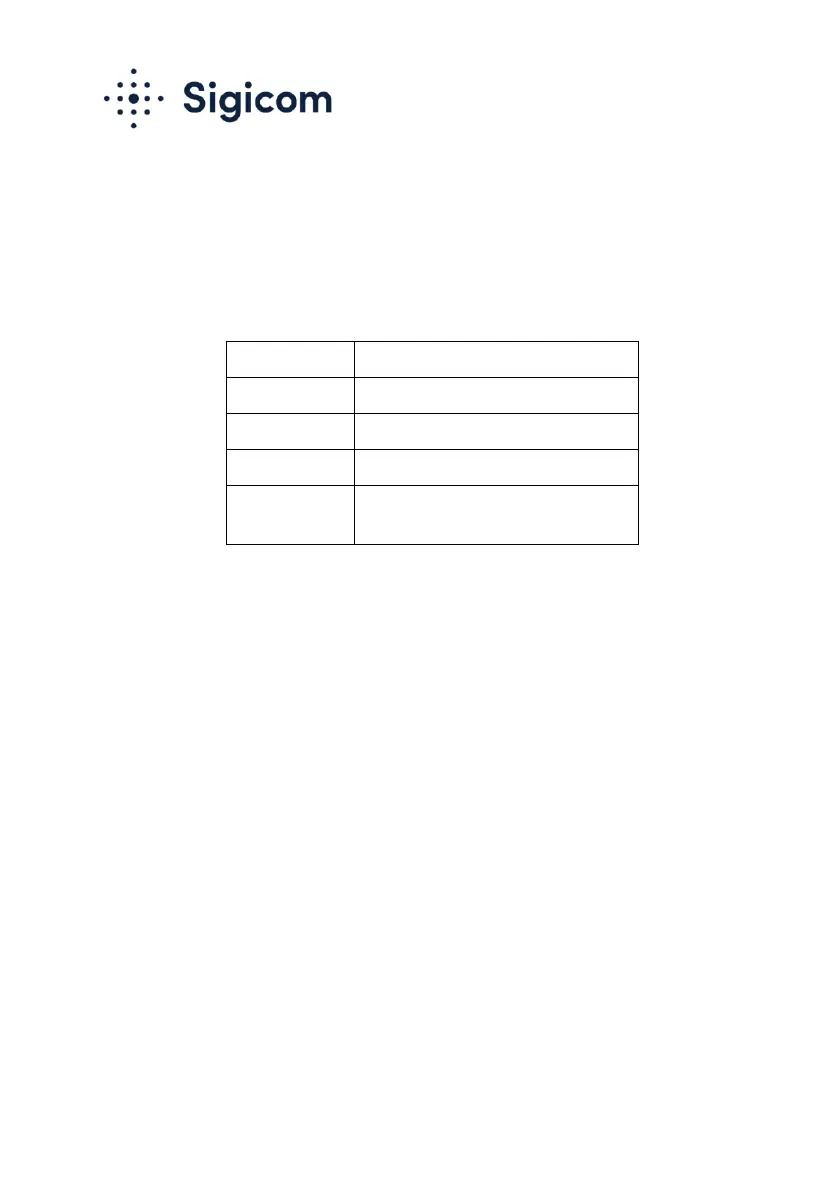Copyright © Sigicom AB 2020 18
To activate the direct SMS-function, a configuration file named
smsdest.txt is needed. This file defines the SMS recipients, one row per
recipient. A recipient can be setup to receive data messages and/or service
messages using different prefixes in front of the phone numbers.
Both data and service message
No messages
(the receiver is inactivated)
After the phone number, the recipient’s name can be entered. Examples of
SMS recipients in the config-file smsdest.txt:
070545262626 # Henry (Data messages only)
A+467021343556 # Mary (All messages)
S+497051343559 # Rose (Service messages only)
/070135565335 # John (No messages)