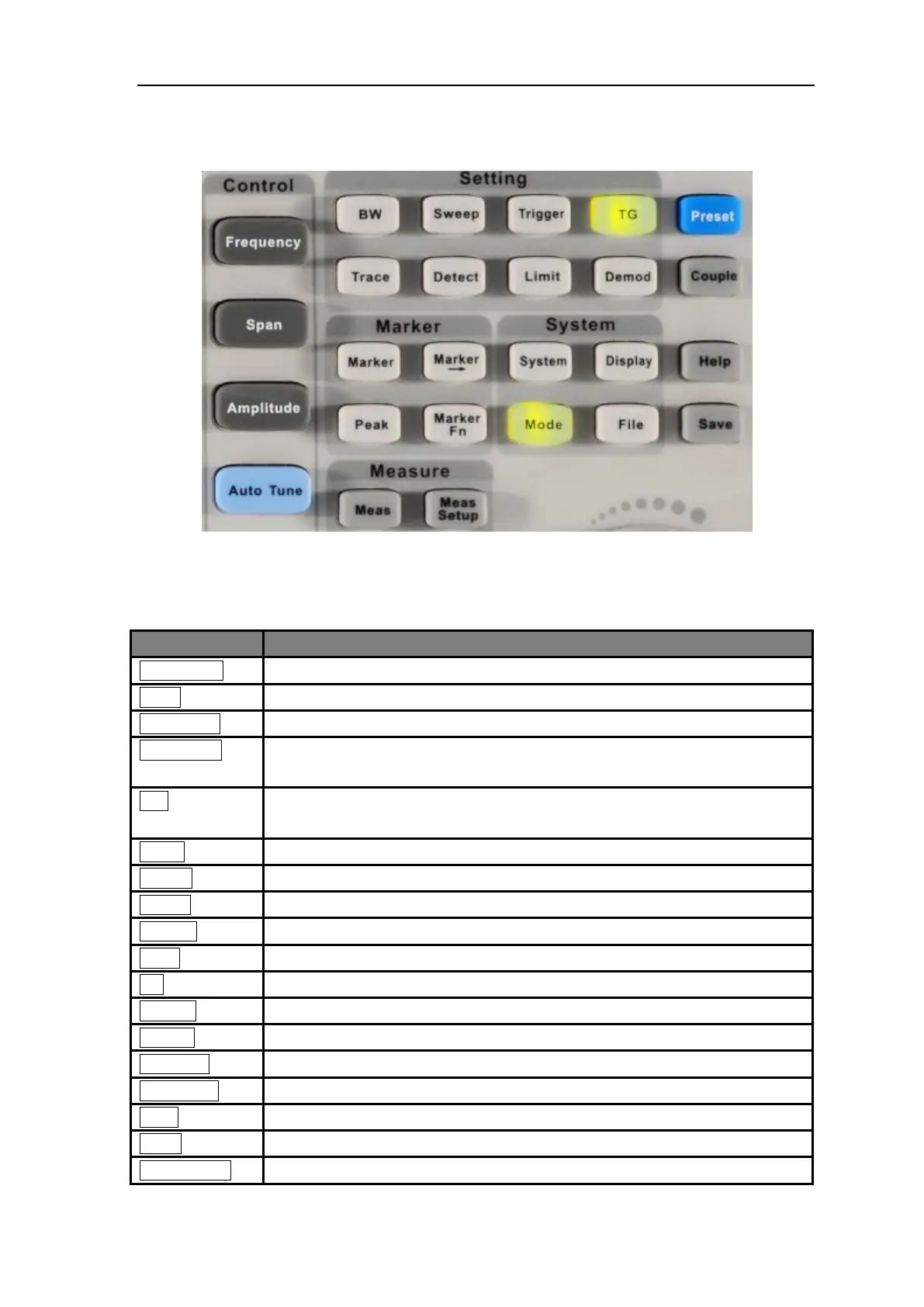SIGLENT
6 SSA3000X User Manual
1.3.1 Front Panel Function Keys
Figure 1- 7 Function Keys area
Table 1- 2 Function keys description
Sets the Center Freq\Start Freq\Stop Freq\Freq Step
Sets the Span\Full Span\Zero Span\Zoom In\Zoom Out\Last Span
Used to Set the REF Level\Attenuator\Preamp\Amplitude
Automatically sets the optimal parameters according to the characteristics of
the signal
Used to adjust the RBW,VBW,VBW/RBW Rate, Average Type
(Logpower\Power\Voltage)
Selects Trace\Trace setup\Trace math
Selects the Sweep time\Sweep Rule\Sweep Mode
Selects the Detector type
Used in Selecting the Free Trigger\Video Trigger/ External Trigger
Sets the TG Level\TG Level offset\Normalize
Used to set the Parameters of the AM and FM
Used to Select the Mark Trace and Marker math
Sets all types of Markers to Freq
Selects the Noise Marker\N dB BW\Freq Counter\Read out of Freq
Searches for the Peak Signal and Counts the Peak Frequency
Selects the Channel Power\ACPR\Occupied BW\T-Power
Used to Choose the Parameters Details of Channel Power\ACPR