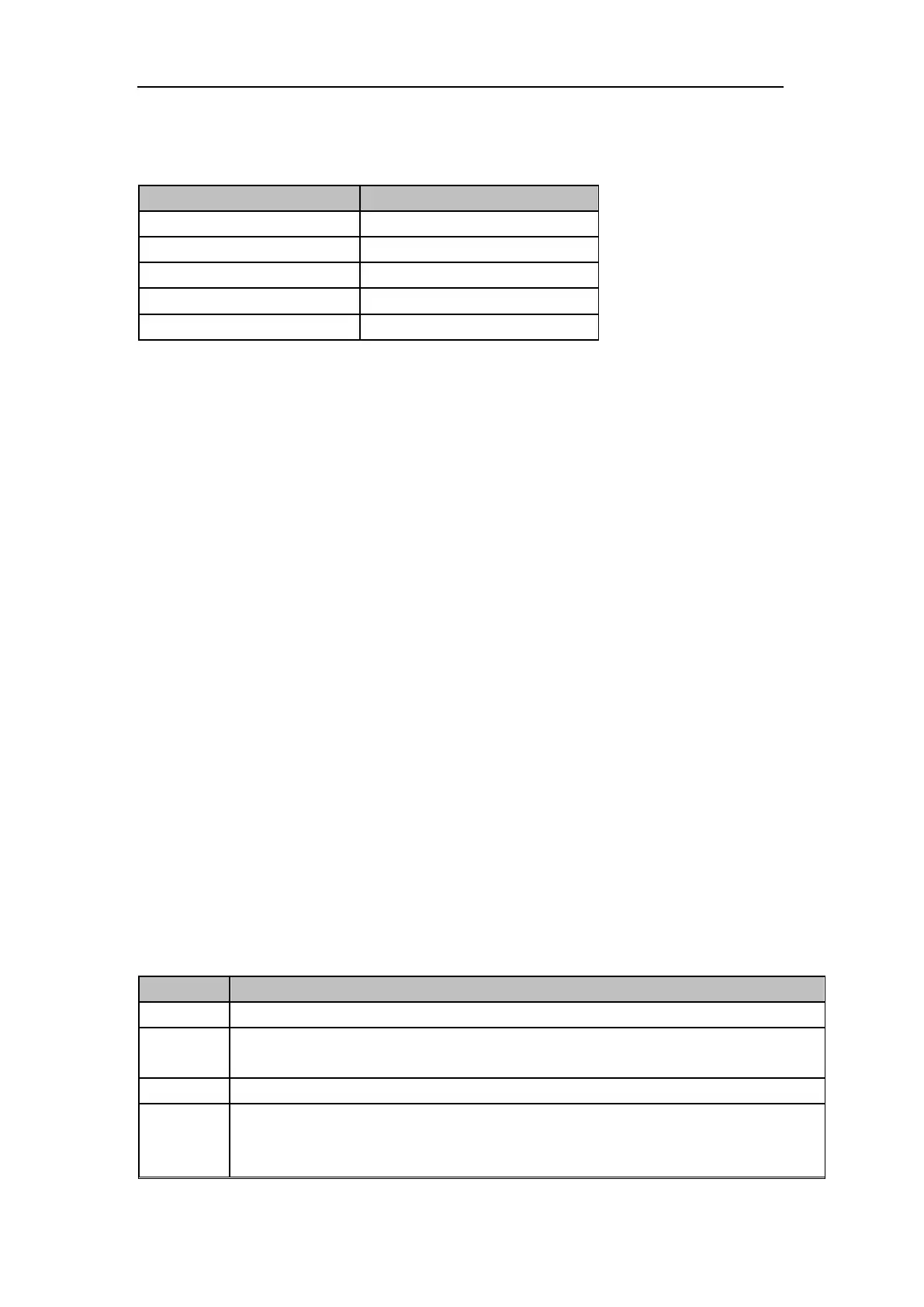SIGLENT
SSA3000X User Manual 37
on the screen. You can use the numeric keys, knob or direction keys to modify this parameter.
Please refer to “Parameter Setting” for more details.
Table 2- 17 Trigger Setup
2.2.5.3 External
In this mode, an external signal (TTL signal) is input from the [TRIGGER IN] connector at the rear
panel and trigger signals are generated when this signal fulfills the specified trigger edge condition.
Set the trigger edge in external trigger to the rising (Pos) or falling (Neg) edge of the pulse.
Note: When “Free Run” is selected, Trig Setup is grayed out and disabled.
2.2.6 Limit
Spectrum Analyzer supports the Pass/Fail test function. In this function, the measured curve is
compared with the pre-edited curve. If the related rules are met, the result is “Pass”; or else is
“Fail”.
2.2.6.1 Limit Switch
Select the desired limit line (upper or lower) for editing. Each limit line has its own switch. You can
test according to both together, either one or neither.
2.2.6.2 Edit
Edit the properties of the limit lines.
Table 2- 18 Pass/Fail Menu
Select the desired limit line (upper or lower) for editing
Select the line or point for editing. Set the number of the point to be edited if you
selected the point type. The range from 1 to 100
Add a new point for editing.
Edit the X-axis value (frequency or time) of the current point. If the X-axis unit is
frequency and the Ref Freq is enabled, edit the frequency difference between the
frequency of the current point and the center frequency.