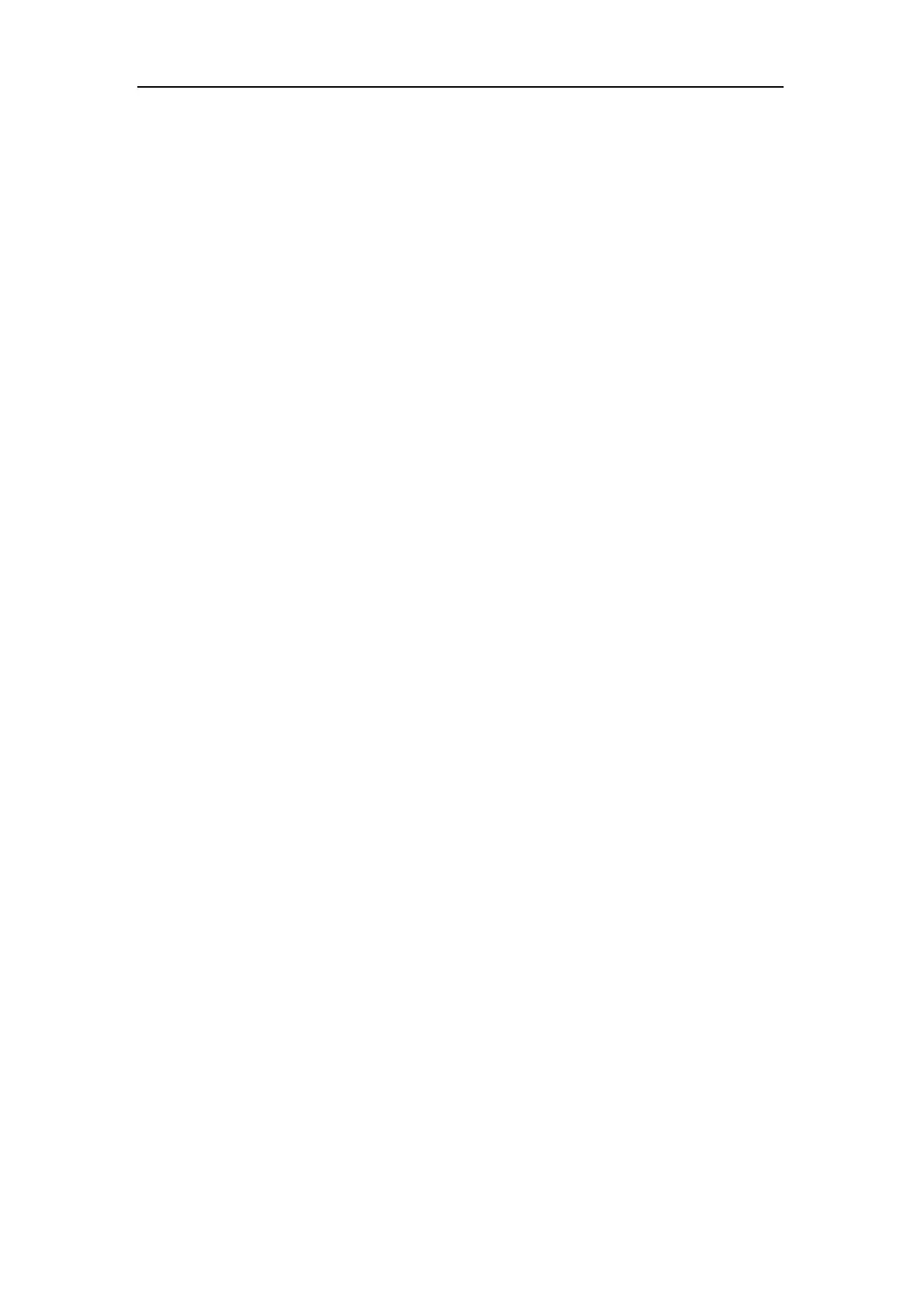SIGLENT
SSA3000X User Manual 59
2.5 System
2.5.1 System
Set the system parameters.
2.5.1.1 Language
SSA3000X supports multi-language menu, Chinese and English build-in help and popup
messages.
Press this key to select the desired display language.
2.5.1.2 Power On/Preset
1.Power On/Preset
Set the power on setting to” factory (default)”, “Last” or one of “user”.
Set the preset type to factory (default), “Last” or one of “User”.
Last
When “Last” is selected, settings before the last power-off would be recalled automatically at
power on.
User
Select user-defined configuration from “user1” to “user6”
If power on set to user, the device will recall the specified configuration after power on and press
Preset at the front panel under any operation interface will recall the specified preset type.
2. USER-DEFINED
Save the current instrument setting as user-defined setting into the internal non-volatile memory.
You can store and name up to 6 system states, and name every STA file.
3.Factory
When “factory” is selected, the device will recall the initial config.
2.5.1.3 Interface Config
SSA3000X support communications through LAN, USB as standard interface.
1. LAN
Config or reset corresponding parameters of LAN.