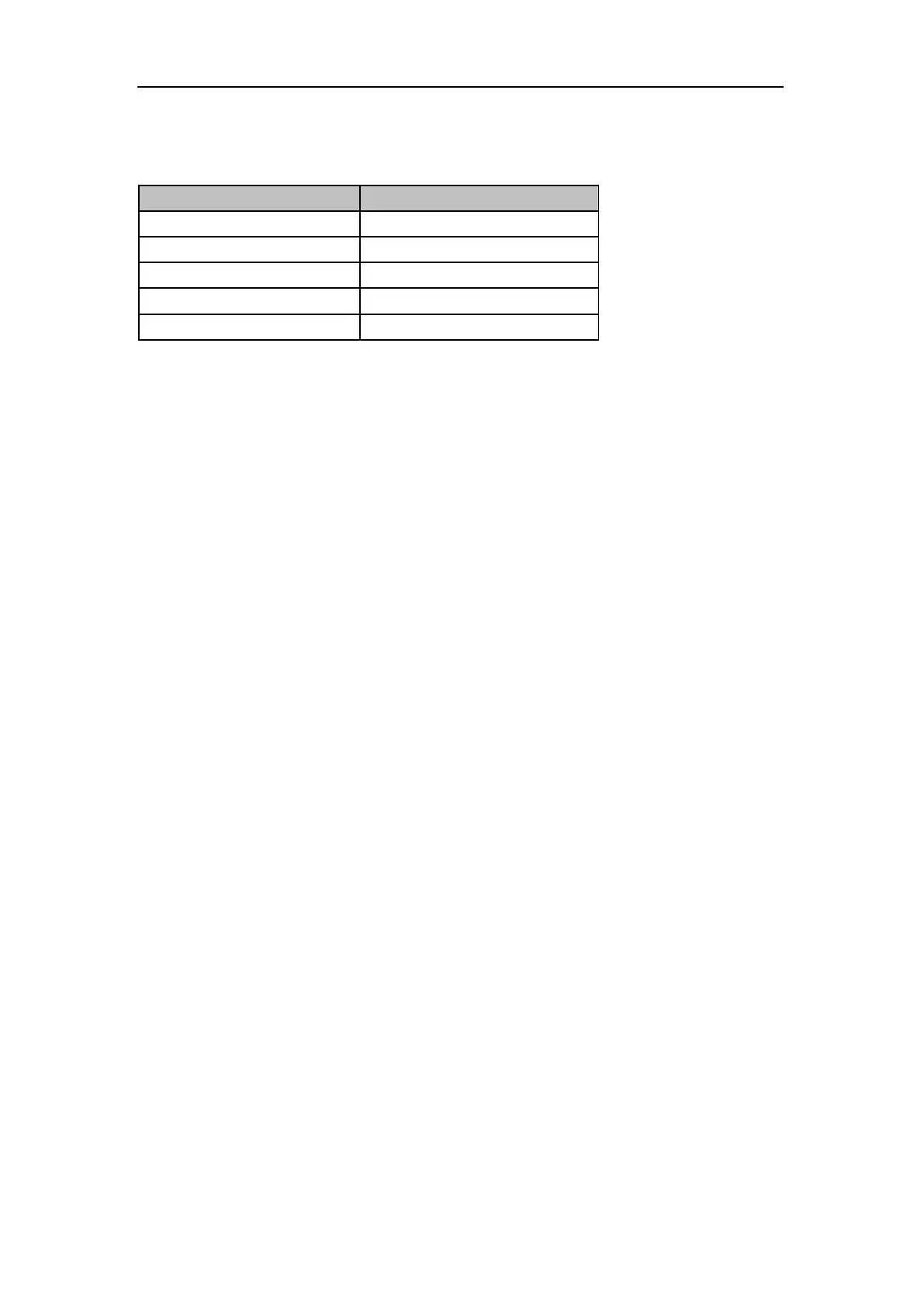SIGLENT
SSA3000X User Manual 61
Table 2- 36 Grid brightness
2.Display Line
Open or Close Display Line or move the location.
2.5.3 File
2.5.3.1 Browser
Browser type including “Dir” and “File”,
Dir: when selected, use the knob or direction keys to browser directory in system
File: when selected, use the knob or direction keys to switch among files or folders under the
current directory.
2.5.3.2 Open/Load
Open the current folder or load current file
2.5.3.3 Type
user can define the file type be browsed and saved, included “all type”, “STA”, “SET”, “TRC”,
“COR”, “LIM”, “BMP”, CSV”.
2.5.3.4 Save
Save file in current directory, the file type is set in "Type"
2.5.3.5 Create Folder
Create a new folder in current directory.
2.5.3.6 Delete