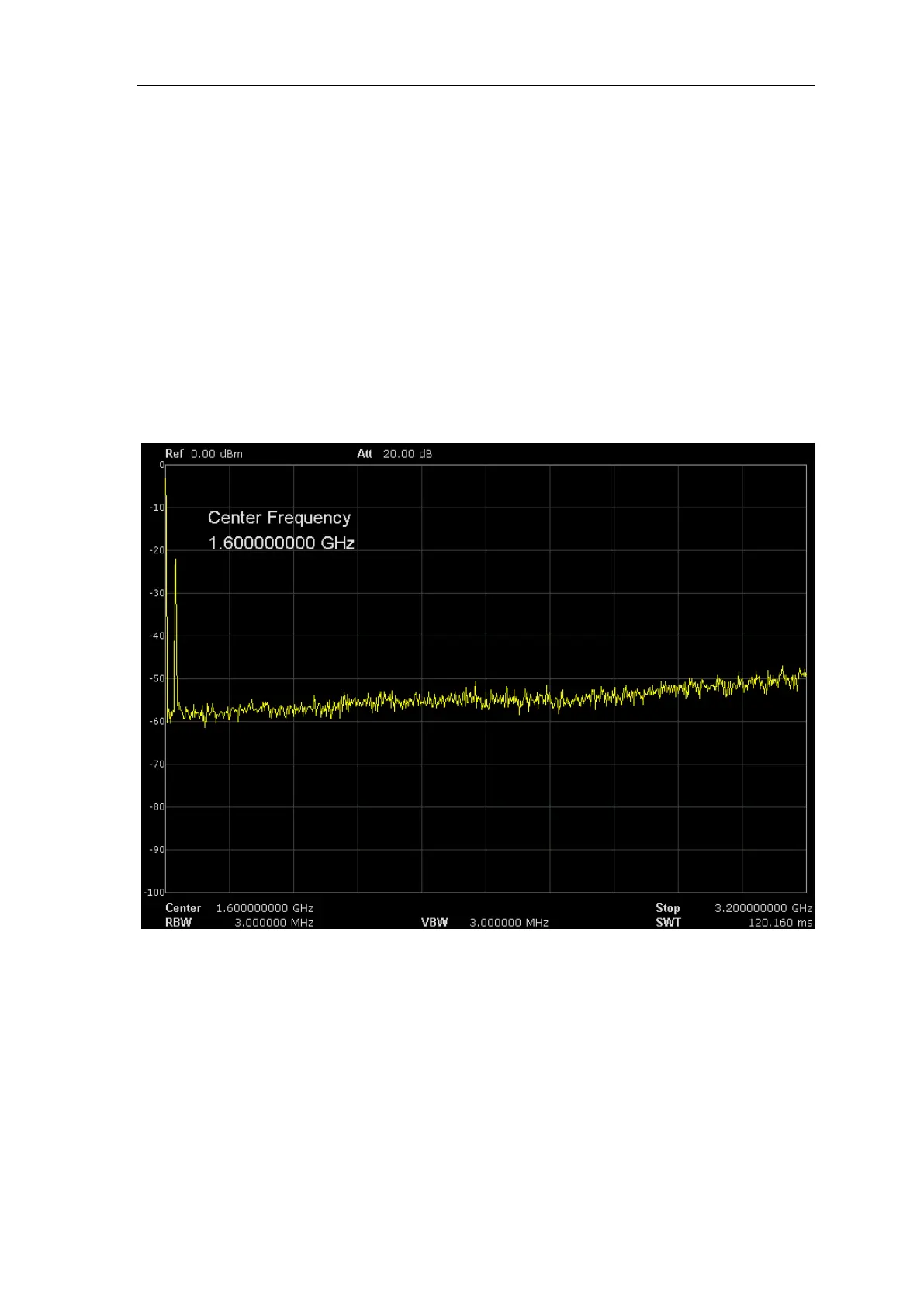SIGLENT
28 SSA3000X User Manual
enabled, the data of the correction factor currently selected is used for amplitude correction. If
multiple factors are enabled, all related data will be used for amplitude correction.
2.1.4 Auto Tune
Search for signals automatically throughout the full frequency range; adjust the frequency and
amplitude for optimum display effect of the signal to realize one-key signal search and auto setting
of parameters.
In the process of auto search, The “Auto Tune” is shown in the status bar on the screen until
the search is finished.
Some parameters such as the reference level, scale, input attenuation and maximum mixing
level may be changed during the auto search.
Figure 2- 3 Before Auto Tune