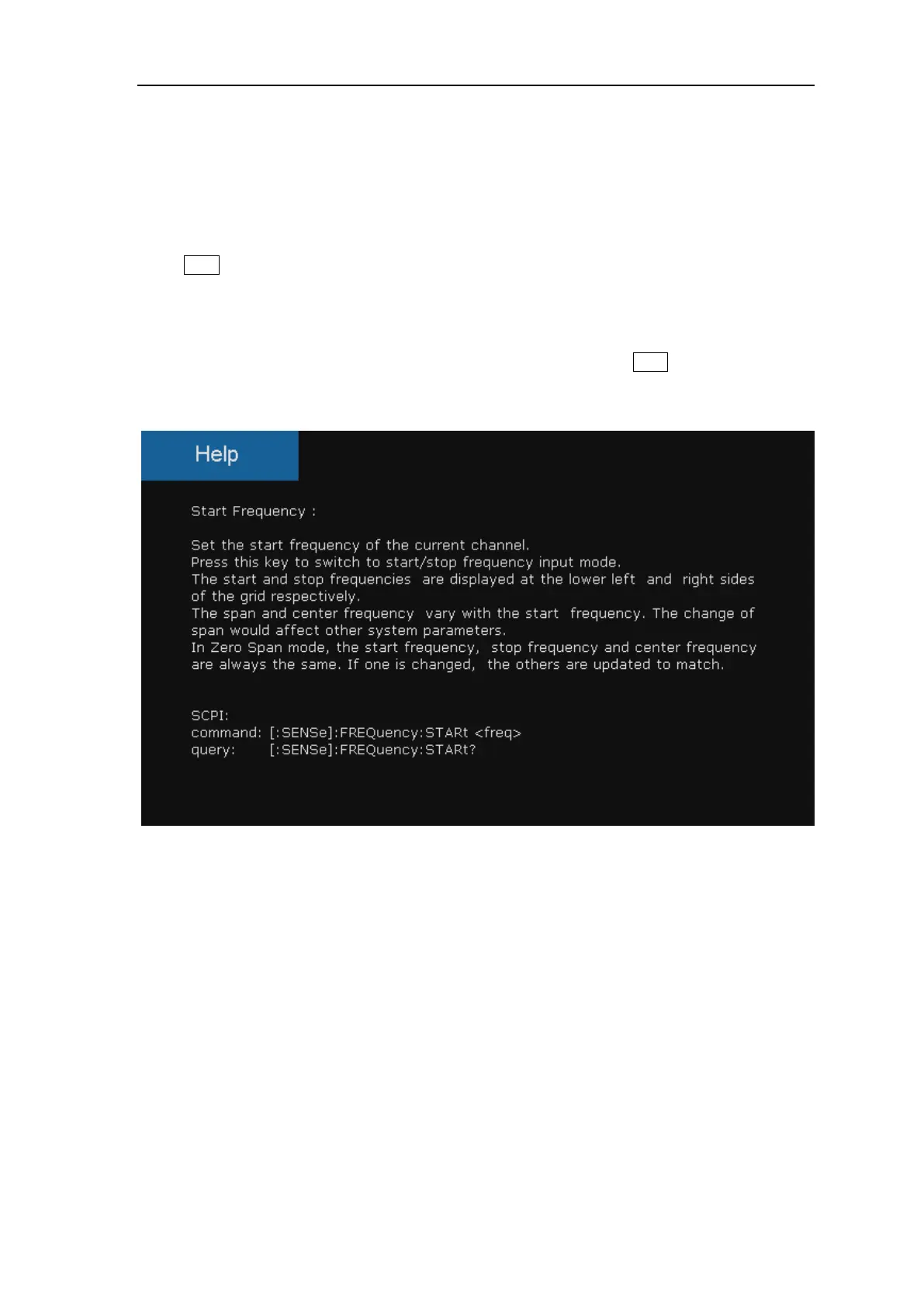SIGLENT
16 SSA3000X User Manual
1.8 To Use the Built-in Help
The built-in help system provides information about every function key at the front panel and every
menu soft key.
1. How to acquire built-in help
Press Help and a prompt about how to obtain help information will be shown at the center of the
screen. Then, press the key that you want to get help of and the relevant help information will be
shown at the center of the screen.
2. Close the current help information
When the help information show at the center of the screen. Press the Help button, It will close
the help information.
Figure 1- 13 help information