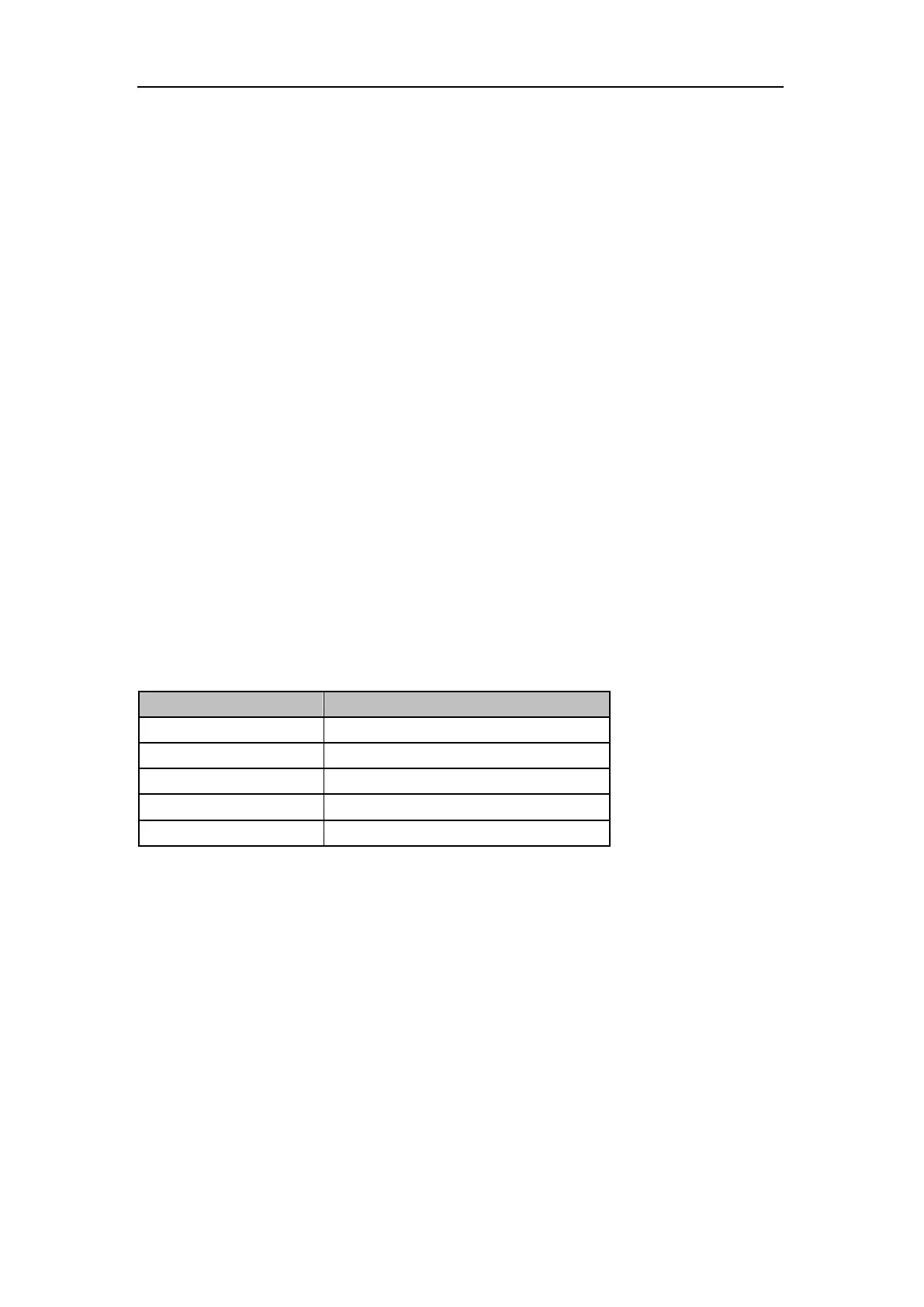SIGLENT
SSA3000X User Manual 27
2.1.3.6 Scale Type
Set the scale type of Y-axis to Lin or Log. The default is Log.
In Lin mode, Scale value cannot be changed. Display area for reference level of 0%. In use
process pay attention to the following points:
In Log scale type, the Y-axis denotes the logarithmic coordinate; the value shown at the top of
the grid is the reference level and each grid represents the scale value. The unit of Y-axis will
automatically switch to the default unit (dBm) in Log scale type is changed from Lin to Log.
In Lin scale type, the Y-axis denotes the liner coordinate; the values shown at the top of the
grid and the bottom of the grid are the reference level and the scale setting function is invalid.
The unit of Y-axis will automatically switch to the default unit(Volts) in Lin scale type when the
scale type is charged from Log to Lin.
2.1.3.7 Ref Offset
Assign an offset to the reference level to compensate for gains or losses generated between the
device under measurement and the analyzer.
The change of this value changes both the reference level readout and the amplitude readout
of the marker; but does not impact the position of the curve on the screen.
You can modify this parameter using the numeric keys. For more details, please refer to
“Parameter Setting”.
Table 2- 9 Ref Offset
2.1.3.8 Correction
Correct the amplitude in order to compensate for the gain or loss from external devices such as
Antenna and Cable. When using this function, you can view the correction data table and save or
load the current correction data. When amplitude correction is turn on, both the trace and related
measurement results will be corrected.
1. Select
Select a correction factor from Antenna, Cable, Other and User for the current correction and the
default is Off(turn off all the correction factors).After choosing the desired correction factors, press
"Correction" to enable the correction factors selected. Multiple correction factors can be enabled at
the same time.
2. Correction
Enable or disable amplitude correction and the default is Off. When amplitude correction is