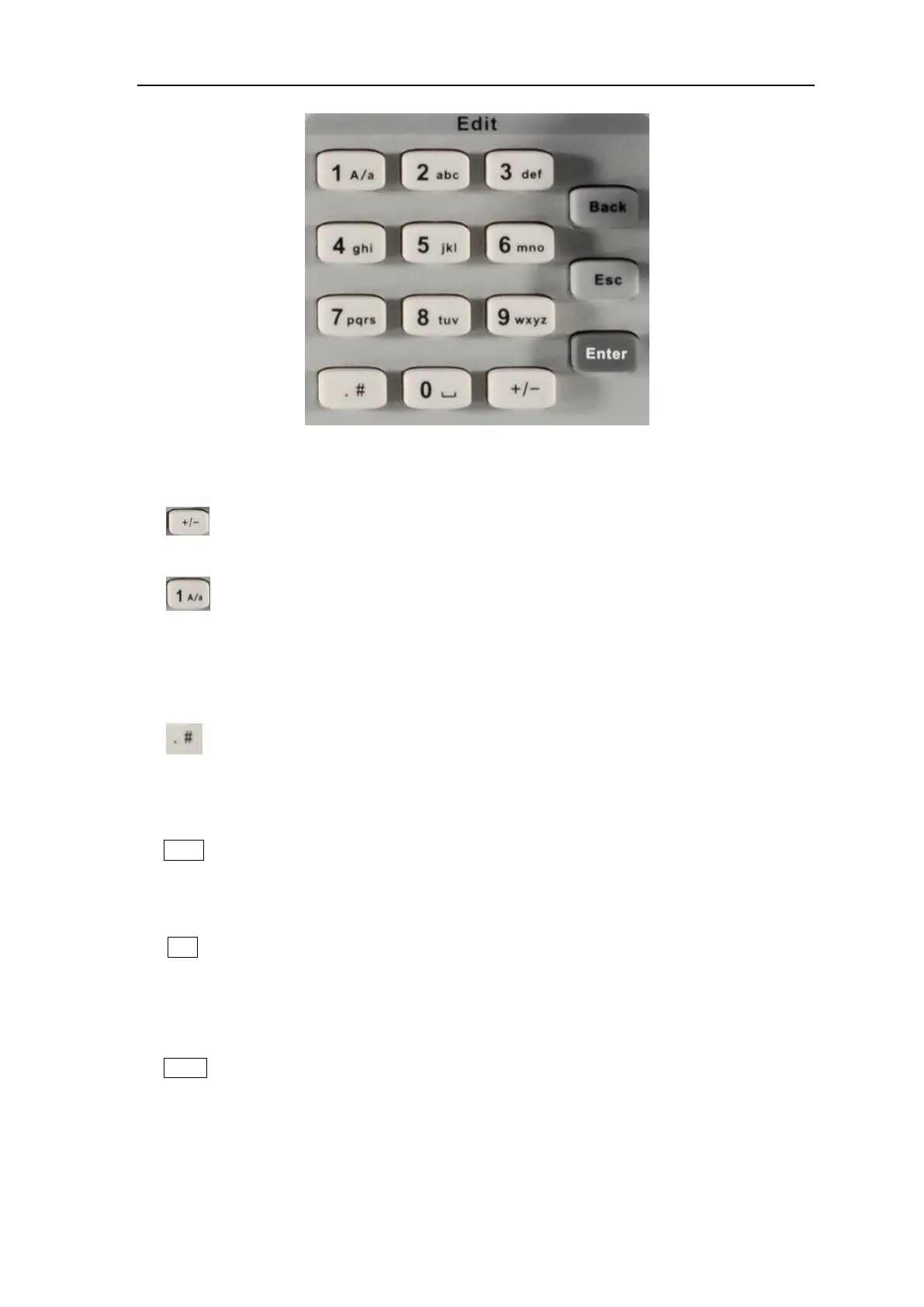SIGLENT
8 SSA3000X User Manual
Figure 1- 8 Numeric Keyboard
1.
Press this key can change the Number and letter during file or folder name editing.
2.
Multiplexing keys for numbers and letters. They are used to directly input the desired
number or letter.
press this key to input 1 in number input and switch between uppercase and lowercase
letter in English input.
3.
Press this key to input a decimal point in number input.
Press this key to input special character in English input.
4.Back
During the process of parameter editing, press this key to delete the character on the left of
the cursor.
5. Esc
During parameter editing process, press this key to clear the inputs in the active function
area and exit parameter input.
When the instrument is in remote mode, use this key to return to local mode.
6.Enter
When pressed during parameter editing process, the system will complete the input and insert
a default unit for the parameter automatically.