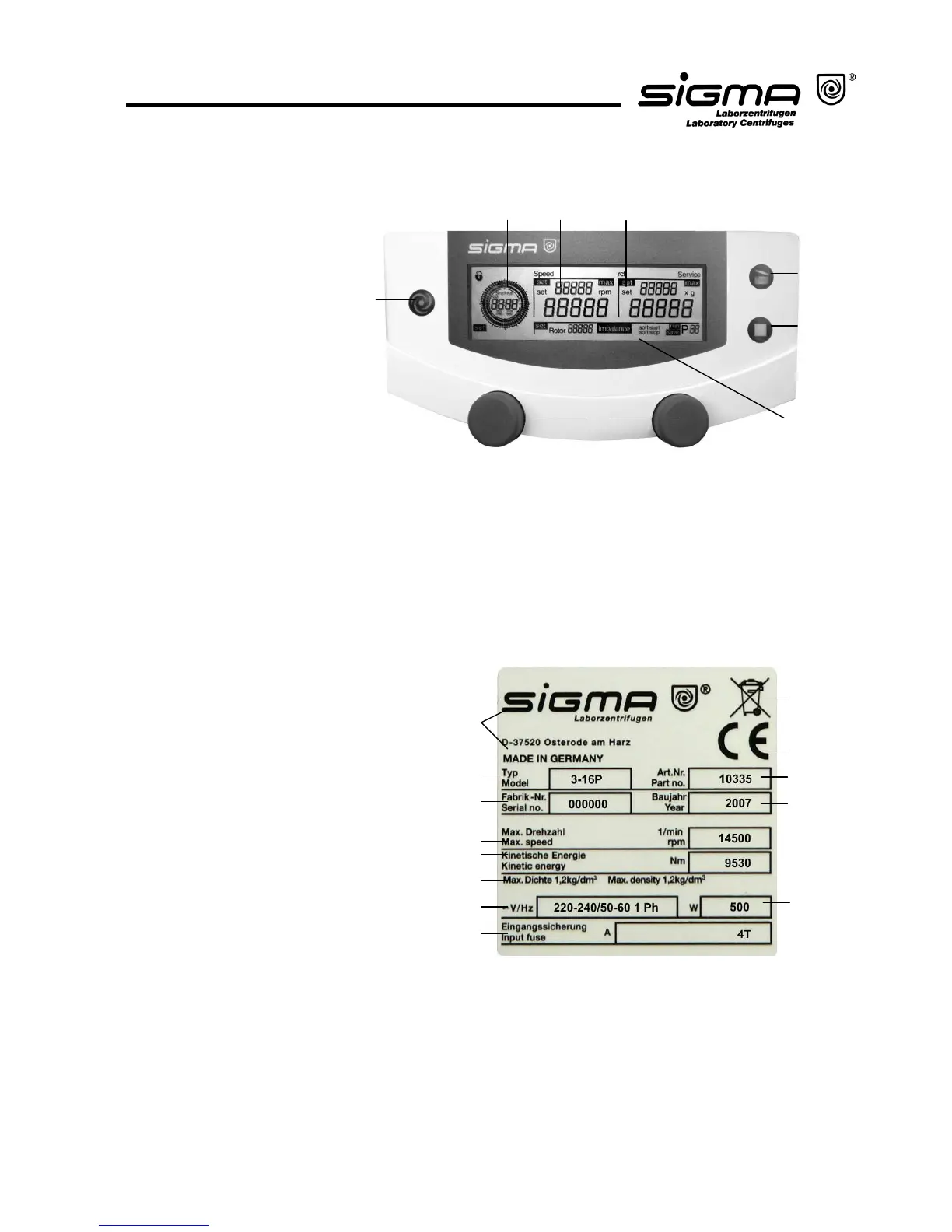Version 06/2007, Rev. 1.15 of 16/09/2011 - sb page 25 of 75
Translation of the original operating manual
5.1.1.1 Operating Panel
The centrifuge is started directly via the operating panel. When the centrifuge is
switched on, all of the operating keys and displays will be illuminated for a short
time. It is now ready for operation.
5.1.1.2 Name Plate
1 Manufacturer and registered
office
2 Type name
3 Serial number
4 Max. speed
5 Kinetic energy
6 Max. density
7 Nominal voltage
8 Input fuse
9 Symbol for special disposal
(see chapter 8)
10 CE mark in accordance with
the directive 94/9/EC
11 Part number
12 Year of manufacture
13 Power consumption
Fig. 5.4: Example of a name plate
1 Start key
2 Time display
3 Speed display
4 RCF display
5 Lid key
6 Stop key
7 Display for rotor,
deceleration curve and
programs
8 Rotary knobs