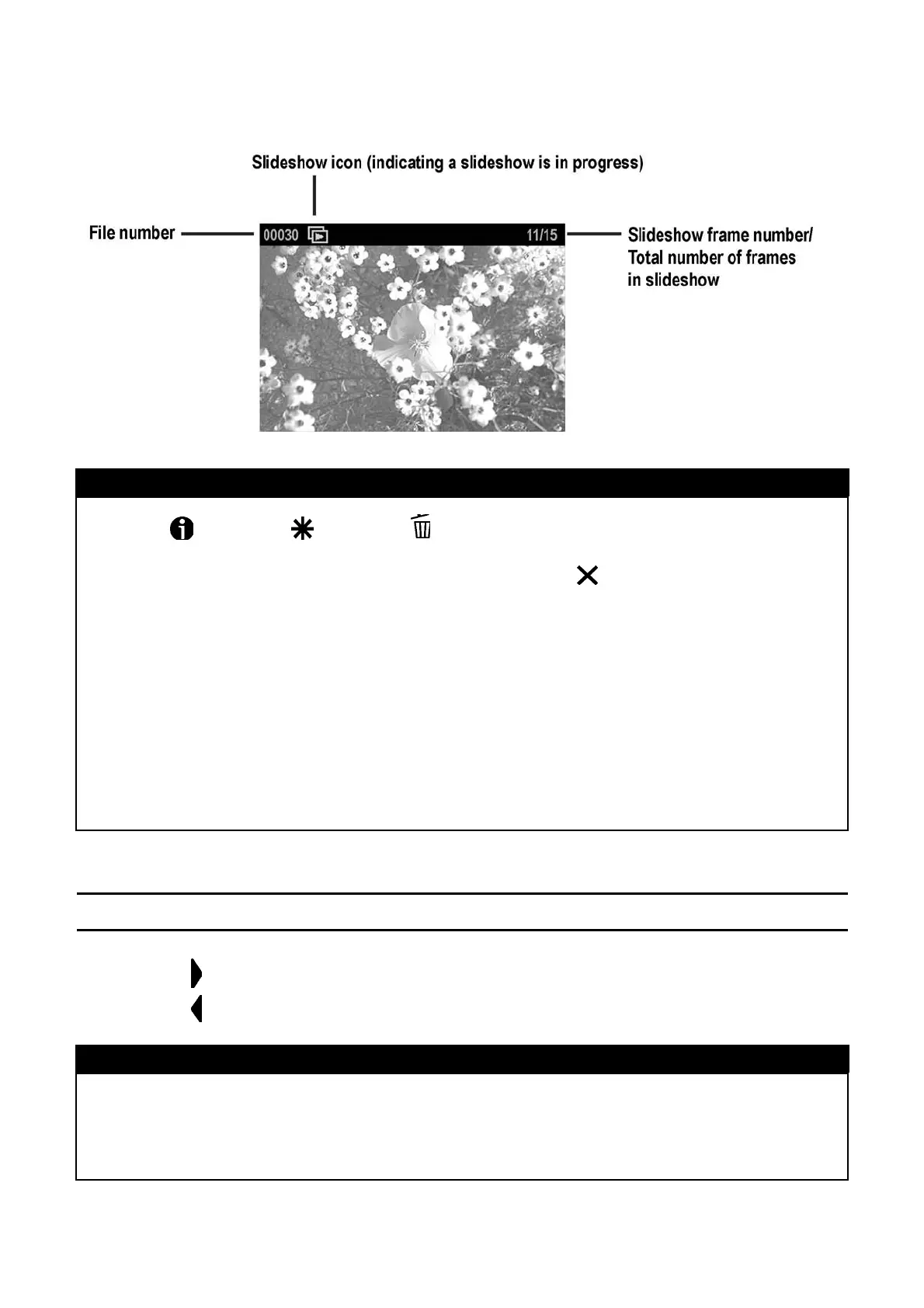93
SHOWING A SLIDESHOW
TIP
• The
<
INFO
>
,
<
MOD
>
,
<
DEL
>
,
and +/- Controller will not work
while a slideshow is in progress. To get additional information on an image,
delete an image, or modify an image, press
<
CANCEL
>
to stop the
slideshow.
• The Auto Power Off and LCD Sleep functions are disabled during slideshow
playback.
• It is recommended that the camera be powered with the provided AC adapter
during automatic slideshow playback to avoid draining the battery.
• For best results, rotate all slideshow images to the correct orientation and use
an attached television monitor to display the slideshow.
TO MANUALLY ADVANCE OR REWIND A SLIDESHOW
Press the
<
>
arrow on the 4-way controller to advance to the next image
Press the
<
>
arrow on the 4-way controller to return to the previous image.
TIP
• Once manual navigation stops, the slideshow will continue to automatically
advance to the next image after the duration set in the slideshow set-up page.
(See Page 95).
