
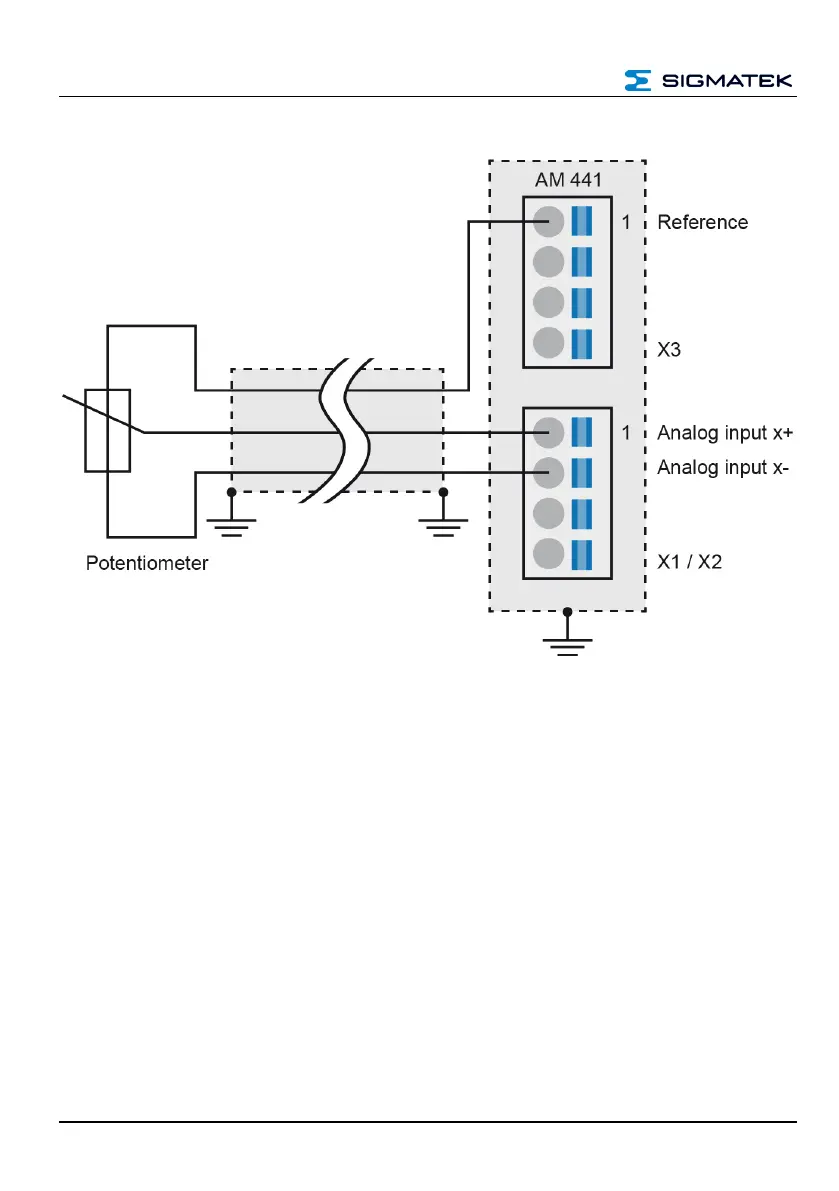 Loading...
Loading...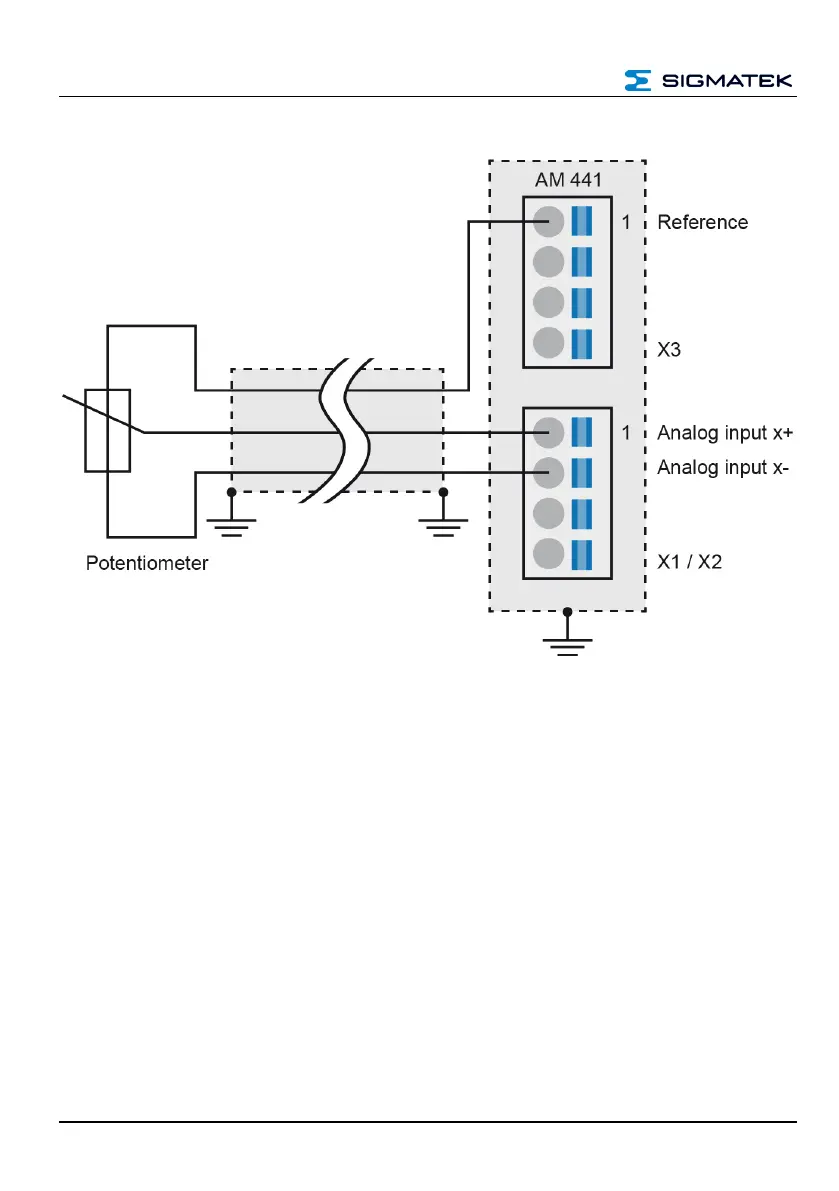
Do you have a question about the SIGMATEK AM 441 and is the answer not in the manual?
| Product type | Control Unit |
|---|---|
| Supply voltage | 24 V DC |
| Processor | Intel Atom |
| Clock Speed | 1.6 GHz |
| Ethernet Ports | 2 |
| USB Ports | 2 |
| Interfaces | Ethernet, USB, CAN |
| Operating System | Linux |
| Operating Temperature | 0°C to 55°C |
| Series | AM 400 Series |