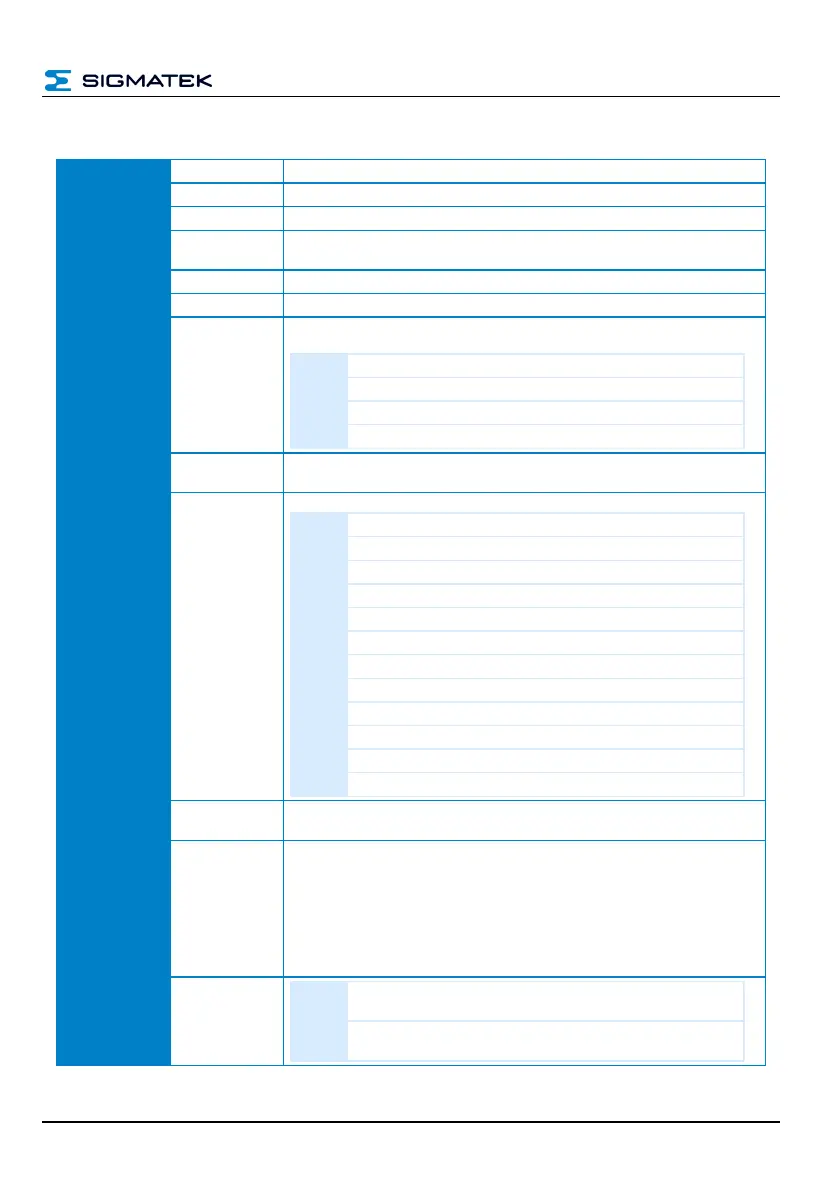S-DIAS ANALOG MIXED MODULE ±10 V AM 441
26.07.2023 Page 45
17.1 General
This server shows the actual status of the hardware class.
The device ID of the hardware module is shown in this server.
FPGA version of the module in 16#XY (e.g. 16#10 = version 1.0).
Hardware version of the module in format 16#XXYY (e.g. 16#0120 = Version
1.20)
The serial number of the hardware module is shown in this server.
This server increments when a transfer fails.
With this server, the application LED of the S-DIAS module can be activated
to find the module in the network more quickly.
The Firmware version of the hardware module is shown in this server.
In this server, the status bits of the FW are shown.
Analog input current too low
Supply +24 V on the S-DIAS bus not OK
The reference voltage for sever value 0 is too low.
This client is active by default, which means that the S-DIAS hardware
module at this position is mandatory for the system and can under no cir-
cumstances be disconnected or return an error. Otherwise, the entire hard-
ware deactivated. If the hardware module is missing or removed, an S-DIAS
error is triggered. If his client is initialized with 0, the hardware module
located in this position is not mandatory. This means that it can be inserted
or removed at any time. However, which components identified as "not
required" should be selected with regard to the safety of the system.
AI[1-4] used as analog input
(range: -10 ... +10 V)
AI[1-4] used as analog input with mass reference
(Range: -10 ... +10 V).
