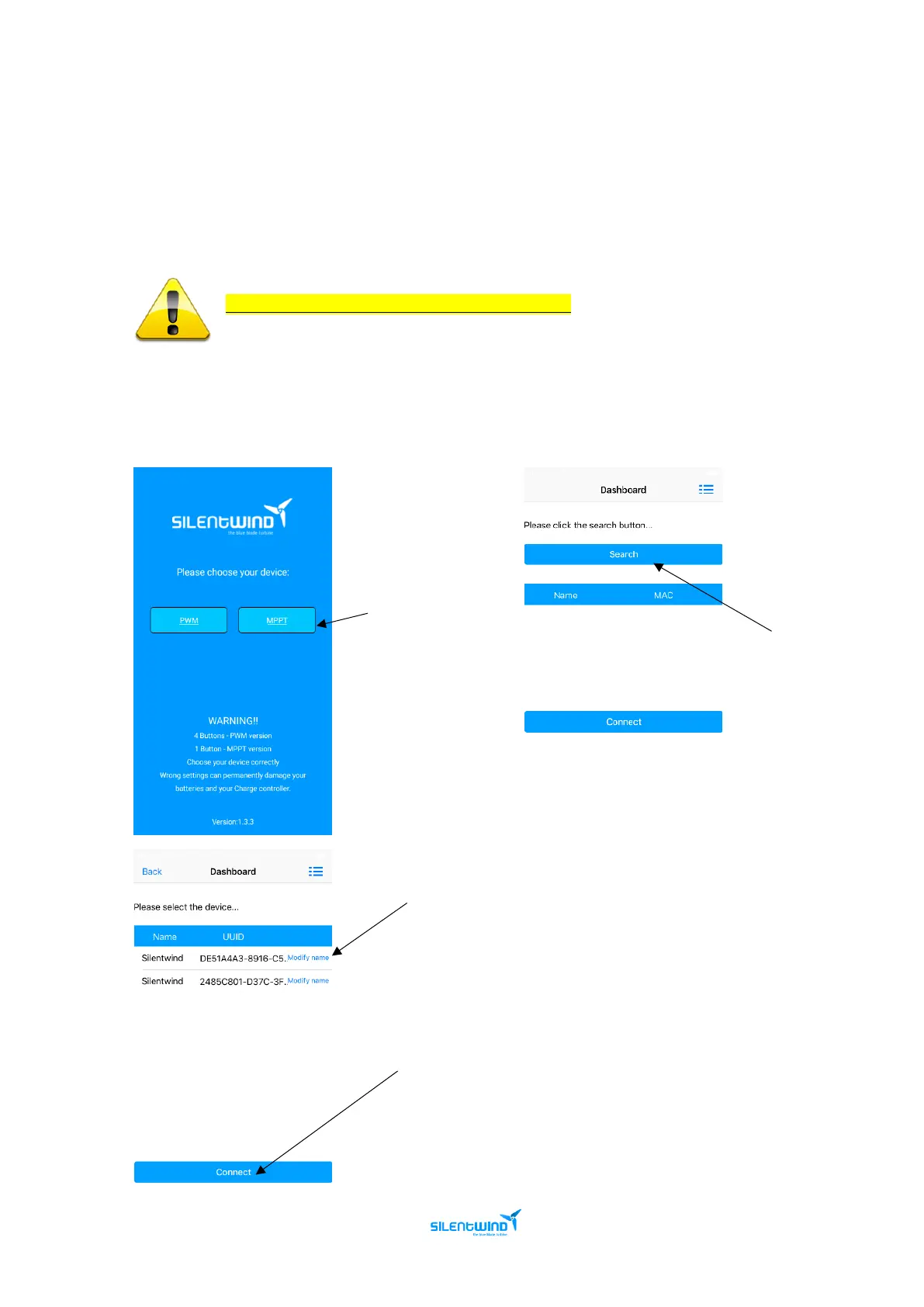MPPT Charge Controller User Manual - Feb. 2019 24
5.7.2 SILENTWIND CONTROLLER APP
The Silentind Controller APP is available on the Google Play for Android devices and Apple Store for
iOS devices. Go to your app store, according the operating system of your phone, and search for:
SILENTWIND.
Download the app and install it as any other APP. Compatibility information is displayed at the
download section.
Please read the APP Terms and Conditions carefully.
After installing the APP make sure Bluetooth is enable in your phone and the controller is ON and near
your phone.
Execute the program and follow the instructions:
