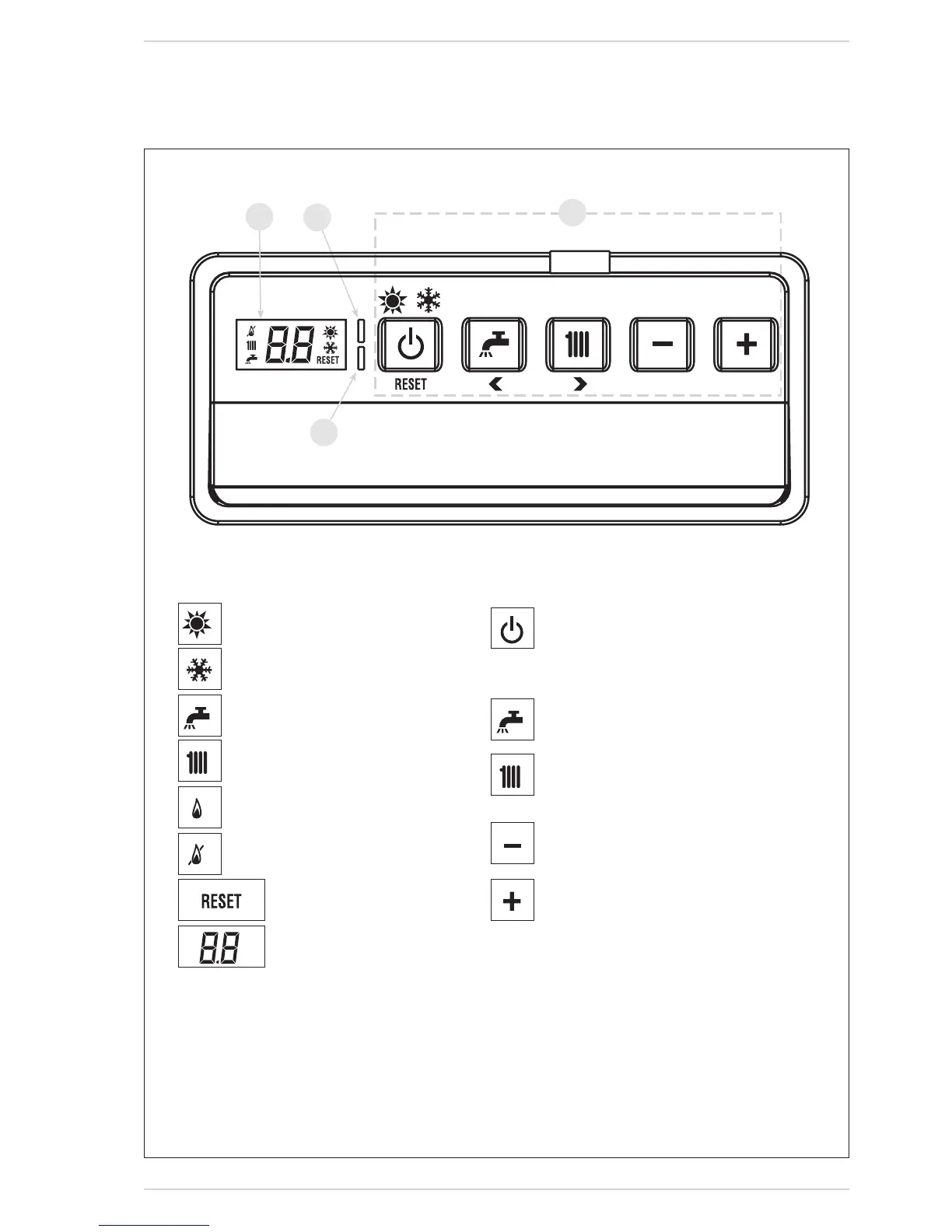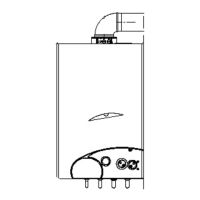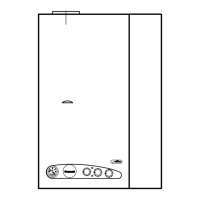OPERATING MODE/RESET
By pressing the key in succession, pass to the
summerandwinterfunction(stand-byfunctionif
permaneonthekeymorethantwosecond).
RESETisonlyavailableifaresettableanomalyis
signalled
D.H.W. SET (Not applicable)
PressthekeytodisplaytheD.H.W.temperature
valueset
HEATING SET
Pressthekeytodisplaytheheatingtemperature
value set (value not realtive to the remote con-
trol)
DECREASE
Pressingthiskeydecreasesthevalueset
INCREASE
Pressingthiskeyincreasesthevalueset
3 - LED GREEN
ON=Indicatesthepresenceofelectricalvoltage.
Itswitchesofmomentarilyeverytimethekeysarepressed.
ItcanbedisabledbysettingPAR 3 = 0.
4 - LED RED
OFF=Regularfunctioning.
ON=Boileranomalysignalled.
Flashing whenthecontrol panel buttons arepressedinside
thePARAMETERSSECTION.