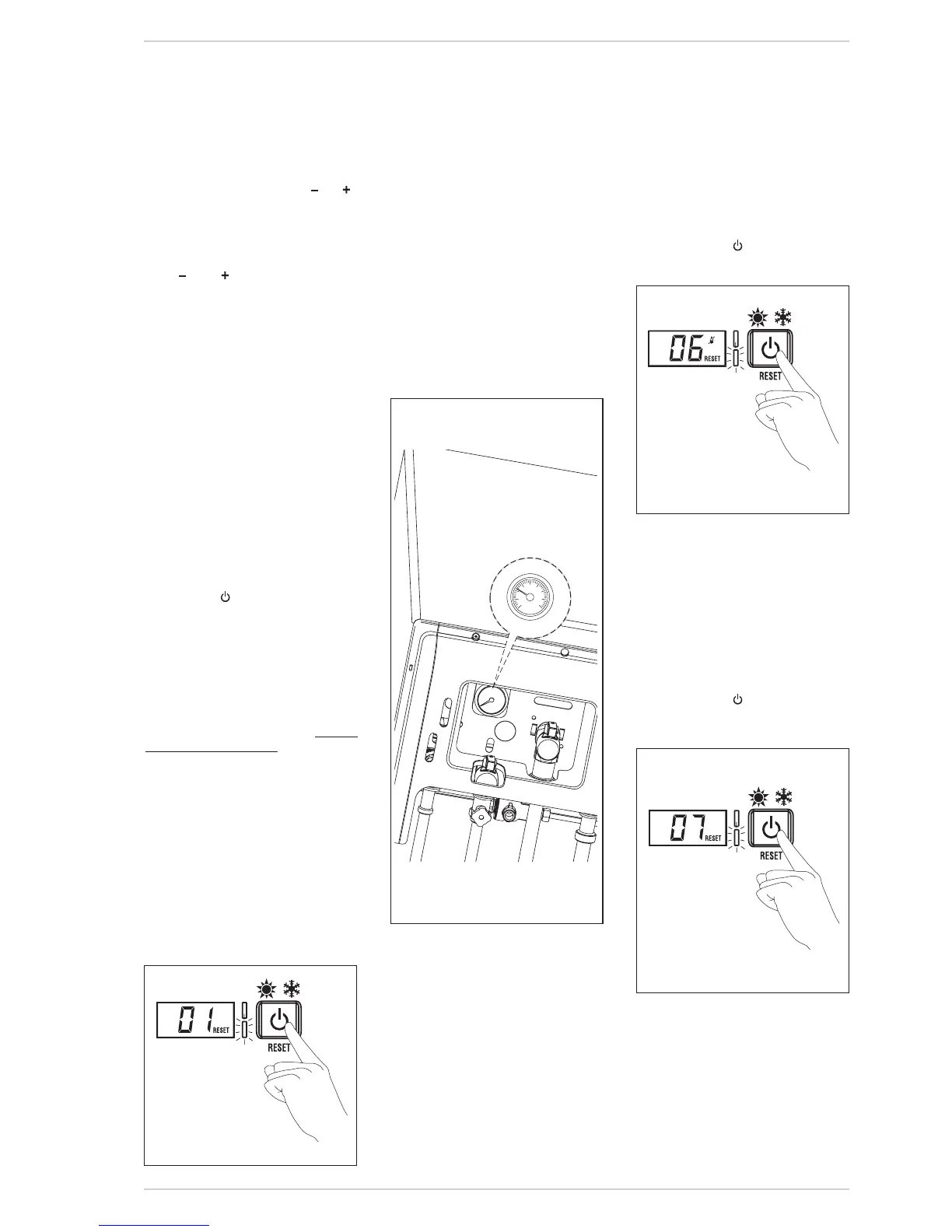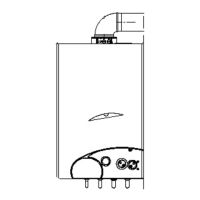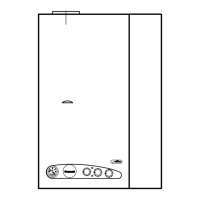6.4.4.2 Chimney sweep
function
Tocheckboilercombustion,pressatthe
sametimetheinstaller’skey(
)
forafewseconds.
Thechimneysweep function willswitch
onandwillcontinuefor15minutes.
During the 15 minutes functioning of
chimney sweep function, pressing the
keys(
)taketheboilerrespec-
tive at maximum (Hi) and at minimum
(Lo)power.
From thatmoment,the boiler will start
working in heating mode at maximum
power,withcut off at80°C and re-igni-
tionat70°C.
Before activating the chimney sweep
function make sure that the radiator
valves or eventual zone valves are
open.
Thetestcanalsobecarriedoutwiththe
boilerworkinginD.H.W.mode.
For this, after activating the chimney
sweep function, open one or more hot
waterfaucets.
Under these conditions, the boiler will
function at maximum power with the
D.H.W.keptatbetween60°Cand50°C.
During the test, the hot water faucets
mustremainopen.
For exit to the chimney sweep function
pressthekey
ofthecontrolpanel.
The chimney sweep function will auto-
matically switch off after 15 minutes
from the activation.
6.4.5 ERROR MESSAGES
When there is a ERROR message, an
alarm appears on the display and the
RED LED will illuminate.
DescriptionsoftheERRORSwithrelative
alarmsandsolutionsaregivenbelow:
In the case of repeated shutdown of this
appliance, take appropriated action to
find the cause and remedy the problem.
– FUMES DISCHARGE ERROR
ALARM 01 (fig.4)
ThedisplayshowsAL01Itcanbecau-
sedby:
a)Thefanisfaultyorjammed.
b)Theairpressureswitchhasinter-
venedorisfaulty.
– LOW WATER PRESSURE ERROR
ALARM 02 (fig.4/a)
Ifthe pressuredetected by thewater
pressure valve is lower than 0.5 bar,
theboilerstopsandthedisplayshows
thealarm “AL02”.Repressurise the
heatingsystembyuseoftheexternal
fillingloop.
Until the pressure indicated on the
hydrometerreaches1 - 1.2 bar.
WHEN FILLING HAS BEEN COMPLE-
TED,ENSURETHATTHEFILLINGDE-
VICEISTURNEDOFF.
If the filling procedure has to be re-
peated several times, it is advisable
to check the heating circuit is intact
(check that there are no leaks).
– D.H.W. SENSOR ERROR
ALARM 04
The D.H.W. probe is not operational
in these boiler models; if the display
showstheAL 04anomaly,checkPAR
2.
– HEATING SENSOR ERROR
ALARM 05
If one or both sensing elements of
heating sensor (SM1/SM2) are open
or short circuited, the boiler will not
functionandthedisplaywillshowthe
alarm“AL05”.
– FLAME LOCKOUT
ALARM 06 (fig.4/b)
If the flame control has not detec-
ted thepresence of theflameafter a
completeignitionsequence,orforany
otherreasonthecardcannot“see”the
flame,theboilerwillstopandthedi-
splaywillshowthealarm“AL 06”.
Press the key
of the controls to
startuptheboileragain.
– SAFETY THERMOSTAT ERROR
ALARM 07 (fig.4/c)
If the C.H. sensor (SM1/SM2) exce-
edsthe100°Ctheboilerdoesnotigni-
tetheburner,thedisplayshowAL07
and remains ignited the green led. If
this condition persists for more than
oneminute,theboilerwillstop,thedi-
splayshowalwaystheanomalyAL07
andswitchontheredled.
Press the key
of the controls to
startuptheboileragain.
– FLAME DETECTION ERROR
ALARM 08
Iftheflamecontrolsectionrecognises
thepresenceofflamesinphaseswhen
they should not be present, it means
thereisabreakdownintheflamede-
tectioncircuit;theboilerwillstopand
thedisplaywillshowanomaly“AL 08”.
Fig.4/a