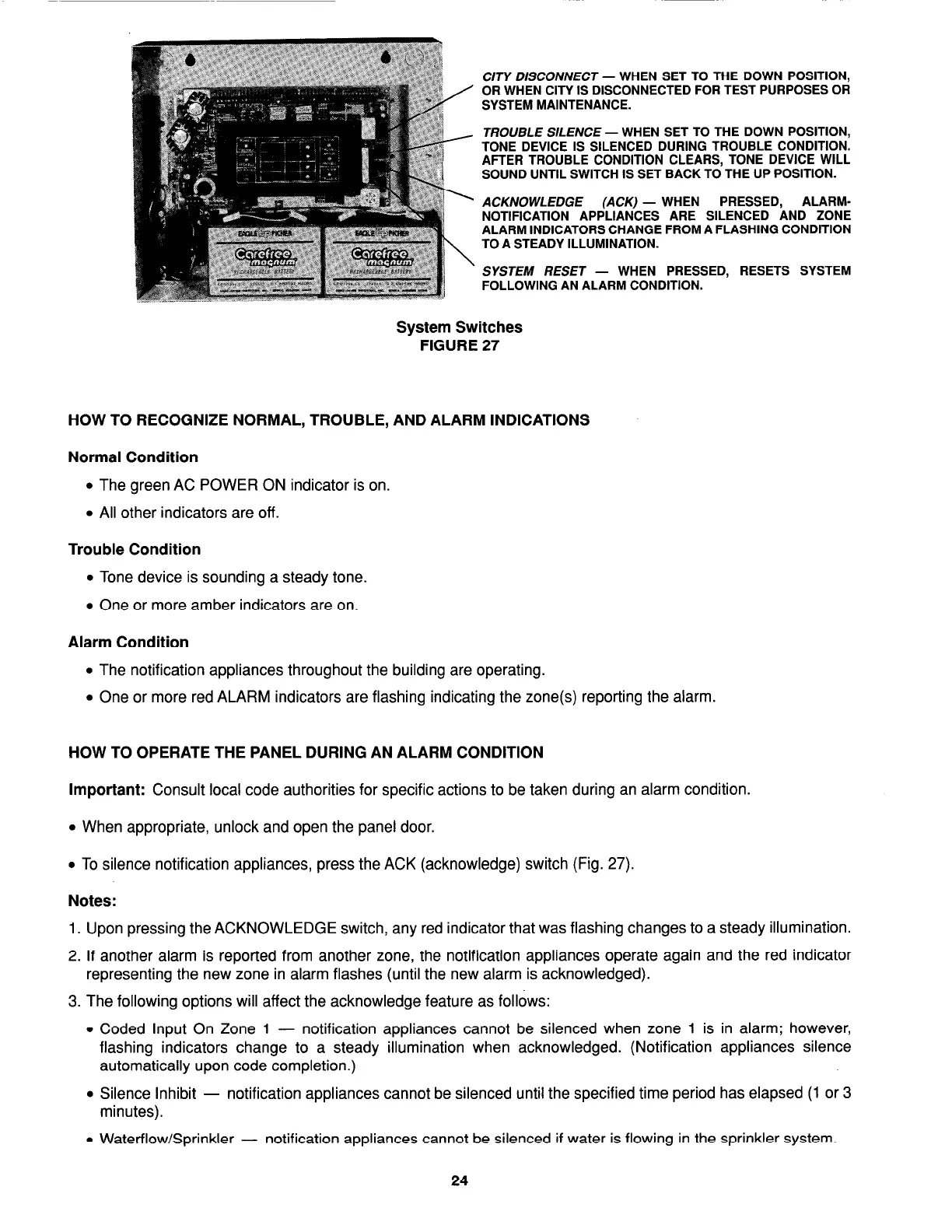ClTY DlSCONNECT - WHEN SET TO THE DOWN POSITION,
OR WHEN CITY IS DISCONNECTED FOR TEST PURPOSES OR
SYSTEM MAINTENANCE.
TROUBLE SlLENCE - WHEN SET TO THE DOWN POSITION,
TONE DEVICE IS SILENCED DURING TROUBLE CONDITION.
AFTER TROUBLE CONDITION CLEARS, TONE DEVICE WILL
SOUND UNTIL SWITCH IS SET BACK TO THE UP POSITION.
ACKNOWLEDGE (ACK) - WHEN
PRESSED, ALARM-
NOTIFICATION APPLIANCES ARE SILENCED AND ZONE
ALARM INDICATORS CHANGE FROM A FLASHING CONDITION
TO A STEADY ILLUMINATION.
SYSTEM RESET - WHEN PRESSED, RESETS SYSTEM
FOLLOWING AN ALARM CONDITION.
System Switches
FIGURE 27
HOW TO RECOGNIZE NORMAL, TROUBLE, AND ALARM INDICATIONS
Normal Condition
l
The green AC POWER ON indicator is on.
l
All other indicators are off.
Trouble Condition
l
Tone device is sounding a steady tone.
l
One or more amber indicators are on.
Alarm Condition
l
The notification appliances throughout the building are operating.
l
One or more red ALARM indicators are flashing indicating the zone(s) reporting the alarm.
HOW TO OPERATE THE PANEL DURING AN ALARM CONDITION
Important: Consult local code authorities for specific actions to be taken during an alarm condition.
l
When appropriate, unlock and open the panel door.
l
To silence notification appliances, press the ACK (acknowledge) switch (Fig. 27).
Notes:
1. Upon pressing the ACKNOWLEDGE switch, any red indicator that was flashing changes to a steady illumination.
2. If another alarm is reported from another zone, the notification appliances operate again and the red indicator
representing the new zone in alarm flashes (until the new alarm is acknowledged).
3. The following options will affect the acknowledge feature as follows:
l
Coded Input On Zone 1 - notification appliances cannot be silenced when zone 1 is in alarm; however,
flashing indicators change to a steady illumination when acknowledged. (Notification appliances silence
automatically upon code completion.)
l
Silence Inhibit - notification appliances cannot be silenced until the specified time period has elapsed (1 or 3
minutes).
l
Water-flow/Sprinkler - notification appliances cannot be silenced if water is flowing in the sprinkler system.
24