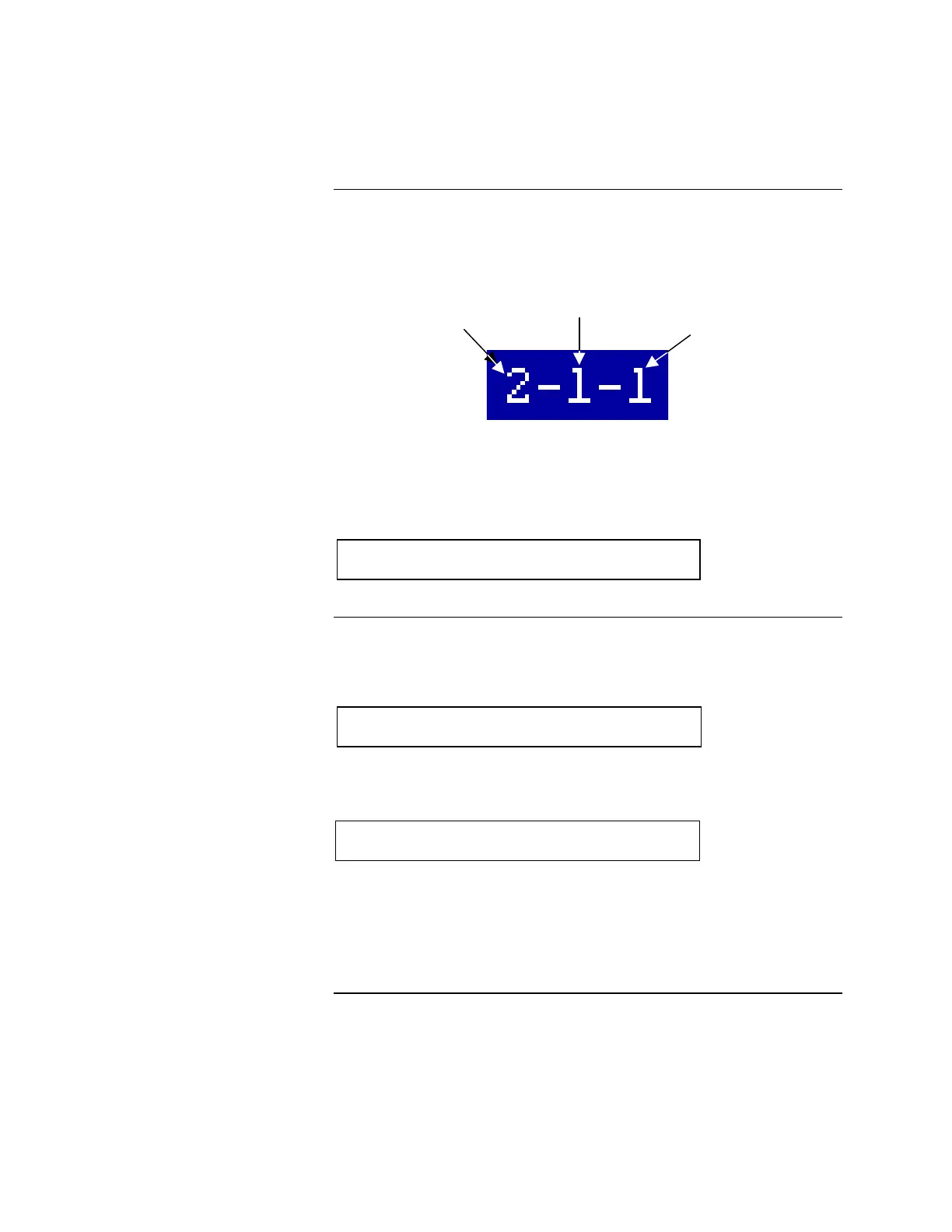1-9
Individual TrueAlert appliances are called-up on the 4100/4020 Operator
Interface Panel via the ‘address’ key. The card number, channel number, and
appliance number must be known in order to select the point for viewing from
the Operator Interface Panel.
Figure 1-2. Device Address Field
If the point in question is active on the trouble list, it may be viewed by using the
Trouble Acknowledge or scroll keys. A TrueAlert appliance has the following
high-level screen:
40 CHARACTER CUSTOM LABEL
HORN NORMAL
If you press FUNCTION when an individual TrueAlert appliance is on the
display, the following screen is displayed to indicate the appliance’s card,
channel number, and address:
40 CHARACTER CUSTOM LABEL
CARD: 5 CHANNEL: 3 DEVICE: 62
If you press NEXT, the following screen is displayed to indicate the appliance’s
group configuration:
AUDIBLE GROUP CONFIG: 11 22 33
VISUAL GROUP CONFIG: 44 55 64
Notes:
1. Default groups are not displayed (only the user-configured
groups are shown).
2. The “00” designation means “no user group.”
Continued on next page
Operator Interface
TrueAlert Appliances
Function Key Display
CARD NUMBER
CHANNEL NUMBER
APPLIANCE NUMBER