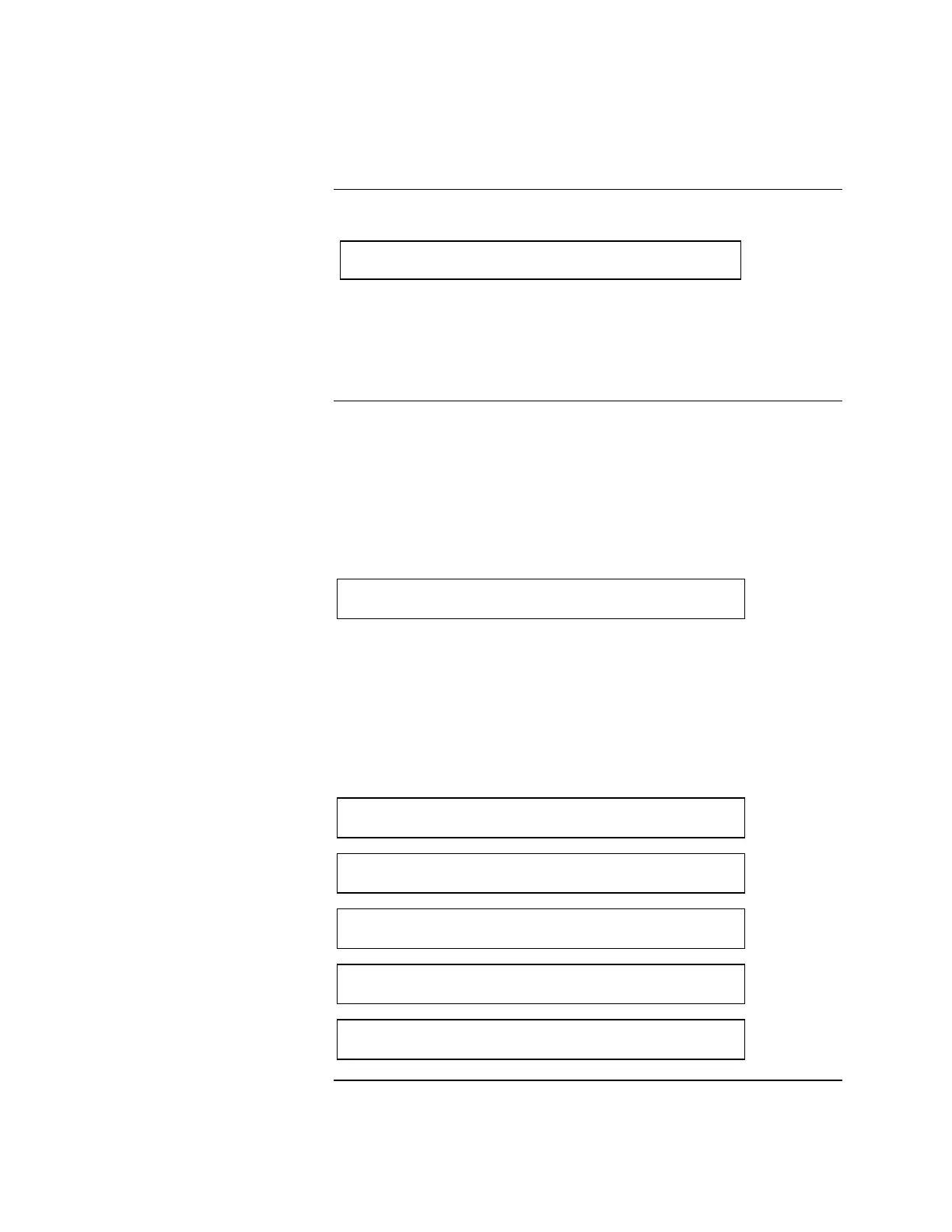1-10
Press NEXT again. The appliance’s coding operation screen is displayed:
40 CHARACTER CUSTOM LABEL
CODING OPERATION: TEMPORAL
Note: If an A/V appliance is being reported, “TEMPORAL” refers to the
audible appliance’s coding operation.
If you press NEXT again, the TrueAlert diagnostic features display one feature
at a time. See Chapter 3 for an explanation of the TrueAlert Diagnostics.
VNACs may be called-up on demand from the Operator Interface Panel in two
ways:
1. Address key (for example, Card Address 175-1-0)
2. ‘SIG’ key followed by SIG number
If a VNAC is in trouble and on the active trouble list, it may also be called up
simply by using the Trouble Acknowledge key. VNACs have the following
high-level status screen:
40 CHARACTER CUSTOM LABEL
SIGNAL CIRCUIT OFF
If the VNAC is in the ‘normal’ state, its control status (ON/OFF) is displayed.
Otherwise, an appropriate trouble indication is displayed in the bottom right of
the LCD. The possible troubles and the actual text displayed is shown below:
• MANUAL OVERRIDE TBL
• DISABLE TROUBLE
The remaining VNAC function screens are consistent with standard NACs (with
the exception of the physical & raw states which do not apply for VNACs).
POINT ADDRESS: 175-1-0
SIGNAL CIRCUIT: SIG9
40 CHARACTER CUSTOM LABEL
SIGNAL CIRCUIT ENABLED
40 CHARACTER CUSTOM LABEL
SIGNAL CIRCUIT RELAY STATUS IS OFF
40 CHARACTER CUSTOM LABEL
SIGNAL CIRCUIT PRIORITY 9
40 CHARACTER CUSTOM LABEL
SIGNAL CIRCUIT AUTOMATIC CONTROL
Continued on next page
Operator Interface,
Continued
Function Key Display
(Continued)
Virtual NACs