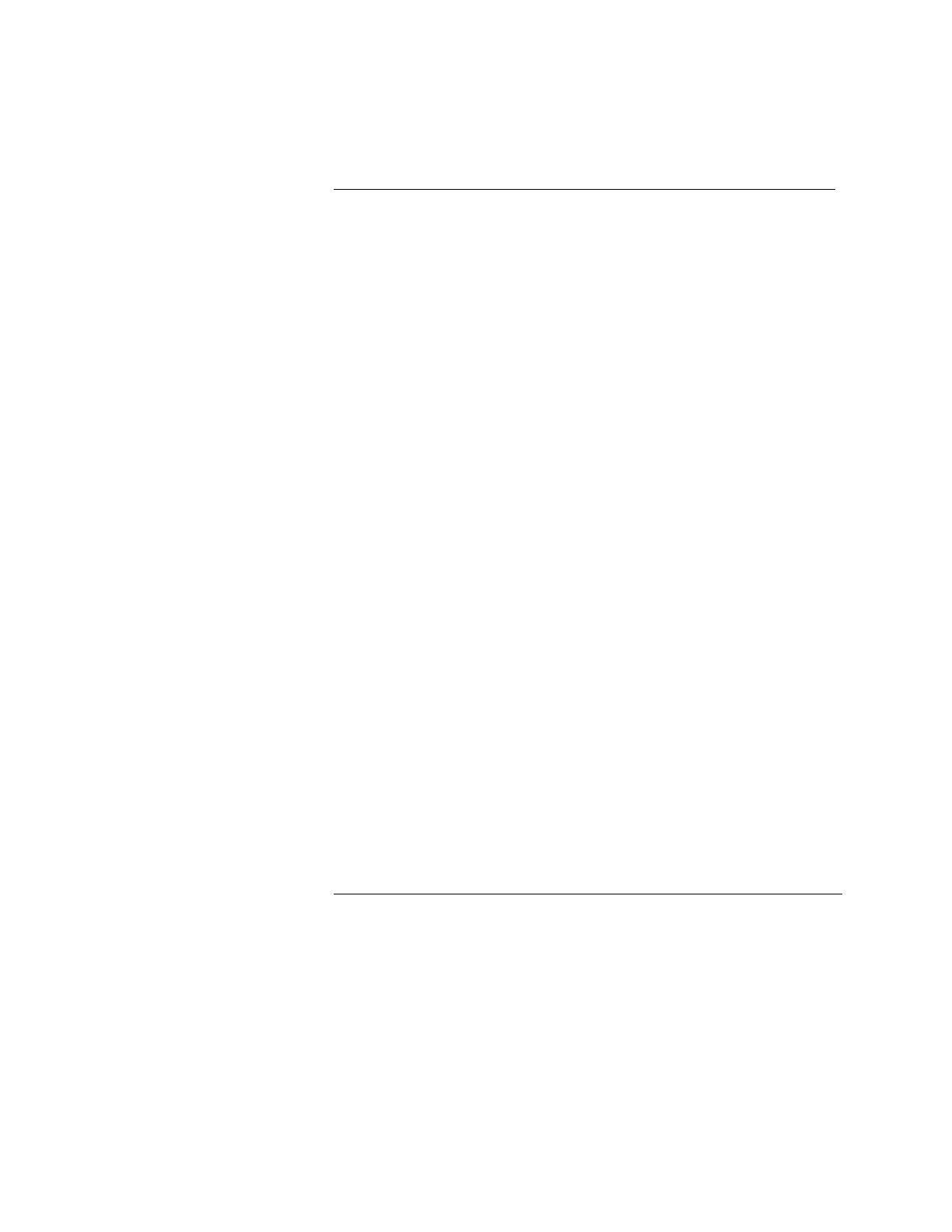3-7
The Manual Silent Appliance Test makes a given notification appliance report
its address without emitting an alarm. Use the following procedure to initiate
the test.
1. At the 4100/4020 Operator Interface Panel, enter the address of a TrueAlert
appliance assigned to a particular TrueAlert Addressable Controller.
2. Go to the TrueAlert Appliance Function Screen and enable Device Test
Mode and Silent Test Mode at the same time. Verify that troubles are
reported by Pseudos P229 and P230.
3. Wait a minimum of one to two minutes before testing appliances to ensure
that the diagnostics are active.
4. Place a magnet on the appropriate area of the appliance.
5. Verify that the LED emits one long flash denoting the test
acknowledge signal.
6. Verify that the LED emits another long flash denoting the first digit
(always zero) of the appliance address.
7. Verify that the LED then flashes one to six times to denote the second
digit of the address, pauses, and flashes one to nine times to indicate
the third digit of the address. A zero is always indicated by one long
flash.
8. When the address is done, the LED illuminates once more for two to
three seconds.
Notes:
1. If more than one TrueAlert Addressable Controller
is connected to the system repeat the above
procedure for the remaining controllers.
2. Remember to activate Device Test Mode for every
TrueAlarm Addressable Controller.
3. Silent Test only needs to be done once for the
entire system.
4. The trouble will clear automatically in eight hours.
Manual Silent Appliance Test Mode
Procedure