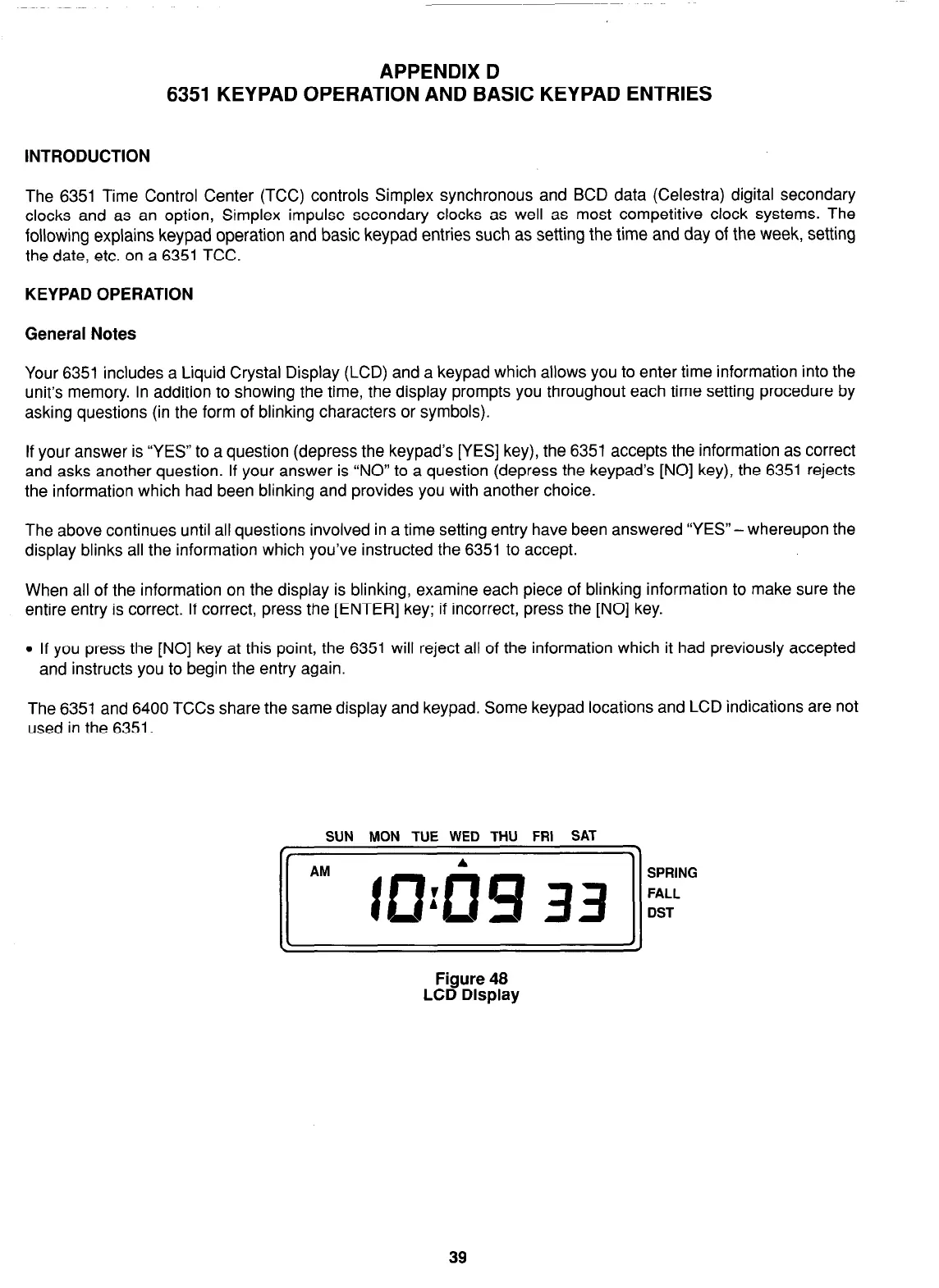APPENDIX D
6351 KEYPAD OPERATION AND BASIC KEYPAD ENTRIES
INTRODUCTION
The 6351 Time Control Center (TCC) controls Simplex synchronous and BCD data (Celestra) digital secondary
clocks and as an option, Simplex impulse secondary clocks as well as most competitive clock systems. The
following explains keypad operation and basic keypad entries such as setting the time and day of the week, setting
the date, etc. on a 6351 TCC.
KEYPAD OPERATION
General Notes
Your 6351 includes a Liquid Crystal Display (LCD) and a keypad which allows you to enter time information into the
unit’s memory. In addition to showing the time, the display prompts you throughout each time setting procedure by
asking questions (in the form of blinking characters or symbols).
If your answer is “YES” to a question (depress the keypad’s [YES] key), the 6351 accepts the information as correct
and asks another question. If your answer is “NO” to a question (depress the keypad’s [NO] key), the 6351 rejects
the information which had been blinking and provides you with another choice.
The above continues until all questions involved in a time setting entry have been answered “YES”- whereupon the
display blinks all the information which you’ve instructed the 6351 to accept.
When all of the information on the display is blinking, examine each piece of blinking information to make sure the
entire entry is correct. If correct, press the [ENTER] key; if incorrect, press the [NO] key.
l
If you press the [NO] key at this point, the 6351 will reject all of the information which it had previously accepted
and instructs you to begin the entry again.
The 6351 and 6400 TCCs share the same display and keypad. Some keypad locations and LCD indications are not
used in the 6351.
SUN MON TUE WED THU FRI SAT
Figure 48
LCD Display
39
