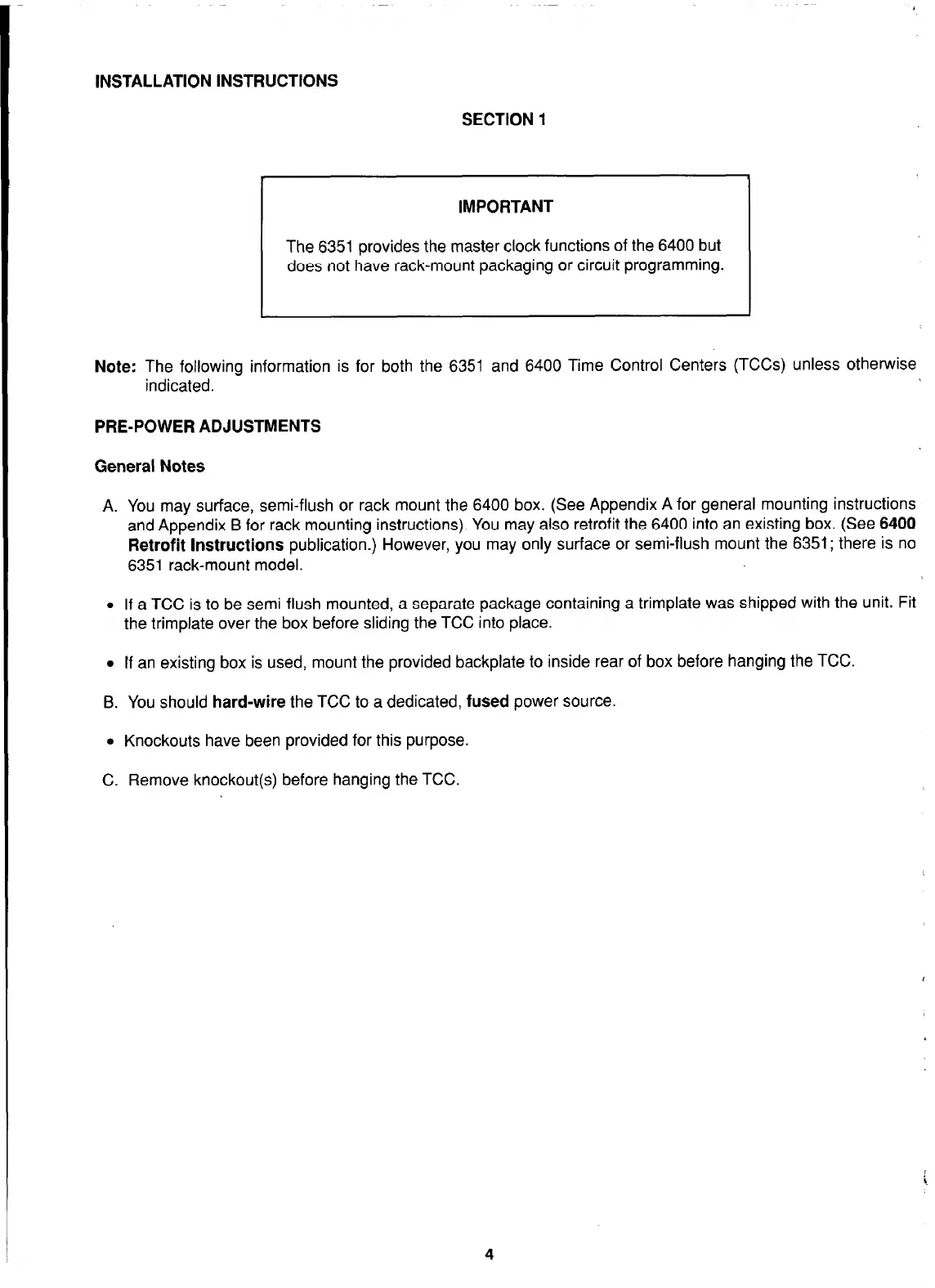INSTALLATION INSTRUCTIONS
SECTION 1
IMPORTANT
The 6351 provides the master clock functions of the 6400 but
does not have rack-mount packaging or circuit programming.
Note:
The following information is for both the 6351 and 6400 Time Control Centers (TCCs) unless otherwise
indicated.
PRE-POWER ADJUSTMENTS
General Notes
A. You
may
surface, semi-flush or rack mount the 6400 box. (See Appendix A for general mounting instructions
and Appendix B for rack mounting instructions). You may also retrofit the 6400 into an existing box. (See 6400
Retrofit Instructions
publication.) However, you
may
only surface or semi-flush mount the 6351; there is no
6351 rack-mount model.
l
If
a
TCC is to be semi-flush mounted, a separate package containing a trimplate was shipped with the unit. Fit
the trimplate over the box before sliding the TCC into place.
l
If an existing box is used, mount the provided backplate to inside rear of box before hanging the TCC.
B. You should
hard-wire
the TCC to a dedicated,
fused
power source.
l
Knockouts have been provided for this purpose.
C. Remove knockout(s) before hanging the TCC.
4
