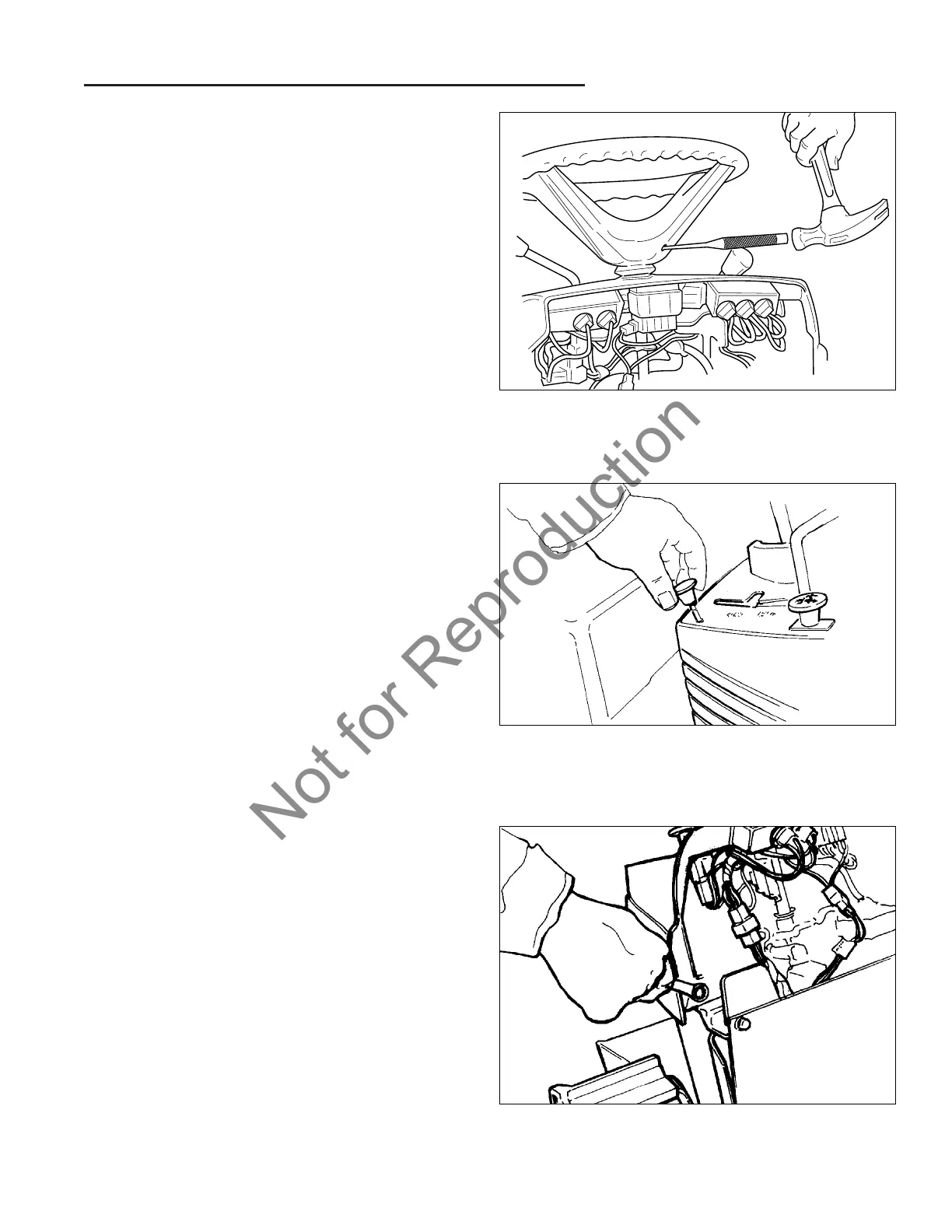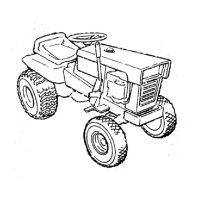13 - 5
13 Hood & Dashboard Service
Battery & Dashboard Removal
Remove the Dashboard
1. Using a punch, remove the roll pin from the steering
shaft (Figure 4). Remove the steering wheel and flex
collar.
Figure 4. Remove Steering Wheel
Figure 5. Unscrew Parking Brake Knob
Figure 6. Remove Front Dash Mounting Screws
3. Unscrew the parking brake knob from the parking
brake rod. (Figure 5)
4. Remove the whizlock capscrews from the lower front
corners of the dash using a 3/8” box wrench (Figure
6). These screws fasten into captive pal-nuts in the
dash.