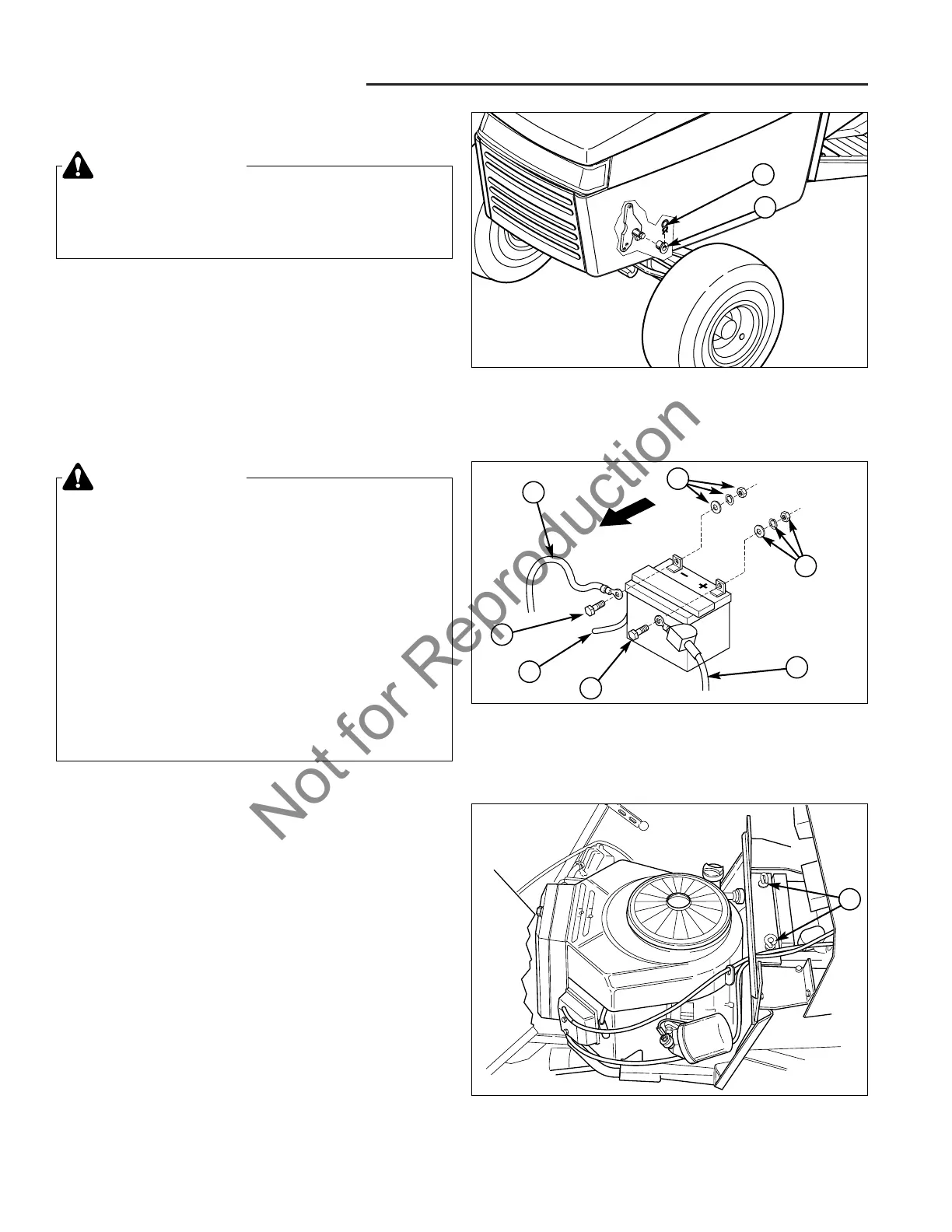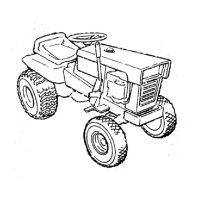13 Hood & Dashboard Service
Hood & Battery Removal
13 - 4
HOOD & DASH REMOVAL
Remove the Hood
1. Tip the hood forward.
2. Disconnect the wire harness from the headlights.
3. Remove the retaining clip (A, Figure 1) and spacer
(B).
4. Lift the hood assembly off the frame pivots.
Remove the Battery
1. Disconnect the negative battery cable (A, Figure 2)
from the negative battery post.
2. Disconnect the positive battery cable (B) from the
positive battery post.
3. Remove the hold-down rods (A, Figure 3) and hold-
down bar.
4. Remove the battery from the compartment.
Figure 1. Remove Hood
A. Retaining Clip
B. Spacer
B
WARNING
Before beginning any service work turn off the
PTO, set the parking brake, turn off the ignition,
and disconnect the spark plug wire(s).
A
WARNING
Battery Safety Rules:
●●
Be careful when handling the battery. Avoid
spilling electrolyte.
●●
When removing or installing battery cables,
disconnect the negative cable FIRST and
reconnect it LAST. If not done in this order, the
positive terminal can be shorted to the frame
by a tool.
●●
Battery acid causes severe burns. Avoid
contact with skin.
●●
Wear eye protection while handling battery.
●●
To avoid an explosion, keep flames and sparks
away from battery, especially while charging.
Figure 3. Engine Compartment - Air Cooled Models
A.Hold-Down Rods
A
Figure 2. Battery Cables - Air Cooled Models
A. Negative Cable D. Capscrew
B. Positive Cable & Cover E. Vent Hose
C. Nut, Lockwasher, & Washer
C
B
E
A
D
D
C
