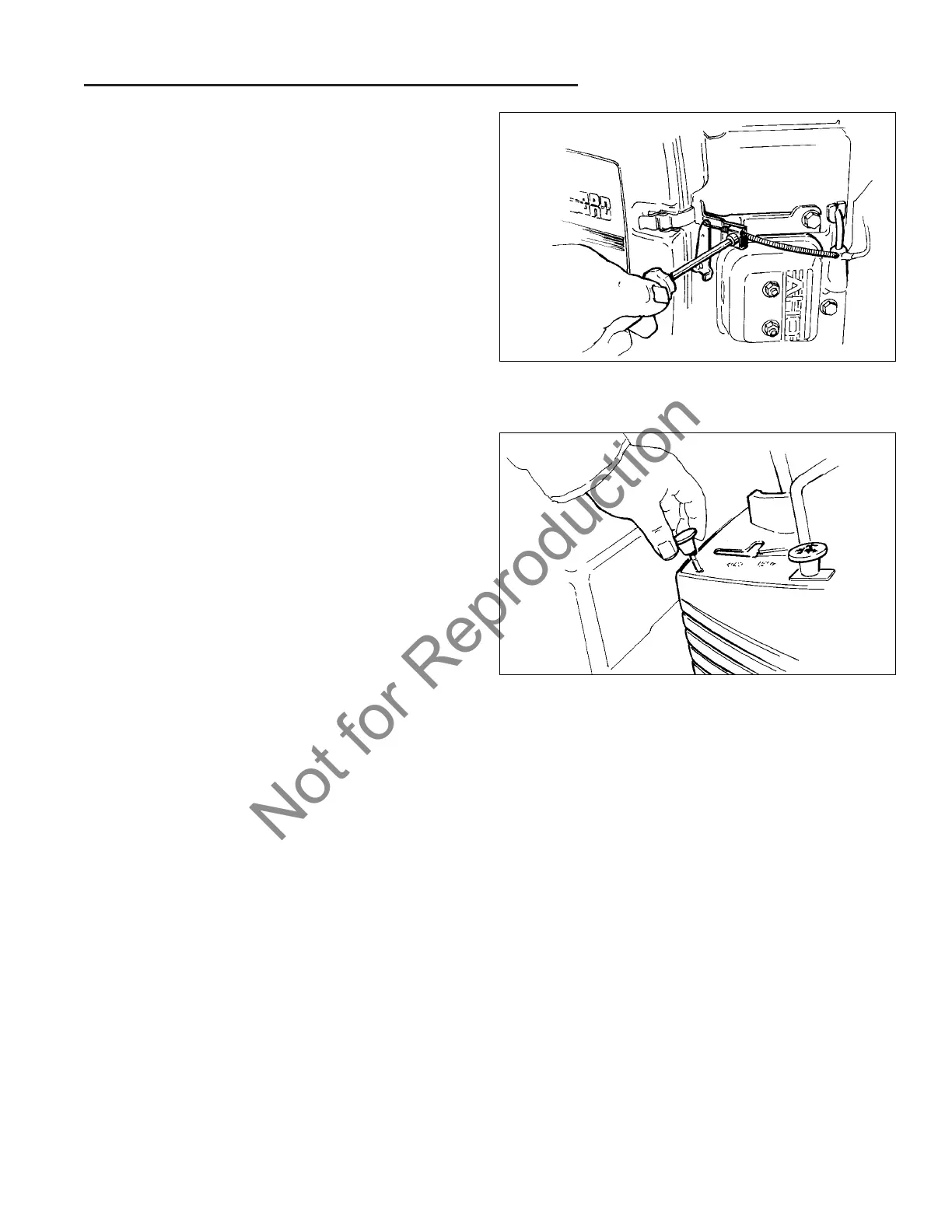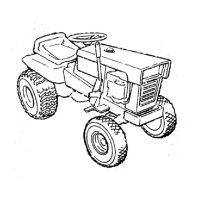13 - 7
13 Hood & Dashboard Service
Dashboard & Battery Installation
8. Disconnect the throttle cable and choke cable from
the engine (Figure 10).
9. Carefully lift the dash assembly away from the lower
dash.
HOOD & DASHBOARD
INSTALLATION
Reinstall Dashboard
1. Reattach the throttle and choke controls to the engine
(Figure 10). Refer to the engine manual for specific
instructions and adjustments.
2. Reconnect all wire harnesses and plugs.
3. Reconnect the starter cable to the solenoid (Figure
8).
4. Reinstall the two whizlock capscrews securing the
rear of the dash to the lower dash (Figure 7).
5. Secure the upper dash to the lower dash using the
original hardware (Figure 6).
6. Reinstall the parking brake knob (Figure 11).
Figure 10. Choke & Throttle Cables
Figure 11. Parking Brake Knob
