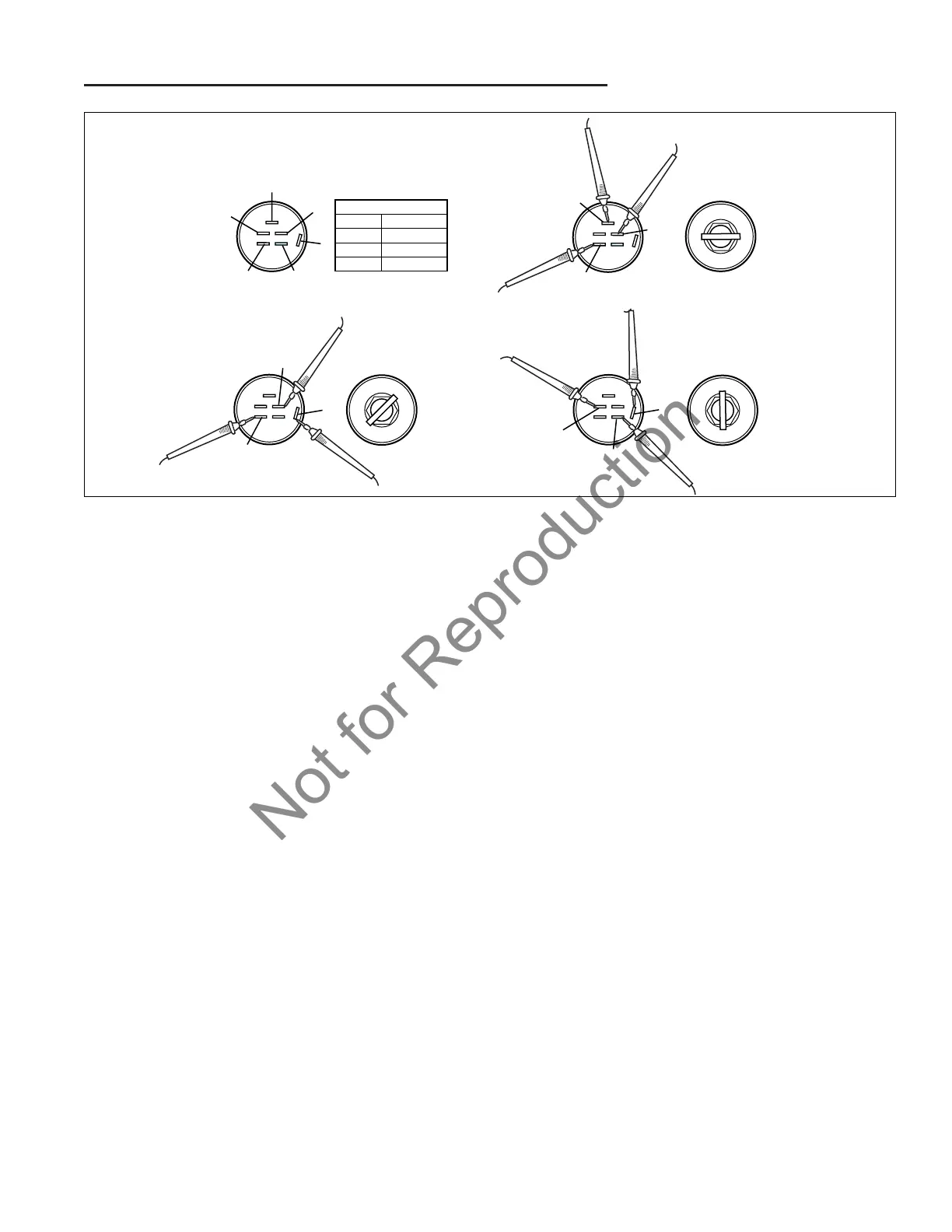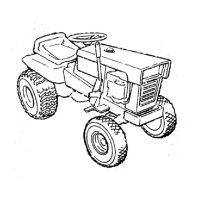7 - 27
7 Electrical System Service
Component Tests
TEST RUN POSITION
1. Set VOM to Ohm.
2. Set the key switch to the RUN position for the follow-
ing steps.
3. Connect test leads to terminals B and L. The test
meter should show continuity.
4. Connect test leads to terminals B and A. The test
meter should show continuity.
5. Connect test leads to terminals L and A. The test
meter should show continuity.
6. Turn the key switch to the OFF position and repeat
steps 3, 4, and 5. With the key in the OFF position,
the combinations listed above should show no conti-
nuity.
TEST OFF POSITION
1. Set VOM to Ohm.
2. Turn the ignition key switch to the OFF position.
3. Connect test leads to G and M. The test meter should
show continuity.
4. Connect test leads to G and A. The test meter should
show continuity.
5. Connect test leads to M and A. The test meter should
show continuity.