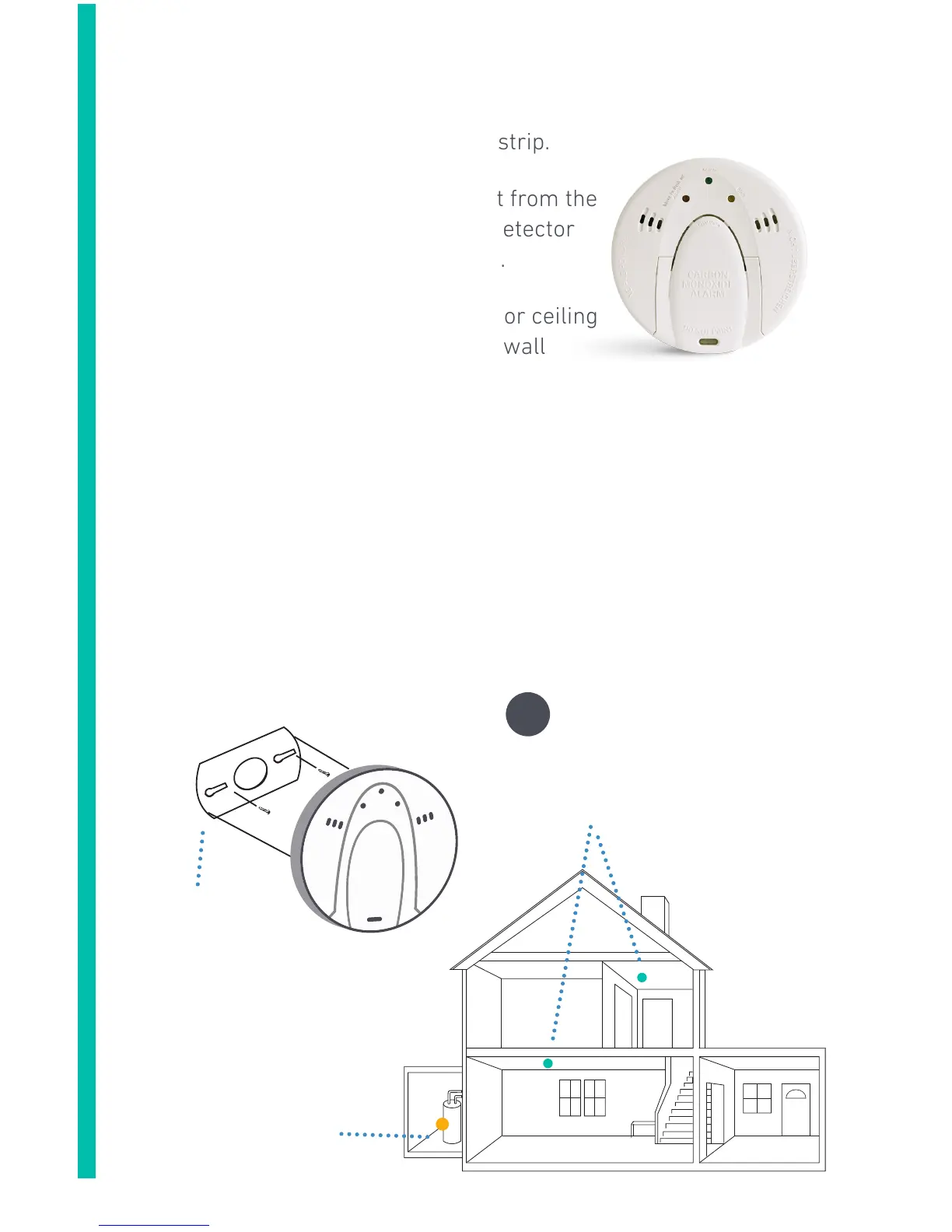visit www.simplisafe.com or call 1-888-95-SIMPLI (957-4675) for additional assistance
10
Install your CO Detectors
• Remove the battery activation strip.
• Separate the mounting bracket from the
back of the Carbon Monoxide Detector
by rotating it counterclockwise.
• Mount the bracket to your wall or ceiling
using the included screws and wall
anchors.
• Push the CO Detector against the mounting bracket and
rotate it clockwise until it snaps into place. Pull gently on
the detector to make sure it’s securely attached.
• This detector is for household use only. There are local
laws that apply to CO Detectors. Please refer to the
information included in the detector box and consult with
your local fire department regarding any requirements.
Do not install near your
furnace, stove, fireplace,
kitchen, or garage.
!
Typical installation
locations include placing
CO Detectors near your
sleeping areas and on
each level of your home.
Tip:
Mounting
Bracket