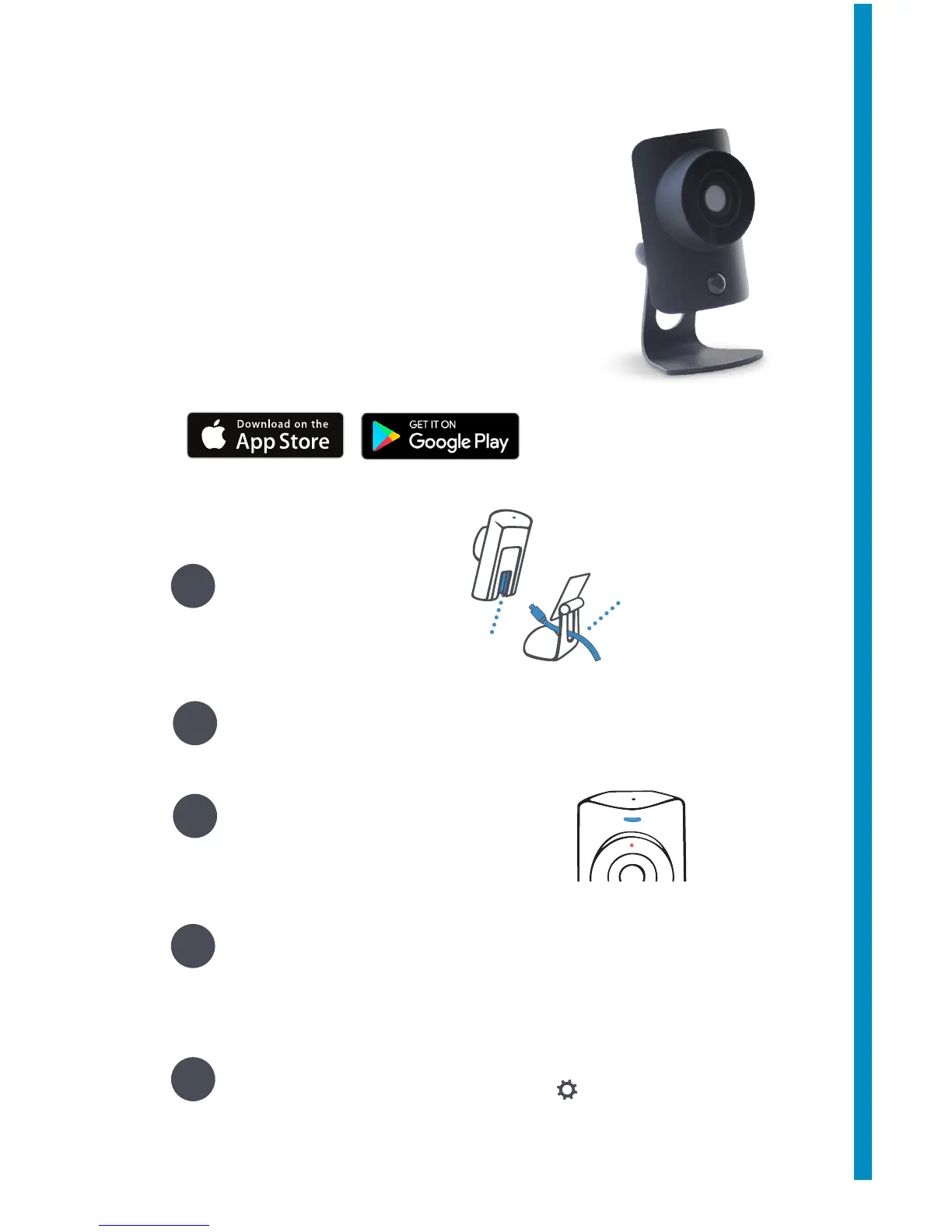visit www.simplisafe.com or call 1-888-95-SIMPLI (957-4675) for additional assistance
13
Install your Cameras
• Slide the stand o the camera.
• Insert the Micro-USB into the port on
the back of the camera. Replace the
stand, and plug the cord into a power
outlet.
• Launch the SimpliSafe app on your
smartphone to begin installation.
Port
Micro USB
Place your camera where a burglar is most likely to enter your
home. Usually it’s a front or back door.
Thread the Micro-USB
through the camera
stand before inserting
it into the camera port.
With the Alarm Recording plan ($5/mo), cameras will capture a
5 minute recording if your alarm is triggered and a 30 second
recording when your system is armed or disarmed or there is a
secret alert.
When your camera is all set up, the top
status light will be blue. A smaller red
light beneath the status light is used at
night to help illuminate your room.
To adjust camera settings like picture quality, privacy and volume,
select “Cameras” in your app and tap the icon.
Tip:
Tip:
Tip:
Tip:
Tip: