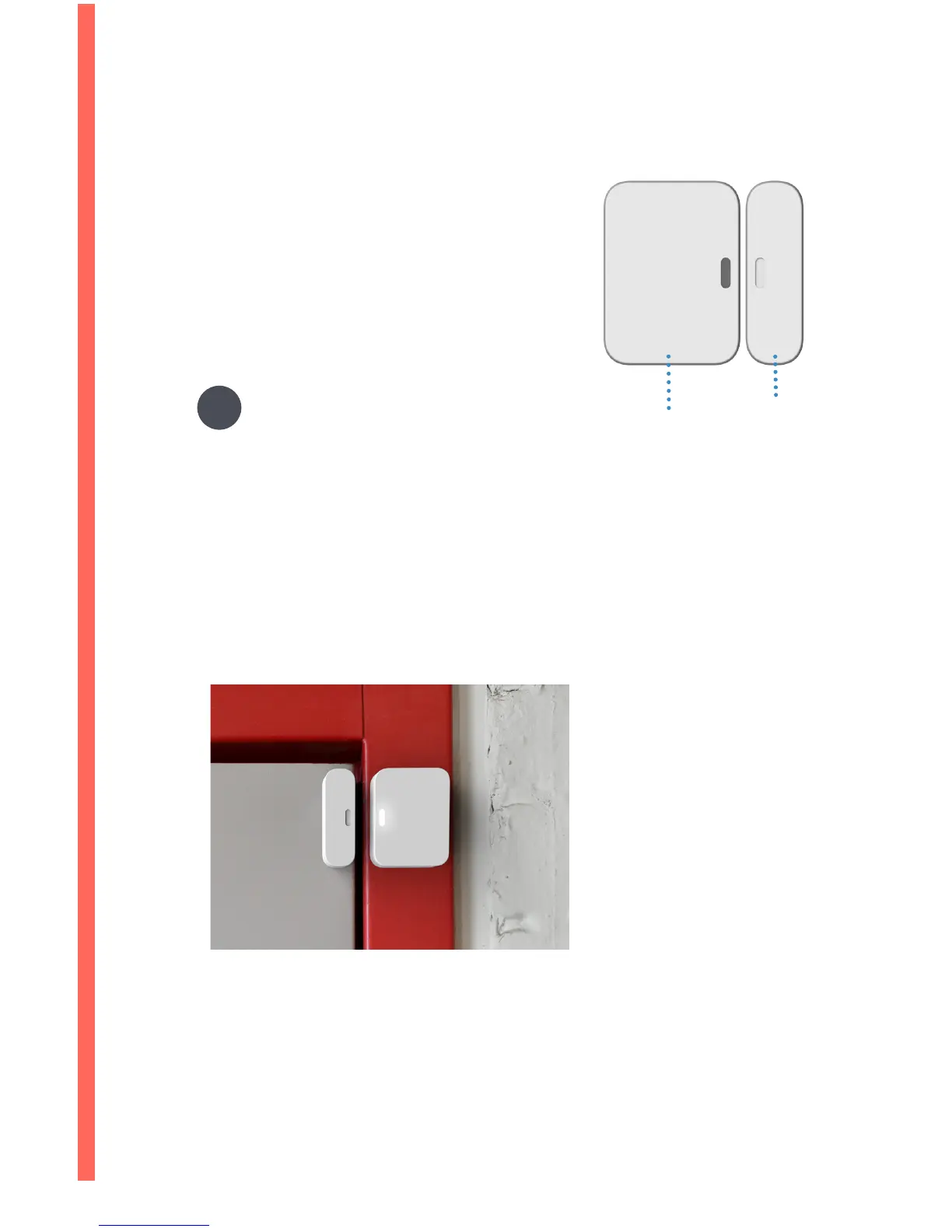visit www.simplisafe.com or call 1-888-95-SIMPLI (957-4675) for additional assistance
6
Install your Entry Sensors
• Remove the battery activation strip.
• Align the magnet with the sensor so
the two pieces are less than 2 inches
apart when the door or window is
closed.
When the door or
window is closed,
the magnet should
be within 2 inches
of the sensor and
aligned between
the grooves.
Test the alignment before you adhere
each piece. The blue light should flash
once when the door or window opens
and twice when it closes.
• Adhere the sensor on the door and the magnet on
the doorframe, or the other way around. There is no
“right side up.”
Sensor
Magnet
Tip: