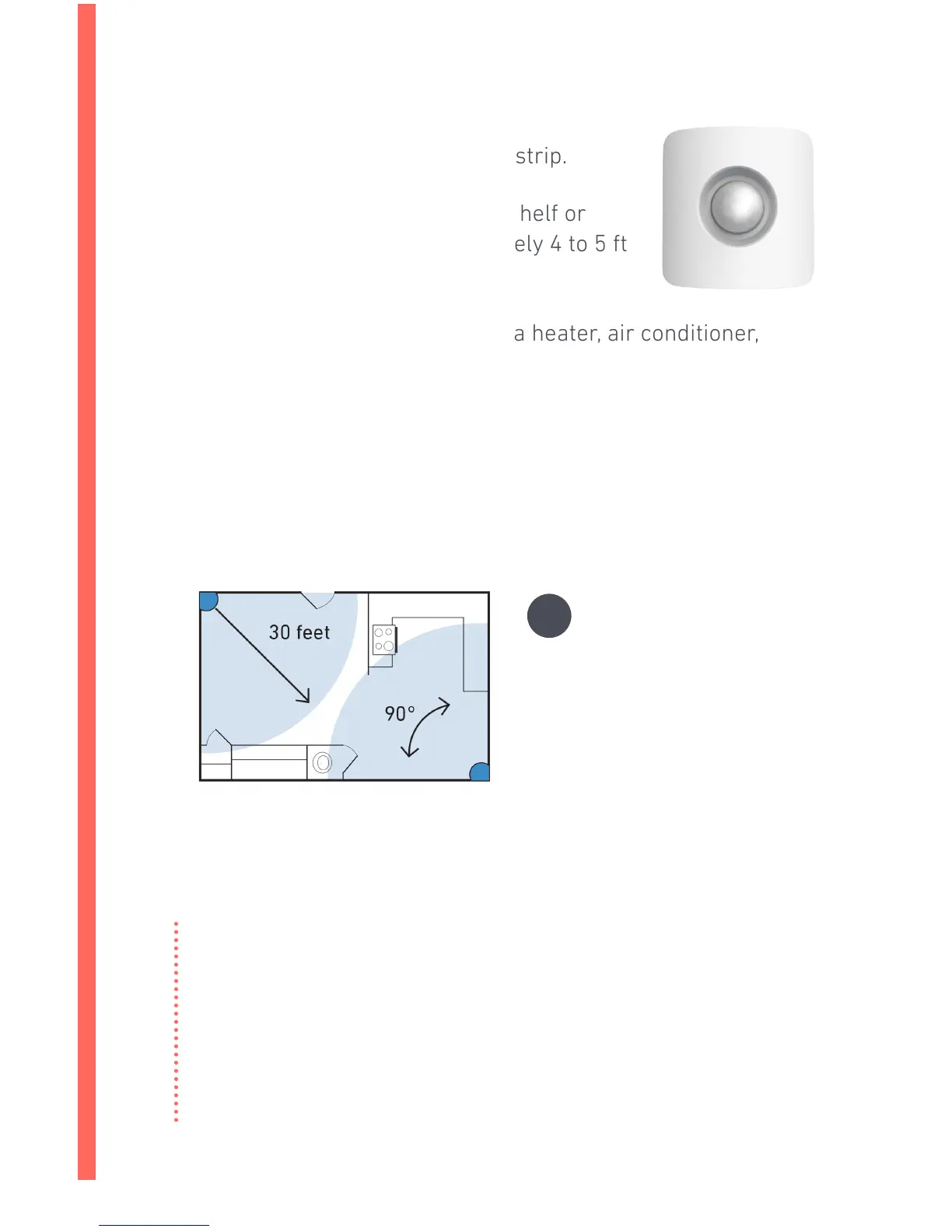visit www.simplisafe.com or call 1-888-95-SIMPLI (957-4675) for additional assistance
4
Install your Motion Sensors
• Remove the battery activation strip.
• Place the Motion Sensor on a shelf or
adhere it to a wall, approximately 4 to 5 ft
o the ground.
Helpful Information about your Motion Sensor
If you have large pets weighing more than 30 lbs, you can
install your Motion Sensors upside down. This way they’ll
ignore any movement underneath them.
By default, all Motion Sensors will be active in the Away
Mode only. Put the alarm in the Home Mode and you can
move freely about your home without setting o an alarm.
Your Motion Sensor
looks straight ahead
and 90° to the left
and right. It also looks
downward at a 45°
angle. Mount it in a
corner for maximum
coverage of your room.
• Avoid placing the sensor near a heater, air conditioner,
lamp, or electronics (such as a WiFi router).
• When placed 5 ft o the ground the Motion Sensor should
not detect pets under 30 lbs, as long as the pet cannot get
within 5 ft of it.
Tip:
