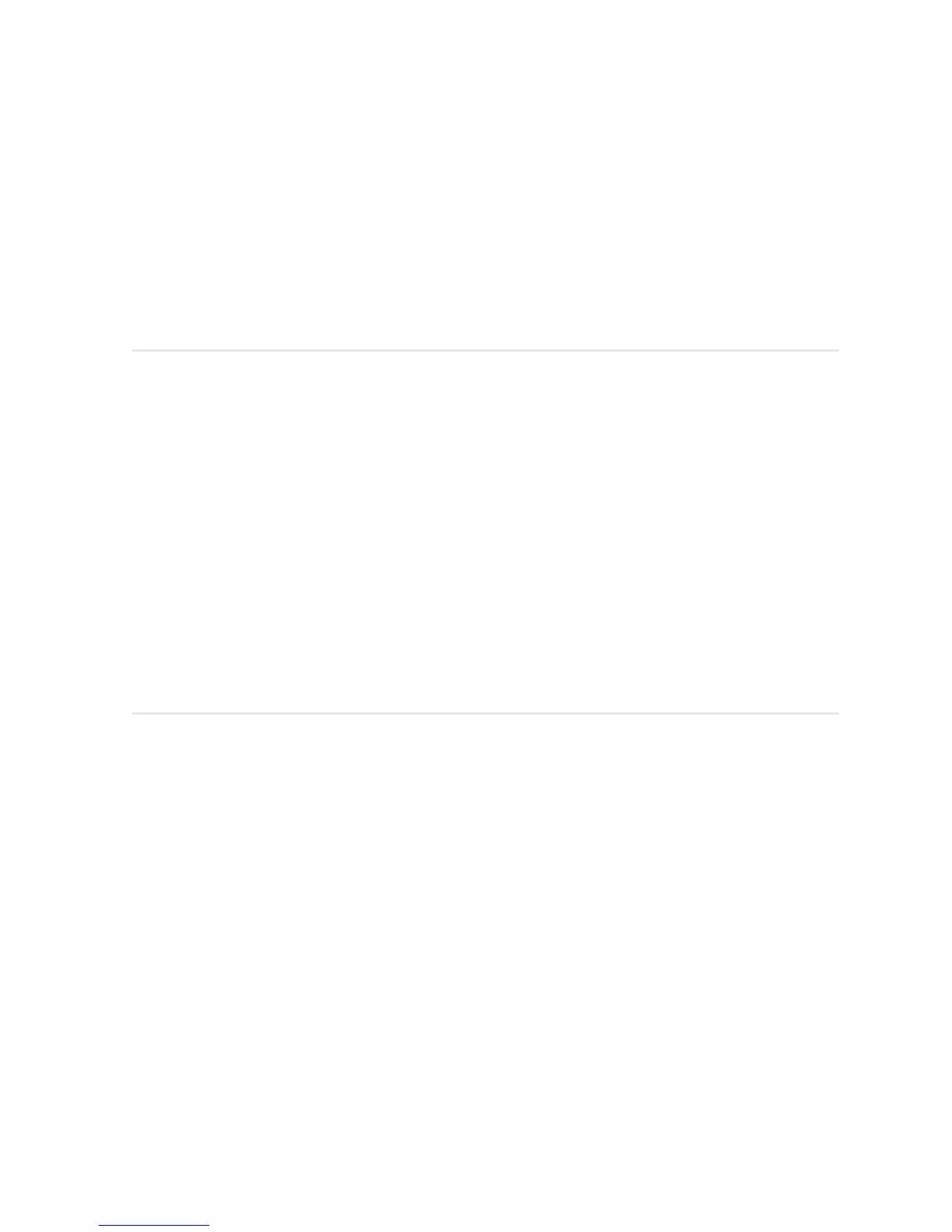visit www.simplisafe.com or call 1-888-95-SIMPLI (957-4675) for additional assistance
Your alarm system has 3 modes: Away, Home, and O. Turn your alarm
on by putting it in Away or Home Mode. Turn your alarm o by putting it
in O Mode.
Use the same method to turn o your alarm, whether it’s in Home or Away Mode.
• Press “o” on your Keychain Remote OR
• Press “o” followed by your 4 digit PIN, on the Keypad.
If you make a mistake entering your PIN, use the left rocker to erase the character or “o” to
start over.
If a sensor is triggered, there will be a 30 second entry delay before the alarm siren
sounds and the Dispatch Service is notified.
Modes
Turn your Alarm OFF
Turn your Alarm ON
Away Mode Home Mode
Use this mode when you are leaving.
All of your sensors, including Motion
Sensors, will be active.
• Close all doors and windows.
• Press “away” on your Keychain
Remote or Keypad.
• You have 60 seconds to exit before
the alarm is active.
Tip: To cancel during the exit delay,
simply press “o”
Use this mode when you are staying
home. All of your sensors will be active,
except for Motion Sensors which will not
be active.
• Close all doors and windows.
• Press “home” on your Keypad.
• Entry Sensors and Glassbreak Sensors
will be active immediately. Motion
Sensors will not be active – you can
move freely around your home.
Using Your System
17
