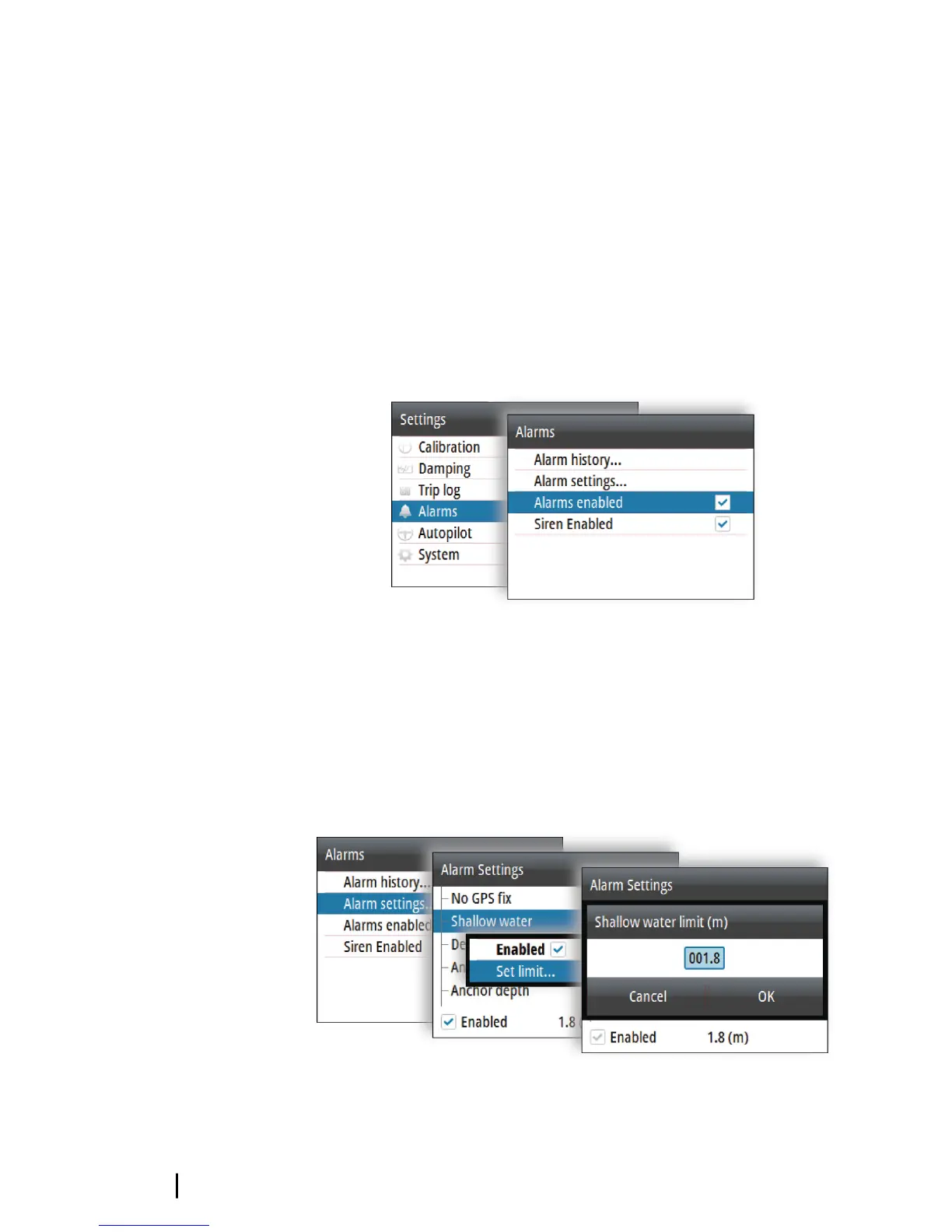This removes the alarm notification, and silences the alarm from all
units that belong to the same alarm group. A reminder reappears at
given intervals for as long as the alarm condition exists.
Ú
Note: An alarm received from non Navico units on the network
must be acknowledged on the unit generating the alarm.
Enabling the alarm system and the alarm
siren
You enable the alarm system and the alarm siren from the Alarms
menu.
Individual alarm settings
You enable/disable the single alarm and set the alarm limits from
the Alarms settings dialog.
• Press the rotary knob to display the menu from where you can
enable/disable the alarm and set the alarm limit
26
Alarms| AP44 Operator Manual