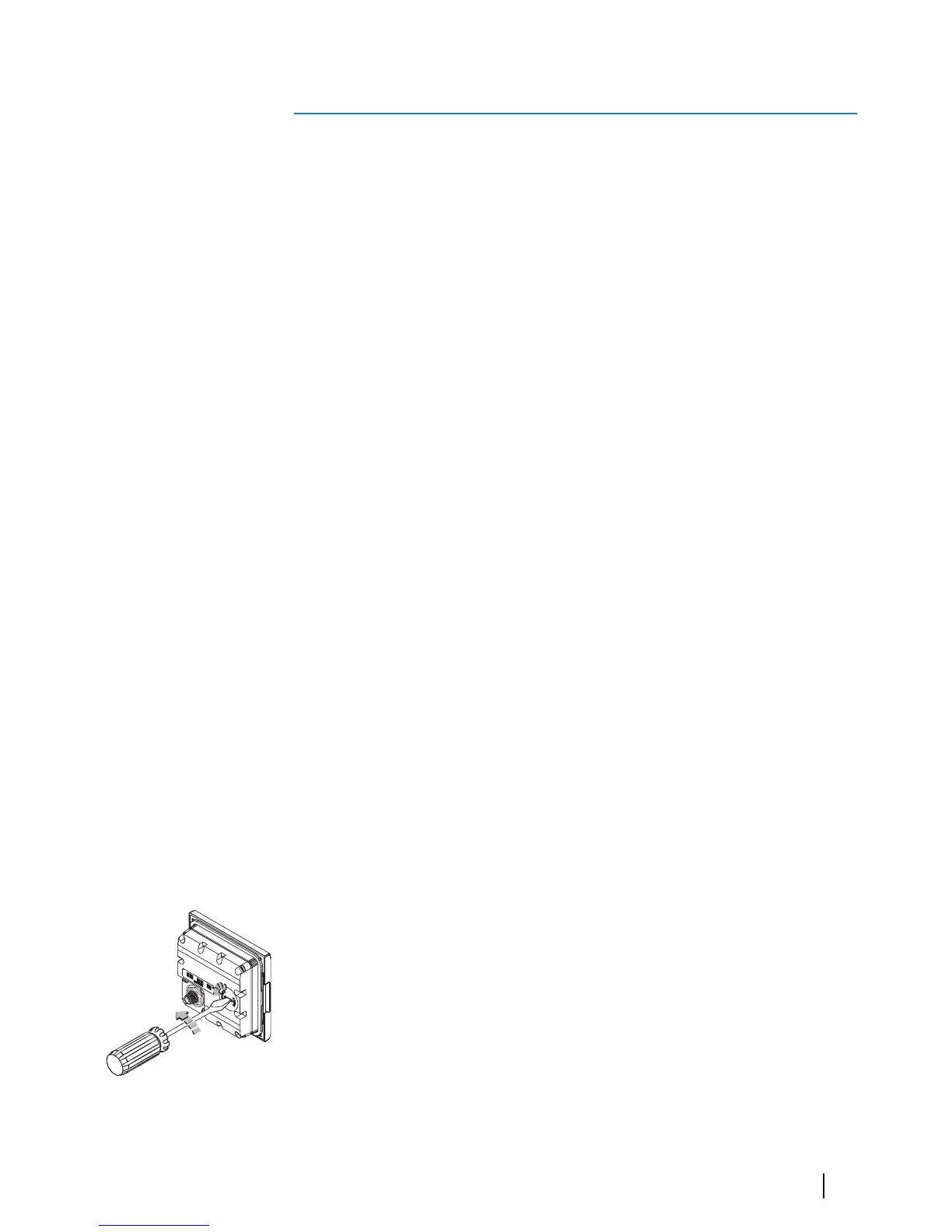Maintenance
Preventive maintenance
The unit does not contain any field serviceable components.
Therefore, the operator is required to perform only a very limited
amount of preventative maintenance.
It is recommended that you always fit the supplied protective sun
cover when the unit is not in use.
Cleaning the display unit
A proper cleaning cloth should be used to clean the screen, where
possible. Use plenty of water to dissolve and take away salt remains.
Crystalized salt may scratch the coating if using a damp cloth. Apply
minimal pressure to the screen.
Where marks on the screen cannot be removed by the cloth alone,
use a 50/50 mixture of warm water and isopropyl alcohol to clean
the screen. Avoid any contact with solvents (acetone, mineral
turpentine, etc.), or ammonia based cleaning products, as they may
damage the anti-glare layer or plastic bezel.
To prevent UV damage to the plastic bezel, it is recommended that
the sun cover be fitted when the unit is not in use for an extended
period.
Checking the connectors
The connectors should be checked by visual inspection only.
Push the connector plugs into the connector. If the connector plugs
are equipped with a lock, ensure that it is in the correct position.
Software update
The AP44 includes a USB port of the back of the units. You use this
port for software updates.
You can update the software for the AP44 unit itself and for NMEA
2000 sensors connected to the network from the AP44.
You can check the units software version from the About dialog.
7
Maintenance| AP44 Operator Manual
45