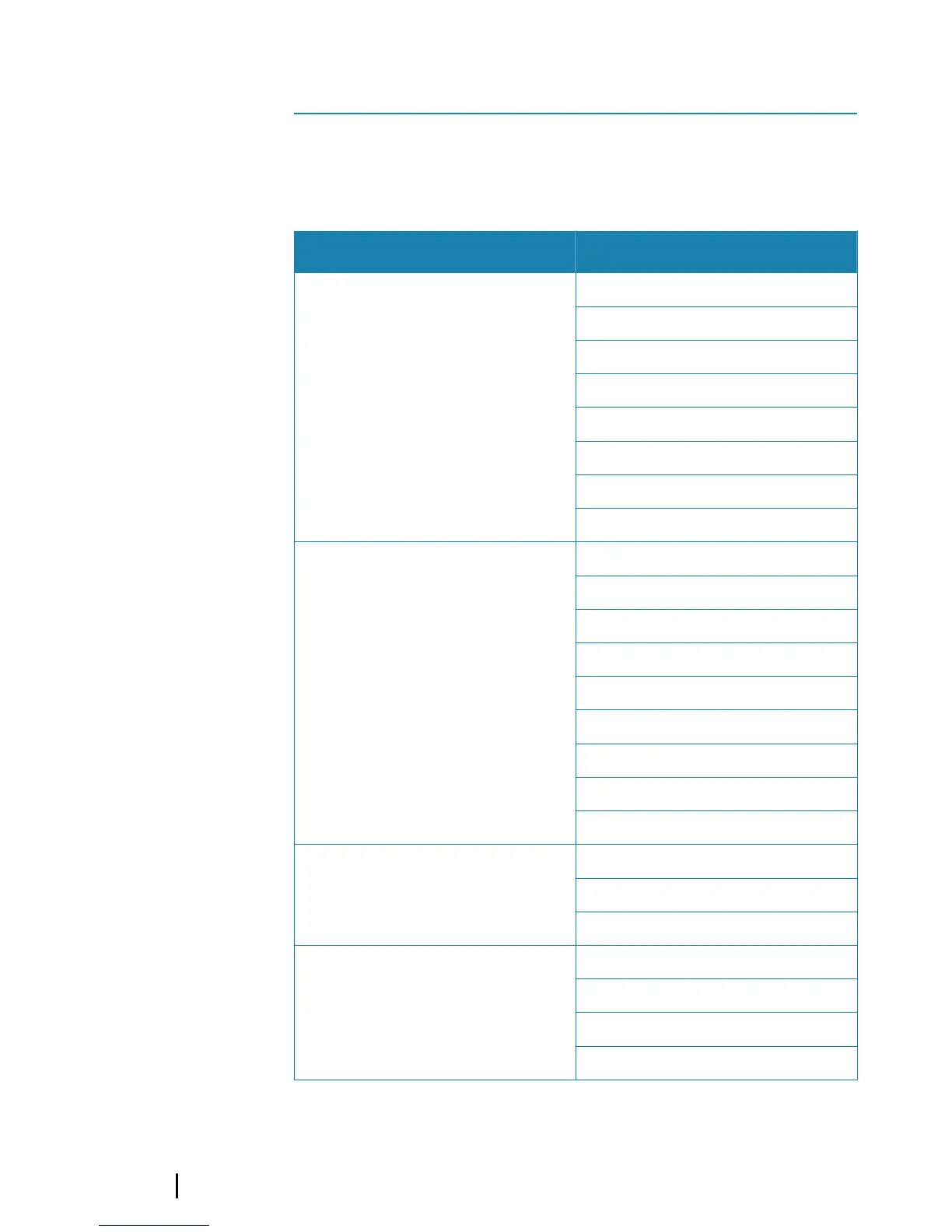Menu flow chart
The system includes a Settings menu, accessed by pressing the
MENU key. The Settings menu gives access to settings for the
sensors, the vessel, the autopilot computer and for the system.
Level 1 Level 2
Calibration Boat speed...
Wind...
Depth...
Heading...
Roll/Pitch...
Environment...
Rudder...
Advanced...
Damping Heading
Aparent wind
True wind
Boat speed
SOG
COG
Attitude Roll
Attitude Pitch
Tide
Trip log Trip 1...
Trip 2...
Log...
Alarms Alarm history...
Alarm settings...
Alarms enabled
Siren Enabled
8
48
Menu flow chart| AP44 Operator Manual