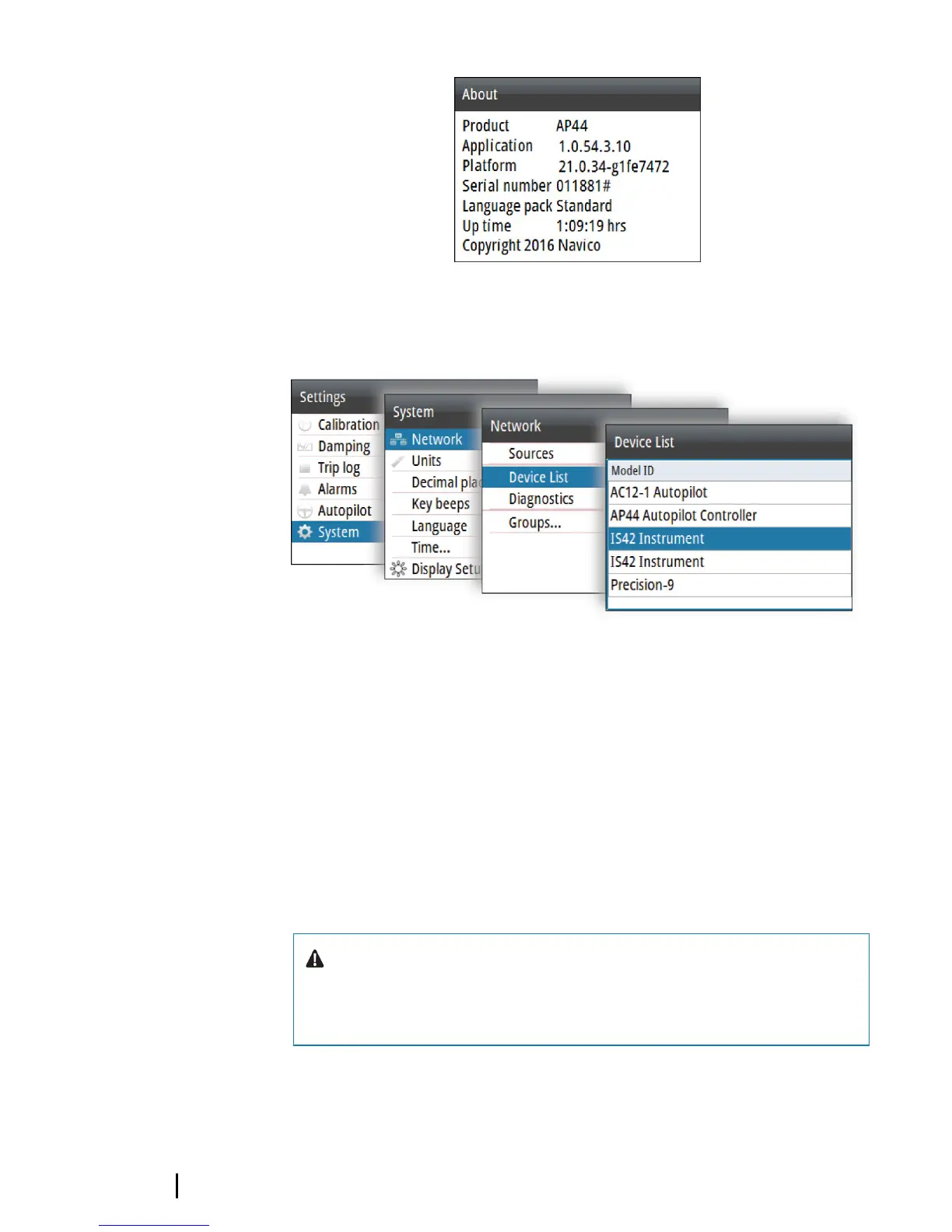The software version for connected NMEA 2000 sensors is available
in the Device list.
The latest software is available for download from our website:
www.simrad-yachting.com.
Software update for the unit
1. Download the latest software from our website: www.simrad-
yachting.com, and save it to a USB device
2. Insert the USB device to the AP44 unit, and restart the AP44 unit
-
The upgrade will now start automatically the upgrade
procedure for all units
3. Remove the USB device when the update is completed.
Warning: Do not remove the USB device until the
update is completed. Removing the USB device before
the update is completed may damage the unit.
46
Maintenance| AP44 Operator Manual