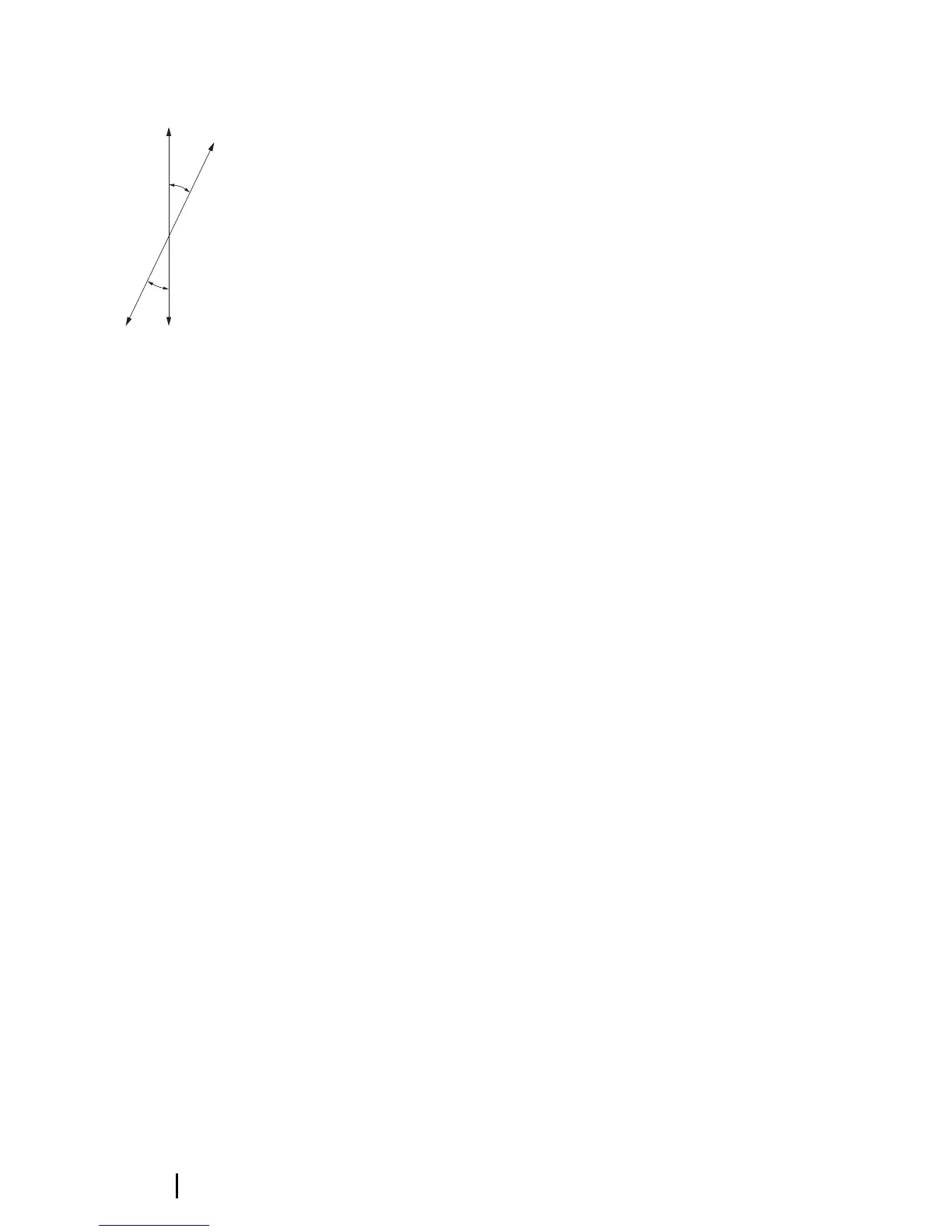User triggered calibration
Ú
Note: Before the calibration is started, make sure that there is
enough open water around the vessel to make a full turn.
The Calibrate option is used for manually starting the heading
calibration procedure.
During this calibration, the compass measures the magnitude and
direction of the local magnetic field.
The illustration shows magnitude of local field in percentage of
earth's magnetic field (A), direction of local field (B) with respect to
the boat's centerline (C).
Follow the on-screen instruction, and use about 60-90 seconds to
make a full circle. Keep turning until the system reports a pass.
• If the local magnetic field is stronger than the earth’s magnetic
field (the local field is reading more than 100%), the compass
calibration will fail.
• If the local field is reading more than 30%, you should look for
any interfering magnetic objects and remove them, or you
should move the compass to a different location. The (local) field
angle guides you to the local interfering magnetic object.
Ú
Note: In certain areas and at high latitudes the local magnetic
interference becomes more significant, and heading errors
exceeding ±3° may have to be accepted.
Automatic calibration
An auto calibration option is available for compasses that offers a
fully automatic calibration procedure.
See more instructions in the documentation delivered with your
compass.
Magnetic variation
Defines how magnetic variation is handled by the system.
• Auto: Receives variation data from a network source
• Manual: Used for manually entering a value for the magnetic
variation