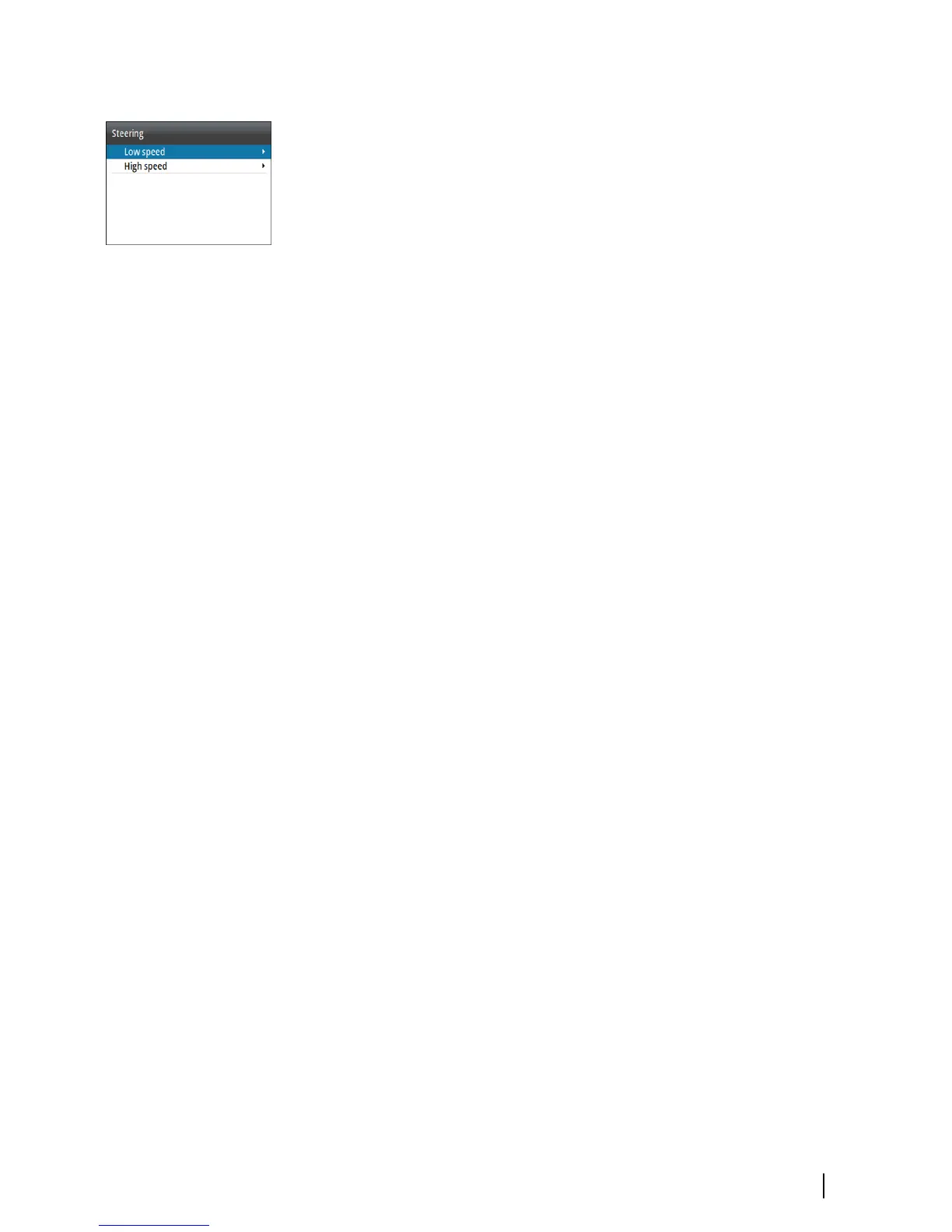Steering (NAC-2/NAC-3)
These options allow for manually changing parameters that were
set during the commissioning of the autopilot computer. For more
details, refer to the separate documentation for the autopilot
computer.
• Turn rate: Preferred turn rate used while turning in degrees per
minute
• Rudder gain: This parameter determines the ratio between
commanded rudder and the heading error. The higher rudder
value the more rudder is applied. If the value is too small it will
take a long time to compensate for a heading error, and the
autopilot will fail to keep a steady course. If the value is set too
high the overshoot will increase and the steering will be
unstable.
• Counter rudder: Relation between change in heading error and
applied rudder. Higher counter rudder will reduce applied rudder
faster when approaching the set heading
• Autotrim: Controls how aggressively the autopilot will apply
rudder to compensate for a constant heading offset, e.g. when
external forces such as wind or current affects the heading.
Lower autotrim will give faster elimination of a constant heading
offset
Ú
Note: In VRF mode this parameter controls the time constant of
the rudder estimate. A lower value makes the rudder estimate
faster, i.e. that it will more quickly catch up with the boat's
movements.
• Init rudder: Defines how the system moves the rudder when
switching from power steering to an automatic mode.
- Center: Moves the rudder to zero position
- Actual: Maintains the rudder offset
• Rudder limit: Determines the maximum rudder movement in
degrees from midship position that the autopilot can command
the rudder in the automatic modes. The Rudder limit setting is
only active during autosteering on straight courses, NOT during
course changes. Rudder limit does not affect Non-Follow-up
steering
Software setup| AP44 Operator Manual
35