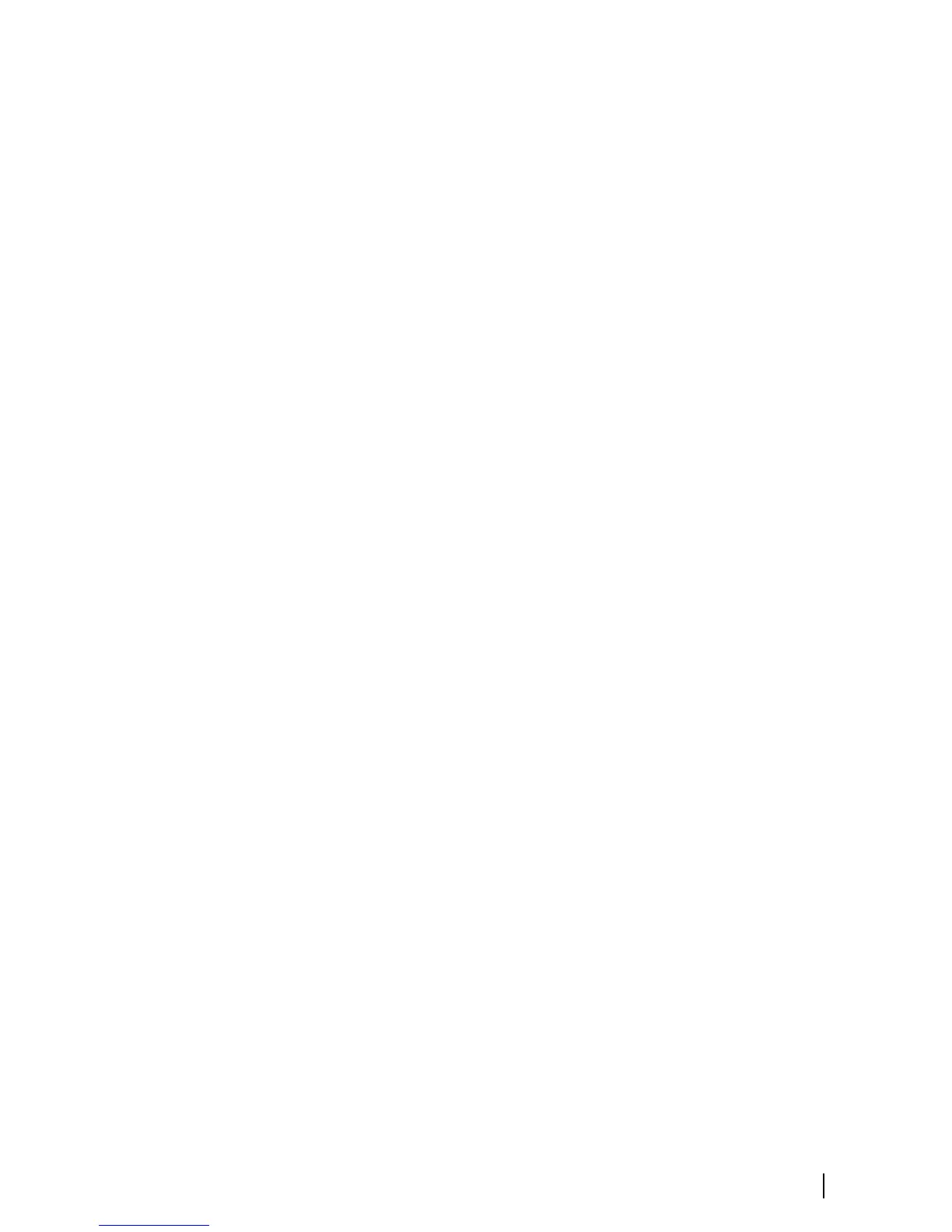of up to 32 frames. The entire message will be discarded when a
frame is missed.
Ú
Note: Rx and Tx Errors often indicate an issue with the physical
network, which may be resolved by correcting termination,
reducing backbone or drop lengths, or reducing the number of
network nodes (devices).
Network groups
The Network Group function is used to control parameter settings,
either globally or in groups of units. The function is used on larger
vessels where several units are connected to the network. By
assigning several units to the same group, a parameter update on
one unit will have the same effect on the rest of the group
members.
Units
Provides setup of units of measure used on various data types.
Decimal places
Defines number of decimals used for speed and sea temperature.
Key beeps
Controls the loudness of the beep sound when a key is pressed.
Default setting: Loud
Language
Controls the language used on this unit for panels, menus, and
dialogs. Changing the language causes the unit to restart.
Time
Controls the local time zone offset, and the format of the time and
date.
Display setup
Displays the Display setup dialog.
The following options are available:
Software setup| AP44 Operator Manual
43