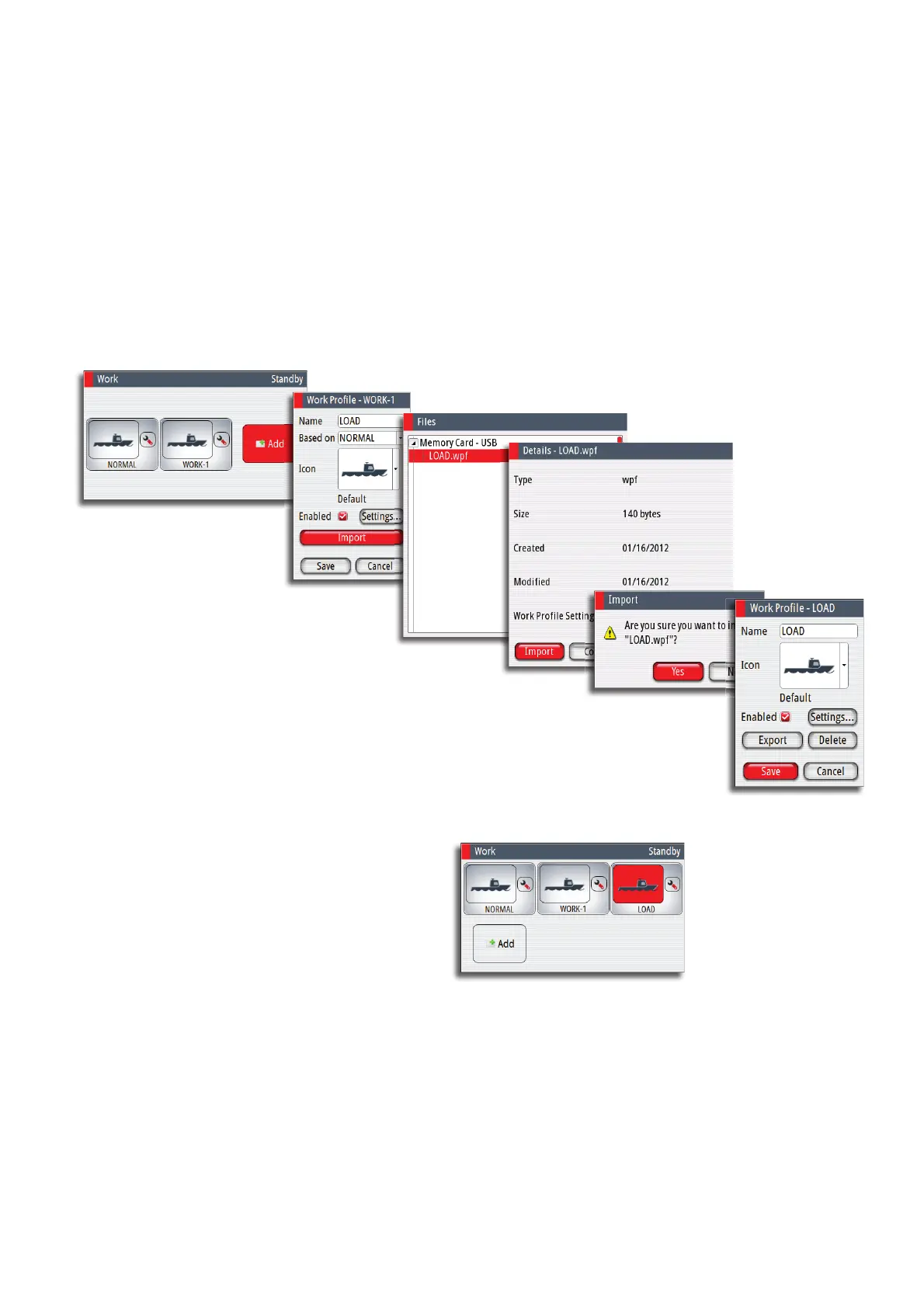| 33
Work pro le setup | AP70/AP80 Operator Manual
Import
1. Select Add in the work profi le dialog to create a new profi le
1. Select Load Profi le from disk
- The Files dialog will be displayed
2. Locate the fi le on the USB stick
Note: The work profi le fi les have .wpf extension!
3. Press the LEFT key or the rotary knob to access the fi le details
4. Select Import
5. Confi rm your selection
6. Save the new work profi le
7. Return to the work dialog and confi rm that the imported work profi le is available
Note: The fi rst 6 characters in the fi le name will be used as profi le name.