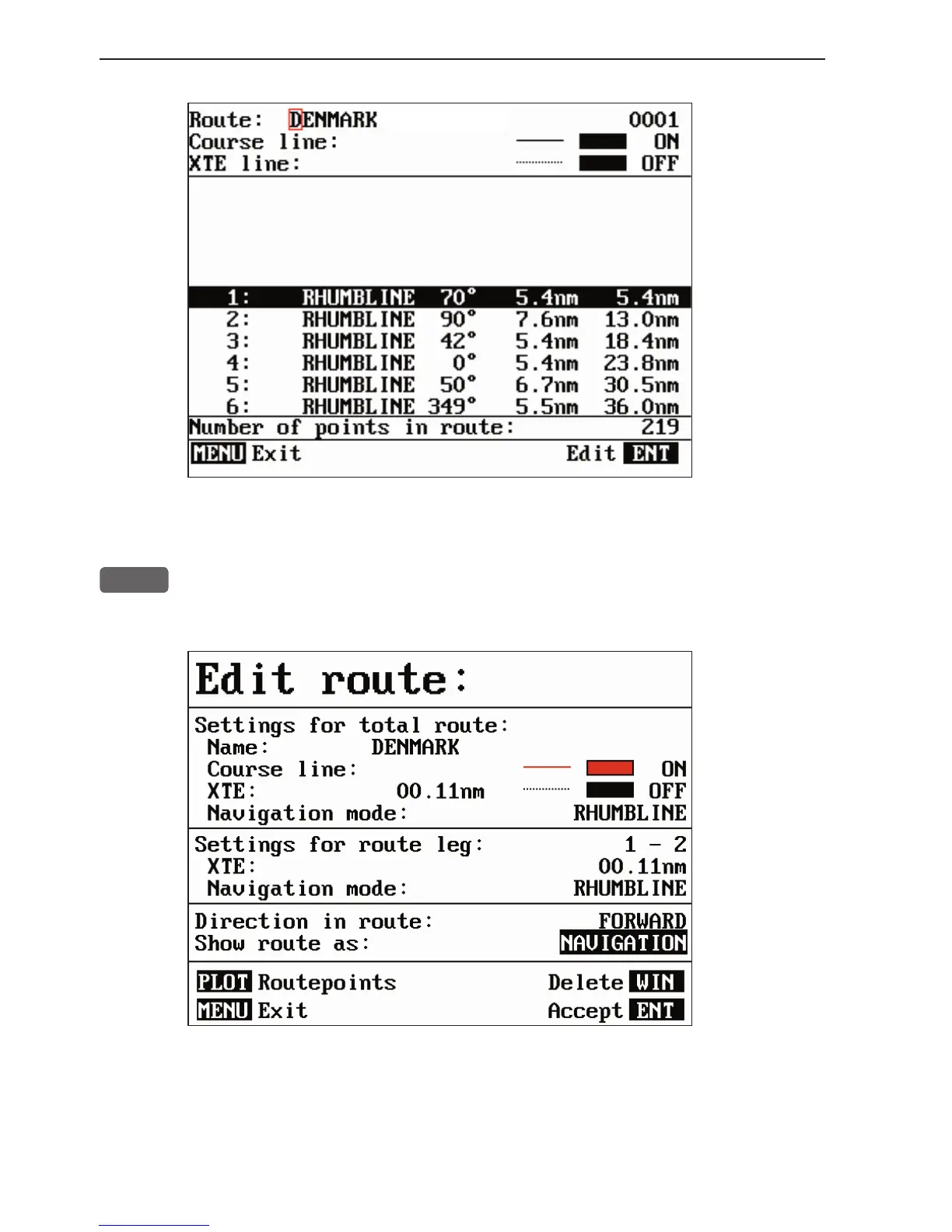Chapter 7-4 CE34/44/54 Waypoint / route menu
This display provides information on course line, XTE line, route
legs, routepoints etc.
ENT
Call up the Edit route display - if you wish to make any changes.
(Editing a route currently used for navigation is not possible)
Setting the Course line to OFF in this display will make the route
invisible on the screen. Put it back on the screen by setting it ON again.
The course line and XTE line can be changed in color - there are a
total of 15 colors to choose from together with 9 different line types.
