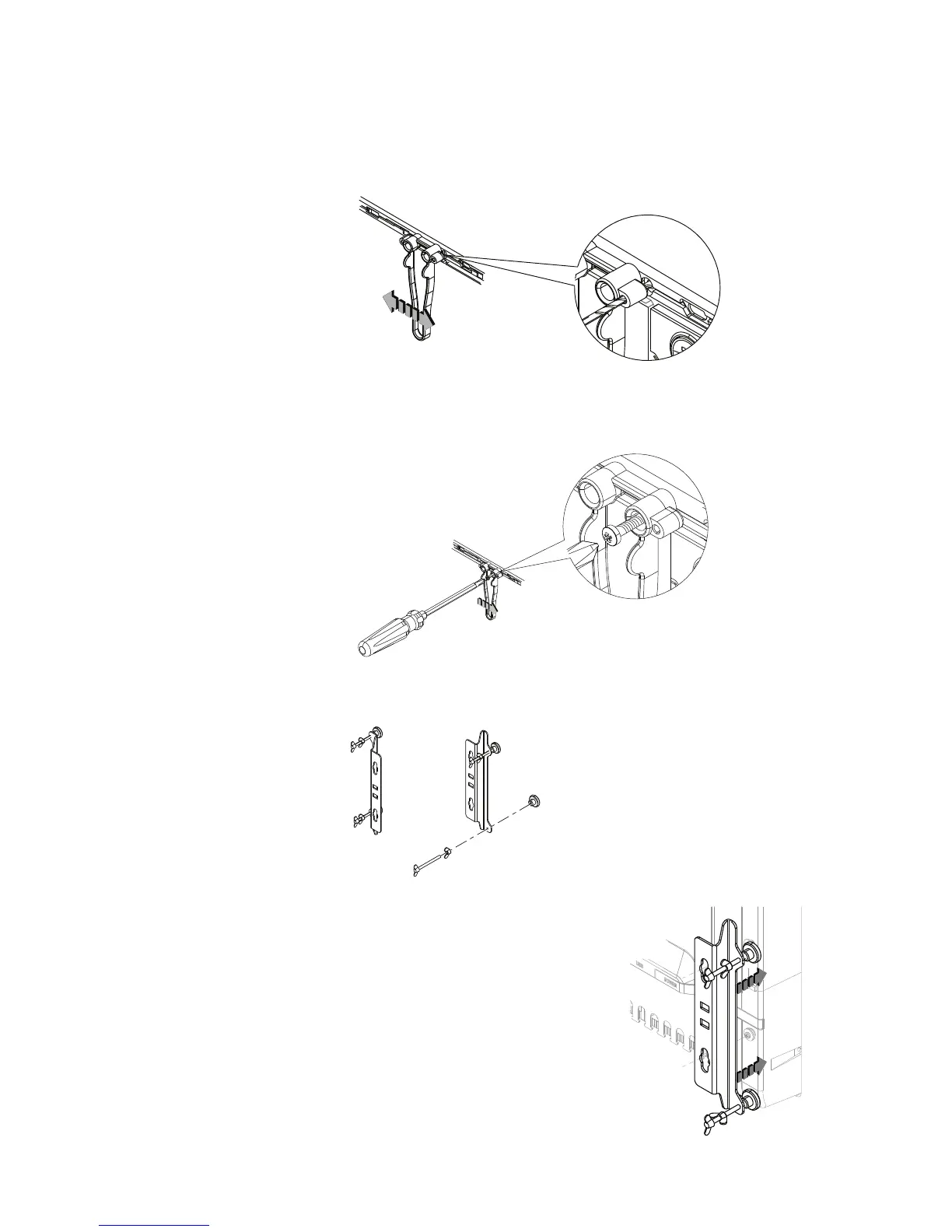|
9
Display installation | MO Series User Manual
5. Place the display in the dash hole.
6. Place the guide tool on the glass of the display.
7. Slide the tool across so the drill bit hole guide lines up with the center of a screw
location hole on the case of the display.
8. Drill the pilot hole.
¼ Note: Before drilling the rest of the pilot holes it is recommended to secure the
display with at least one screw to allow for movement in the dash cutout.
9. Insert one of the supplied screws in to the screw guide and tighten using a hand
screw driver.
10. Repeat for the rest of the mounting screws.
11. Wind wing nut on to wing screw,
then wind the wing screw assembly
in to bracket till approximately 5 mm
of threaded rod protrudes through
other side of bracket.
12. Fit stopper foot on to end of wing
screw.
13. Complete for both threaded holes on
each bracket.
14. Fit brackets to rear of display, aligning
‘key holes’ on bracket with screws on
back of display case.