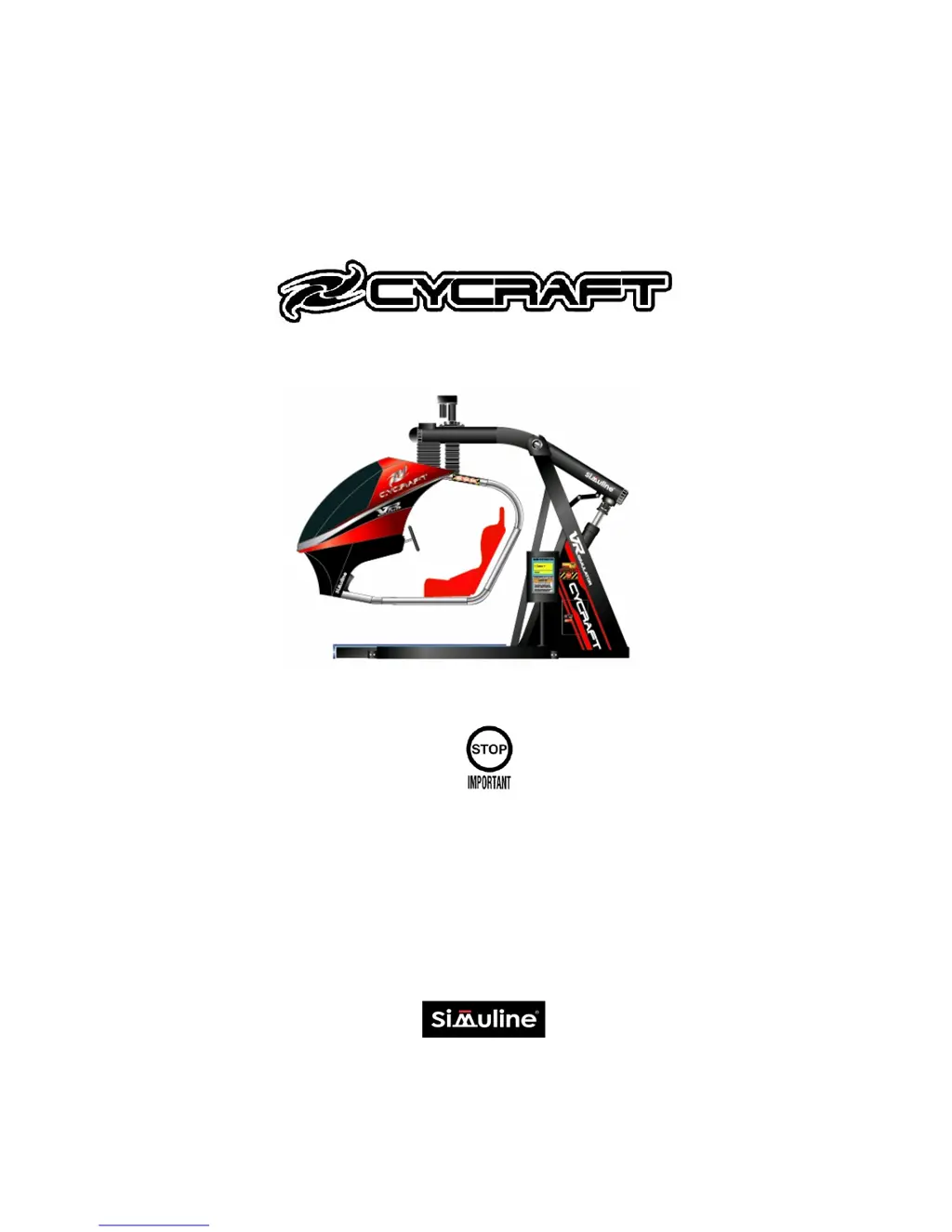What to do if Simuline Cycraft simulator jerks and ticks without initializing?
- MMrs. Jessica BernardAug 3, 2025
If your Simuline Arcade Game Machines simulator is continuously jerking slightly and making a ticking sound without initializing, it's likely that the actuators are encountering too much load during the initialization process. This can happen if there is someone or something heavy inside the cabin, or if something is obstructing the motion. To resolve this, press the E-Stop button, remove any people or objects from the cabin, and power down the system. Then, start it again. Also, check for and remove any obstructions.