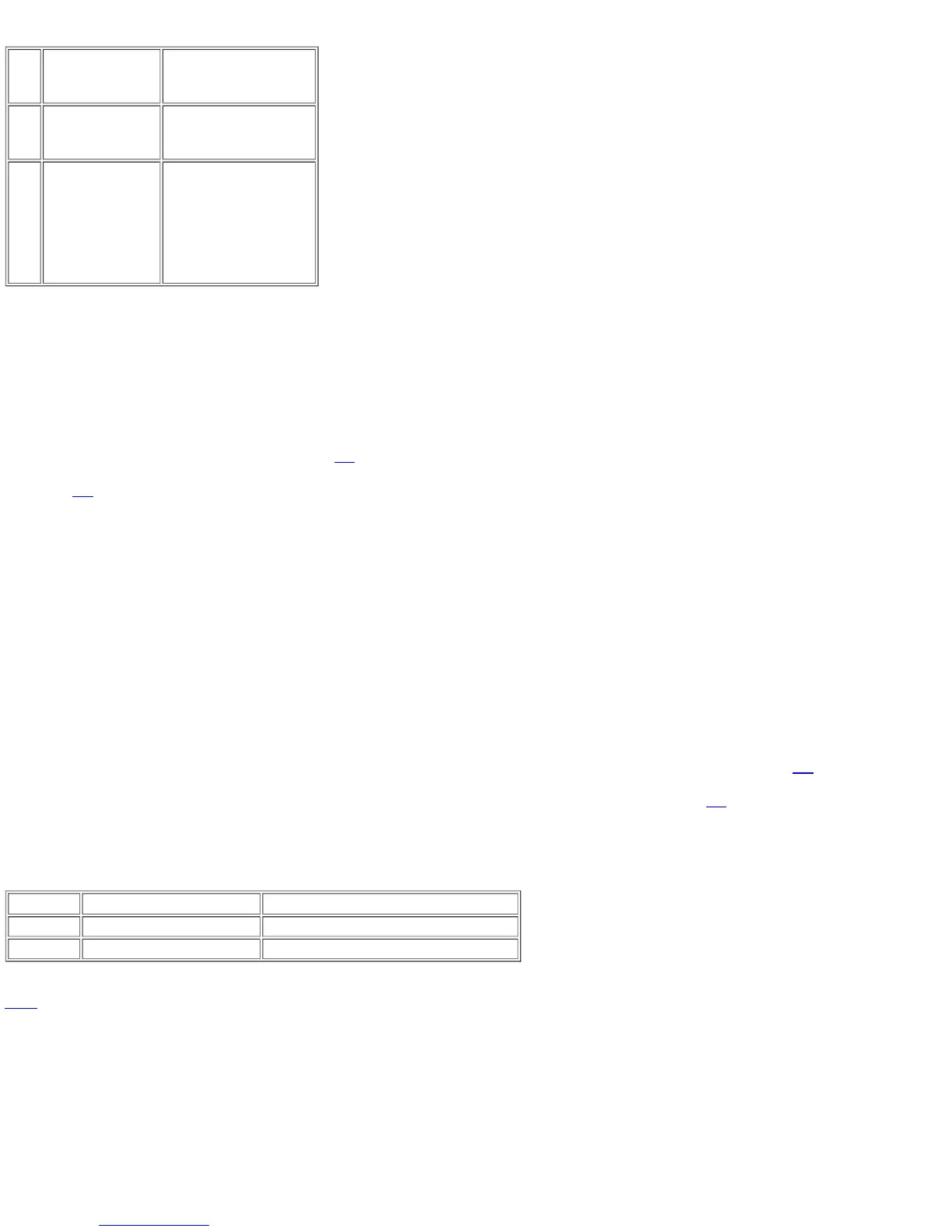2.2.16 Where uncertainty exists as to the best place to start fault finding, carry out the following checks by comparing with a known good board:
IC23
Pin 32 - VSYNCH
Pin 10 - PCENL
Pin 8 - DCSML
Pin 28 - RESETOUTL
Pins 30, 31 - XTAL
Pin 25 - CLOCK
IC18
Pin 21 - DTACK
Pin 30 - R/W
Pin 29 - DS
D0-D7 - Data Lines
A0-A17 - Address Lines
IC22
Pin 38 - VDA
Pin 37 - ROWL
Pin 33 - ROMOEH
Pin 9 - CASOL
Pin 8 - RASL
Pin 40 - WEL
Pin 10 - CASIL
Pin 36 - TXOEL
Pin 4 - RDWL
Pin 12 - CSYNCL
Pin 30 - RED
Pin 31 - GREEN
Pin 32 - BLUE
Pin 7 - CLOCK
2.2.17 When the fault persists it may be necessary to start changing individual plug-in ICs, in the order IC18, IC22, IC23, IC24 and IC28. After each
change of IC the unit must be powered up to check for correct initialisation.
2.2.18 A method of fault-finding that might be of use in checking non plug-in ICs is to use a 'test IC' device. This can be made up using an IC test
clip, to which is attached a serviceable IC (of the relevant type for example 4164 for RAM) to bridge across each suspect IC in turn. This method is
not guaranteed to work but can often save a lot of time unecessarily changing suspect ICs.
2.3 Keyboard
2.3.1 The keyboard is connected as shown in Figure 4.2. The configuration is basically an 8 by 8 matrix with partial extra diode isolation. From an
examination of the faulty keys it should be possible to isolate a faulty membrane or circuit component. Possible keyboard faults are listed in
paragraph 2.6.
2.3.2 Apparent major keyboard problems could be associated with the 8302 or the IPC itself but more commonly faults are likely to be on the
membrane or the connectors. If a given row or column does not respond, the fault can be narrowed down to one of the connectors. If a pair of keys
is faulty it could be that there is a short-circuit between them. Again, it is possible that two rows might not be working, indicating a short-circuit.
Check for these with the ohmmeter.
2.3.3 To see what is happening on the keyboard, connect a double-beam oscilloscope, and trigger from one of the keyboard outputs (e.g. KBO1).
Check that all the other outputs are going high at successive intervals. The effects of a short-circuit affect the timing of the scan pulses and can
easily be seen.
2.3.4 A common fault is a break in the keyboard membrane. If the break is close to the connector it is possible to remove the ribbon from the
connector, slice off a short section above the break and plug it back in again. If the break is elsewhere a new membrane is required. The main
objective in this area is to establish whether the fault is on the membrane or the board.
2.4 Microdrive
2.4.1 The microdrives have been a source of some problems in the pre-lssue 6 units. The mechanical layout is shown in Figure 4.3. Mote that it is
not possible to replace the read/write head on the microdrives, but all other components are replaceable. If the system test indicates a microdrive
failure, the indicated microdrive, MDV1 or MDV2, must be further investigated. Where the fault finding guide (para 2.4) indicates microdrive failure,
refer back to this paragraph.
2.4.2 Establish that on-board voltages are correct by carrying out the checks set out in the table below. Circuit references are for MDV1 (with
MDV2 references in brackets).
VOLTAGE CIRCUIT REF. VOLTAGE VALUE
+ 5 V IC30 (IC29) pin 11, 7, 9 + 5 V d.c. ± 0.25 V (no discernible ripple)
+ 9 V Pin 6 (6) of ribbon connector + 9 V
2.4.3 Microdrive problems can be conveniently split into mechanical and electrical faults. Some typical faults in both categories are listed in para
2.4.6 below.
2.4.4 If it is not possible to load from either microdrive, load MDV1 with a known serviceable pre-recorded tape and key in the following program:
100 DEFine PROCedure sedes(n,flag)
110 reg=98336:pc_sel=2+flag
120 FOR i=1 TO n
130 POKE reg,pc_sel
140 pc_sel=pc_sel&&253
150 POKE reg,pc_sel
160 pc_sel=2
170 END FOR i
180 END DEFine
200 DEFine PROCedure start_mdv(n)
210 sedes n,1
220 END DEFine