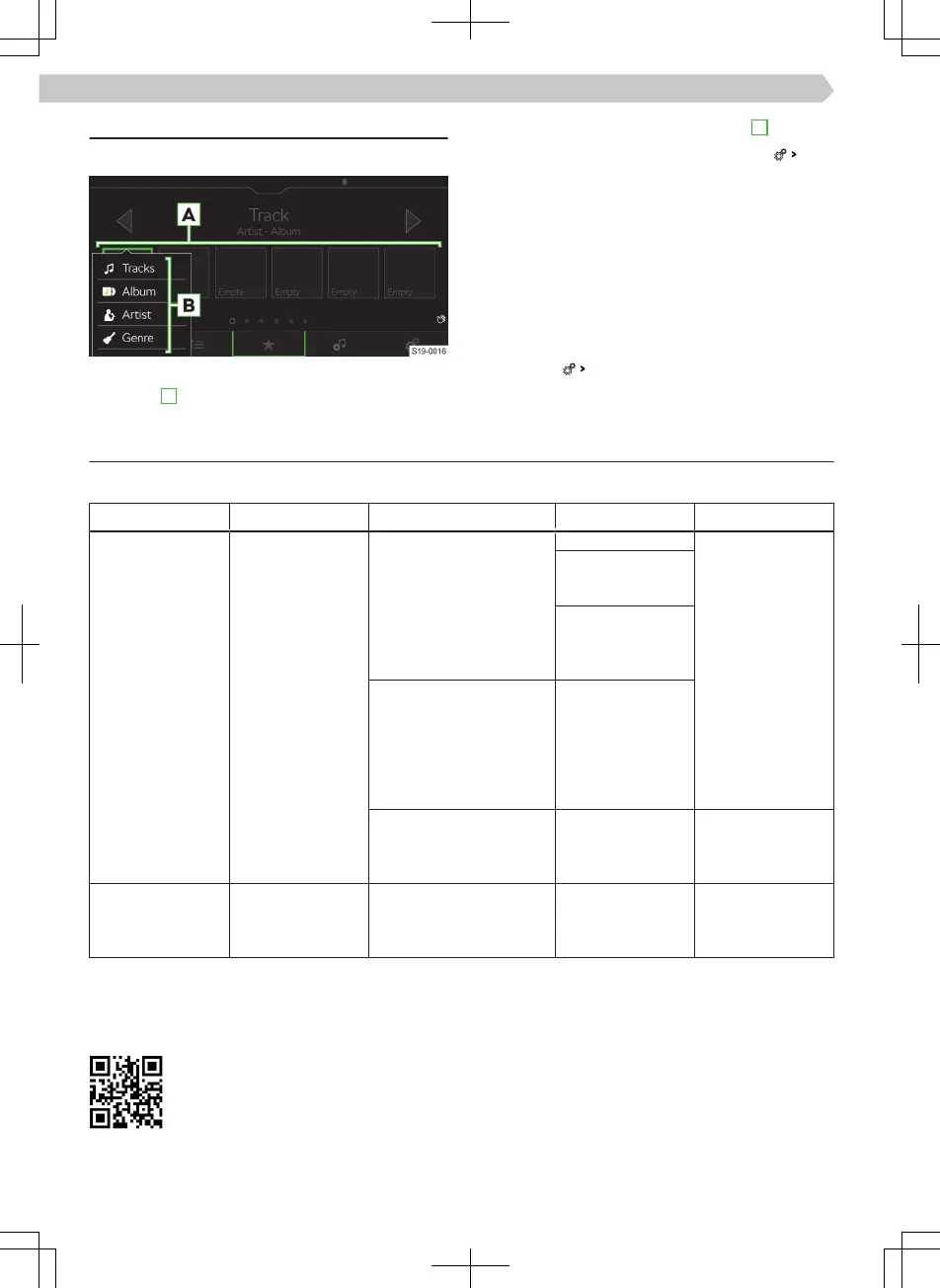Settings
Manage favourites
›
To save, hold the desired functional area for fa-
vourites A .
›
Choose one of the available list entries
B .
›
To delete, in the media main menu, tap on
man-
age favourites
.
›
To delete a favourite, tap on the list entry and con-
firm the deletion.
Or:
›
To delete all favourites, tap on
Delete all
and confirm
the deletion.
Trac
›
To turn on/o the trac monitoring during the
playback of media files, go to the Media main menu
and tap on
Trac programme (TP)
.
Supported sources and files
Supported sources
Source Interface Type Specification File system
USB
USB 1.x; 2.x 3.x
or higher with USB
2.x support
MSC
USB stick
VFAT
FAT16
FAT32
exFAT
NTFS
HDD
(without special
software)
USB devices that
use the USB mass
storage support
protocol
MTP
Devices running
the Android or
Windows Phone
operating system
that support the
Media Transfer
Protocol
Apple
Devices with the
iOS operating sys-
tem and the iAP2
protocol
HFS+
Bluetooth® player Bluetooth® -
Bluetooth® proto-
cols
A2DP and AVRCP
(1.0 - 1.6)
-
Compatibility of mobile devices
It is possible to check the ŠKODA web pages to see if Infotainment is compatible with the selected mobile
device being tested. This check is carried out by using the following reference or by reading the QR code.
▶
http://go.skoda.eu/compatibility
All information given is incidental and is for information purposes.
The company, ŠKODA AUTO, cannot guarantee full functionality and compatibility, e.g. due to software up-
date of infotainment and mobile devices.
100
Infotainment Amundsen › Media
