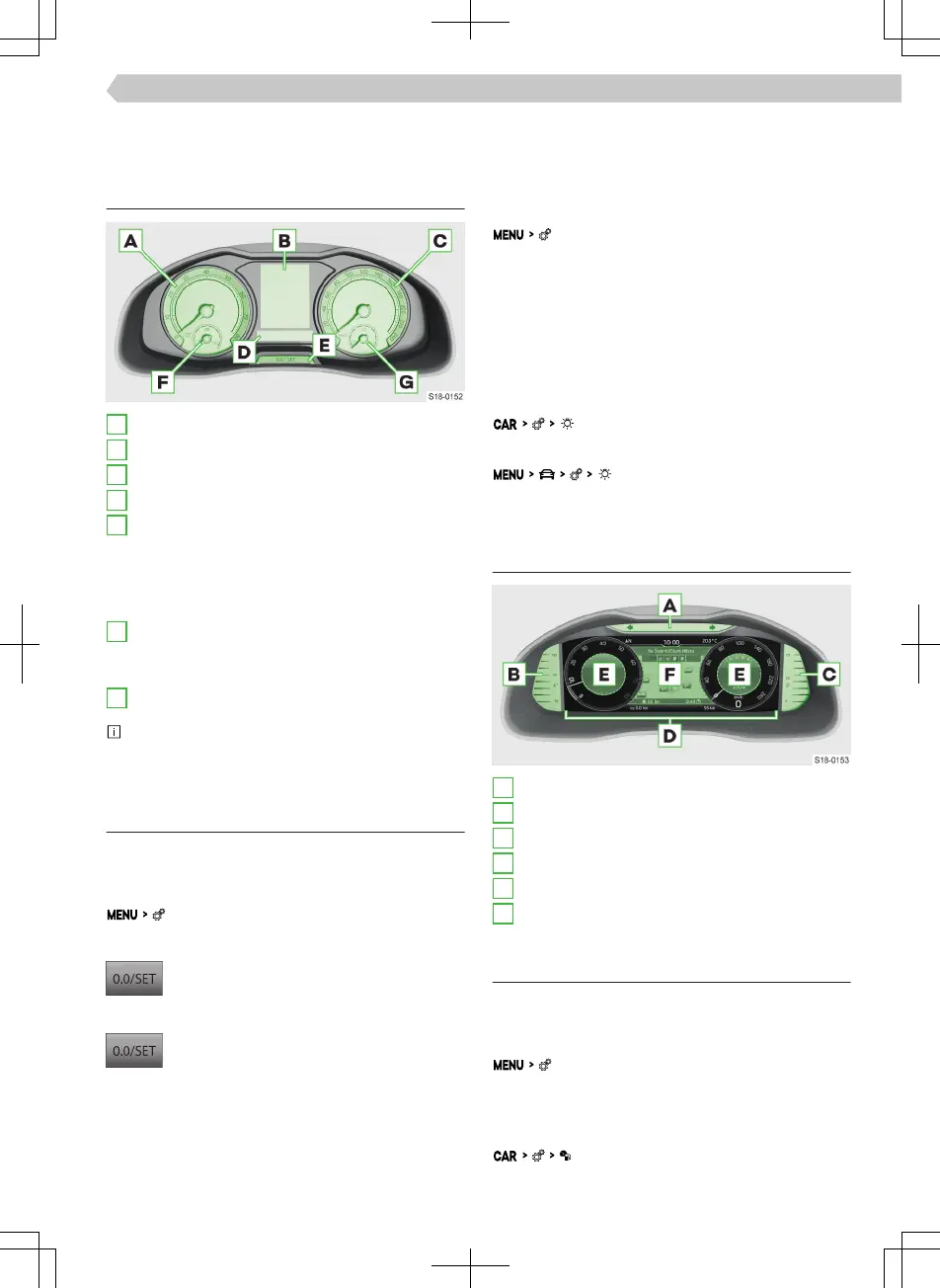Driver information system
Analogue instrument panel
Overview
A
Tachometer with indicator lights
B
Display
C
Speedometer with indicator lights
D
Bar with indicator lights
E
Multifunction button:
▶
Set time
▶
Reset odometer (trip)
▶
Show distance and days until next service ap-
pointment
F
Depending on equipment fitted
▶
Coolant temperature gauge
▶
Gas gauge
G
Petrol/diesel fuel gauge
In poor visibility and with dipped headlights o,
the brightness of the instrument cluster lighting is
reduced to remind the driver to turn on the light.
Settings
Setting the language
The language is set in the following menu in the Info-
tainment system.
Resetting the odometer
›
Briefly press the button in the instrument
cluster.
Set time
›
Press and hold the button in the instru-
ment cluster until the Time menu item is
shown in the display.
›
Release the button, the display shows the hour set-
ting.
›
Press the button repeatedly to set the hours.
›
Wait 4 seconds, the display shows the minute set-
ting.
›
Press the key repeatedly to set the minutes.
›
Wait 4 seconds, the display shows the initial set-
ting.
The time is set in the Infotainment system in the fol-
lowing menu.
Setting the brightness of the instrument cluster
lighting
The brightness of the instrument lighting is adjusted
automatically according to the given lighting condi-
tions.
When low beam is switched on, the brightness of
the instruments lighting can be adjusted in the fol-
lowing menu in the Infotainment system.
Or:
Digital instrument cluster
Overview
A
Bar with indicator lights
B
Coolant temperature gauge
C
Fuel gauge
D
Display - 5 possible display variants
E
Additional Information
F
Central display area
Settings
Setting the language
The language is set in the following menu in the Info-
tainment system.
Resetting the odometer
The counter is reset in the following menu in the In-
fotainment system.
Or:
53
Driver information system › Analogue instrument panel
